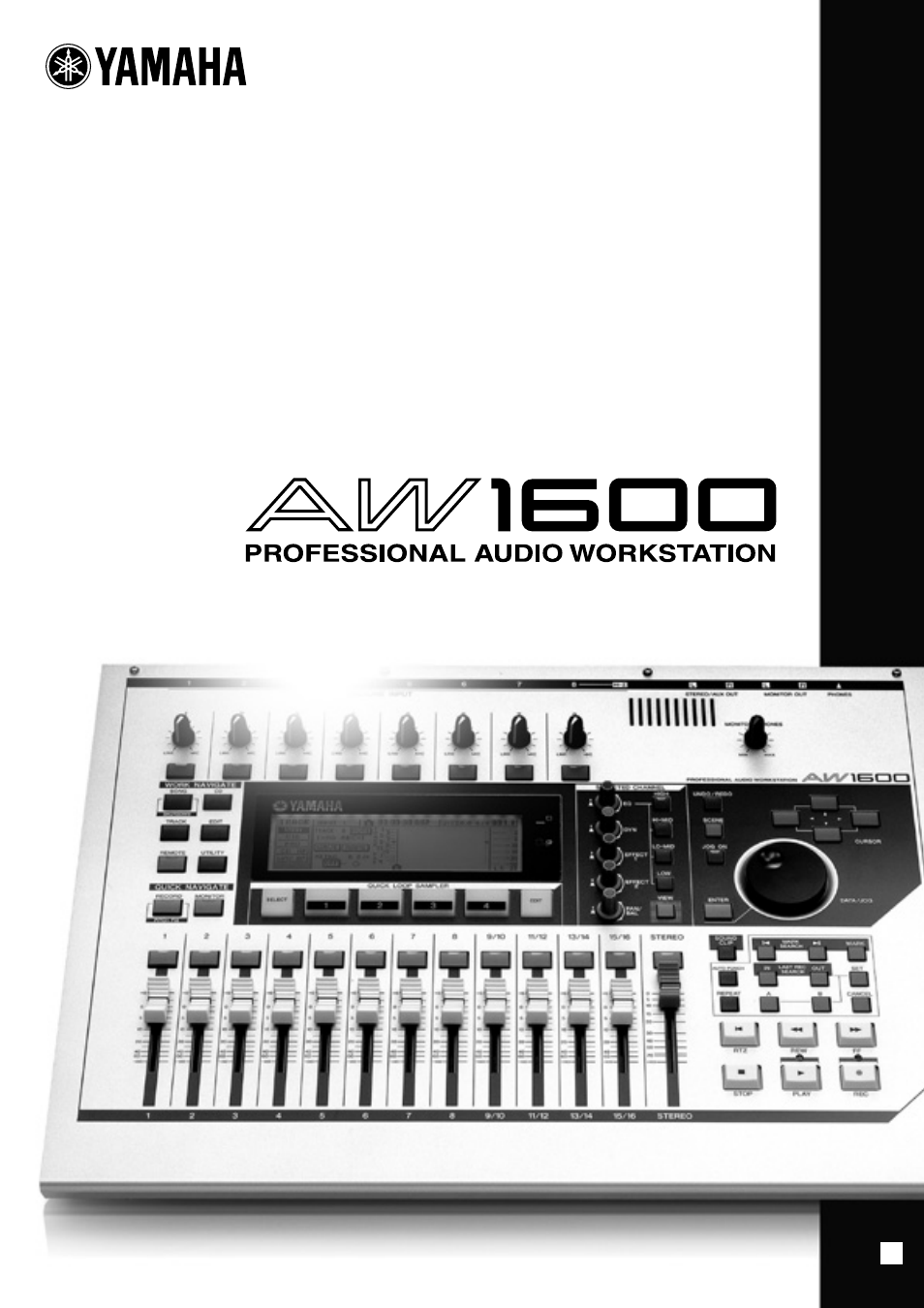Yamaha AW1600 User Manual
Owner’s manual
Table of contents
Document Outline
- Cover
- PRECAUTIONS
- Contents
- 1. Before you start
- 2. Introducing the AW1600
- 3. Listening to the demo song
- 4. Recording to a sound clip
- 5. Track recording
- Creating a new song
- Direct recording and Bus recording
- Assigning input signals to tracks (Direct recording)
- Assigning input signals to tracks (Bus recording)
- Enabling the metronome
- Recording on a track
- Pairing input channels/track channels
- Using the input library
- Using the EQ library
- Using the dynamics library
- 6. Overdubbing
- 7. Various types of playback
- 8. Using libraries and scene memories
- 9. Mixdown and bounce operations
- About mixdown and bouncing
- Preparing for mixdown
- Using the internal effects via send/return
- Recording on the stereo track
- Bounce (ping-pong) recording procedure
- Correcting a Vocal Track (Pitch Fix)
- Convenient functions during mixdown/bounce operations
- Adding input signals or pad performances during mixdown
- Using meters to check the level of each channel
- Viewing all parameters for a certain channel
- Initializing a channel
- Editing the EQ parameters
- Editing the dynamics parameters
- Editing the parameters of an internal effect
- Inserting an effect into a track channel
- 10. Creating an audio CD
- 11. Quick loop sampler
- About the quick loop sampler
- Using sample libraries
- Recording/playing a pad performance
- Grid Recording (Step Recording) the Pads
- Importing from an audio CD/WAV file to a pad
- Importing from an audio track/stereo track to a pad
- Importing From a Computer To the Pads
- Editing the sample name
- Trimming the playback region
- Switching the playback mode for each pad
- Using the Slice function
- Deleting an unwanted sample
- 12. Track editing
- 13. Song management
- About songs
- Editing the song name
- Editing various settings for the song
- Copying or deleting a song
- Optimizing a song
- Creating a tempo map
- Importing data from an existing song
- Backing up songs and sample libraries
- Restoring songs or sample libraries
- Exchanging Song Data With Other AW-series Audio Workstations
- 14. MIDI and utility functions
- 15. Using the AW1600 with external devices
- Appendix
- Input library list
- Mastering library list
- EQ library list
- Dynamics Parameters
- Dynamics library list
- Effects library list
- Effects Parameters
- Sample library list
- Troubleshooting
- Display message list
- About the CD-ROM included with the AW1600
- MIDI data format
- MIDI Implementation Chart
- Specifications
- Dimensions
- Index
- Block diagram