Yamaha DVX-S200 User Manual
Page 64
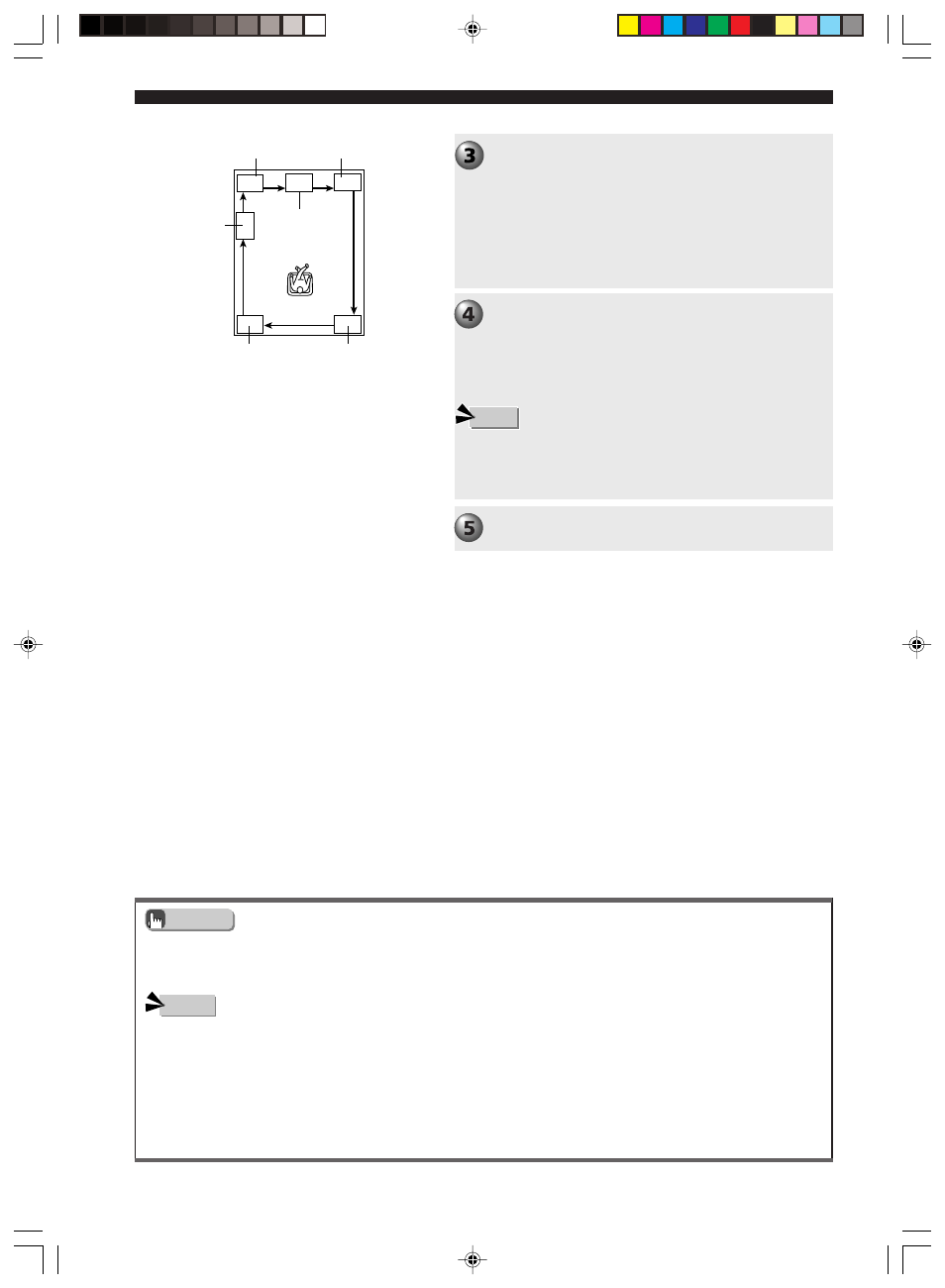
60
Creating the Best Listening Space
• If you raise the volume level of the Center and Surround L/R Speakers to + 10 dB and this is still less than the Front Speakers,
set the “* F. Level” in the SET MENU to -10 dB and lower the volume level of the Front Speakers by about 1/3. If you change
the volume level of the Front Speakers, adjust the volume level of the Center and Surround L/R Speakers once again.
Adjust the overall sound using the VOLUME +/-
so that you can hear the test tone.
The picture on the left shows the test tone order: LEFT
(Front L Speaker)
→ CENTER (Center Speaker) →
RIGHT (Front R Speaker)
→ R SUR. (Surround R
Speaker)
→ L SUR. (Surround L Speaker) →
SUBWOOFER (Subwoofer). Each speaker outputs sound
for about 2 seconds. The speaker currently outputting a
test tone appears in the CinemaStation Display.
While a test tone is outputting from the speaker
you want to adjust, press q or w and tune it to
the same volume level as the Front Speakers.
Only the speaker currently being adjusted produces a test
tone.
• While in test tone mode you cannot adjust the volume level of the
Front Speakers which serve as the standard. If you need to adjust the
volume level of the Front Speakers, exit the test tone mode and press
VOLUME +/-.
When adjustment is finished, press TEST.
The test tone stops.
Note
• If “* CENTER” in the SET MENU is set to “NON”, the Center Speaker signal is distributed to the Front L/R Speakers at the
same volume level and output. In this case, you cannot adjust the audio output level of the Center Speaker.
• If “* SUR”. in the SET MENU is set to “NON”, you cannot adjust the volume level of the Surround L/R Speakers. The test tone
skips the Surround L/R Speakers and continues its cycle.
• If “* BASS” in the SET MENU is set to “FRONT”, the test tone skips the Subwoofer and continues its cycle.
• The test tone for Subwoofer is different from the others, but this is not a defect.
Notes
Advice
RIGHT
LEFT
SUBWOOFER
CENTER
L SUR.
R SUR.
012DVX-S200-en
04.3.1, 11:18 AM
60
