Xerox CUSTOMER TIPS 7425/7428/7435 User Manual
Page 20
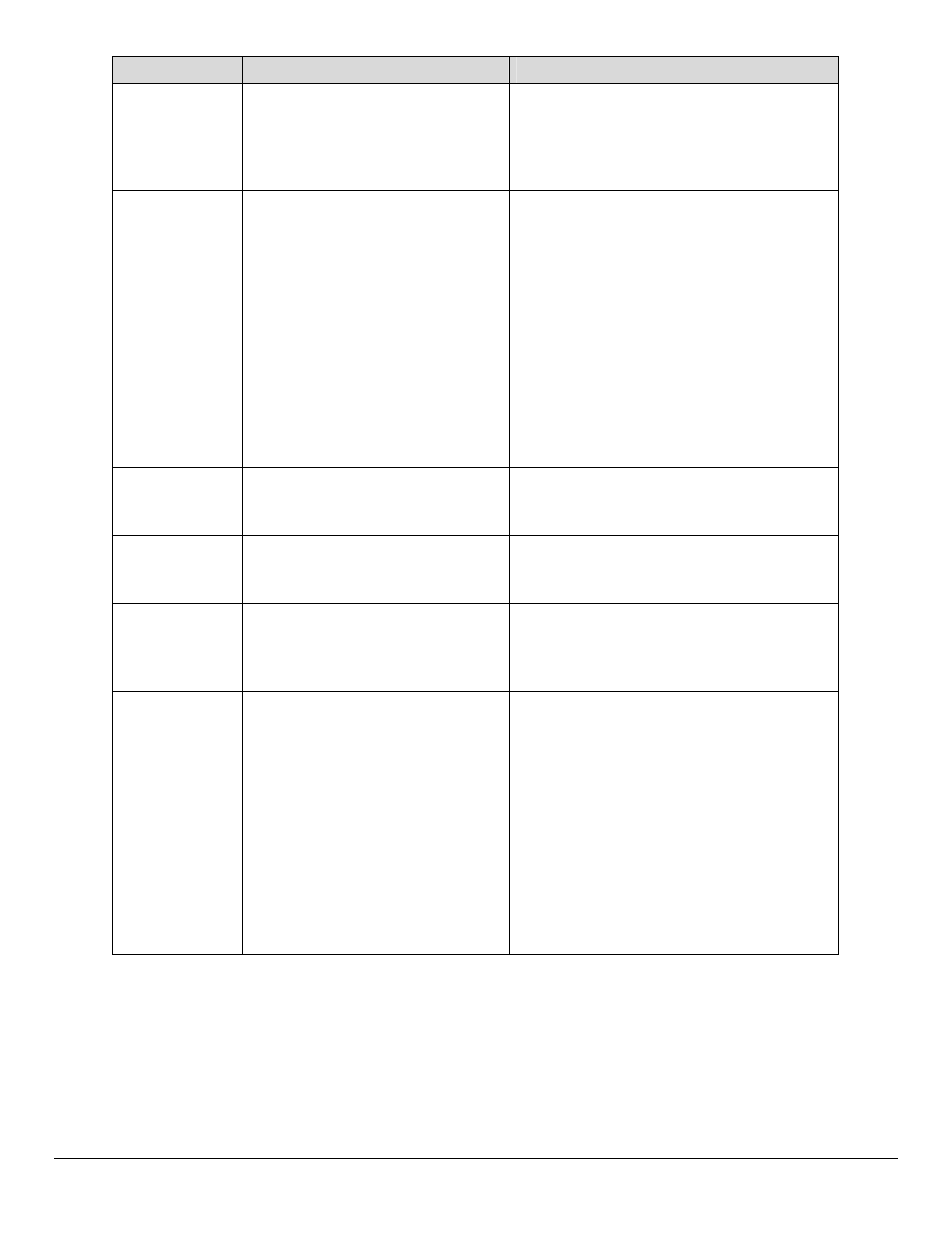
dc09cc0453
Customer Support
Page 20
Feature
Implementation
Values
Halftone
Screen
Selection
</PostRenderingEnhanceDetails
<< /Type 32 /EngineScreen int >>
>>
setpagedevice
Where int is one of the following:
0 = for text, graphics screen
1 = for photograph screen
2 = most suitable screen*
Output
Location
<string)>>
setpagedevice
Where string is one of the following or null*:
CENTER TRAY1 = Center tray
CENTER TRAY2 = Center tray - upper
TOP TRAY = Right Top Tray (w/ B-
Finisher or C-Finisher):
SIDE TRAY: Left Top Tray (Face Up)
FINISHER TRAY:
Finisher tray
(w/
finisher)
BOOKLET TRAY:
Right Bottom
Tray(Booklet Maker) (w/
C-Finisher and booklet
module)
Null = Not specified*
Quantity <
value >>
setpagedevice
Where value is one of the following:
1 to 9999 = number of copies
null = Not specified*
Collation <
value >>
setpagedevice
Where value is one of the following:
true = collated
false = uncollated*
Jog <
int >>setpagedevice
Where int is one of the following:
0 = Do not offset*
3 = Offset at the beginning of each page
[set]
Stapling
(w/ B-Finisher
or C-Finisher)
<int1
/StapleDetails << /Type 7
/Location int2 >>
>>
setpagedevice
Where int1 is one of the following:
0 = Do not staple*
3 = Staple at the end of each set
Where int2 is one of the following:
0 = top-left-single*
1 = bottom-left-single
2 = top-right-single
3 = bottom-right-single
4 = top-double
5 = bottom-double
6 = left-double
7 = right-double
