Xerox CUSTOMER TIPS 7425/7428/7435 User Manual
Page 17
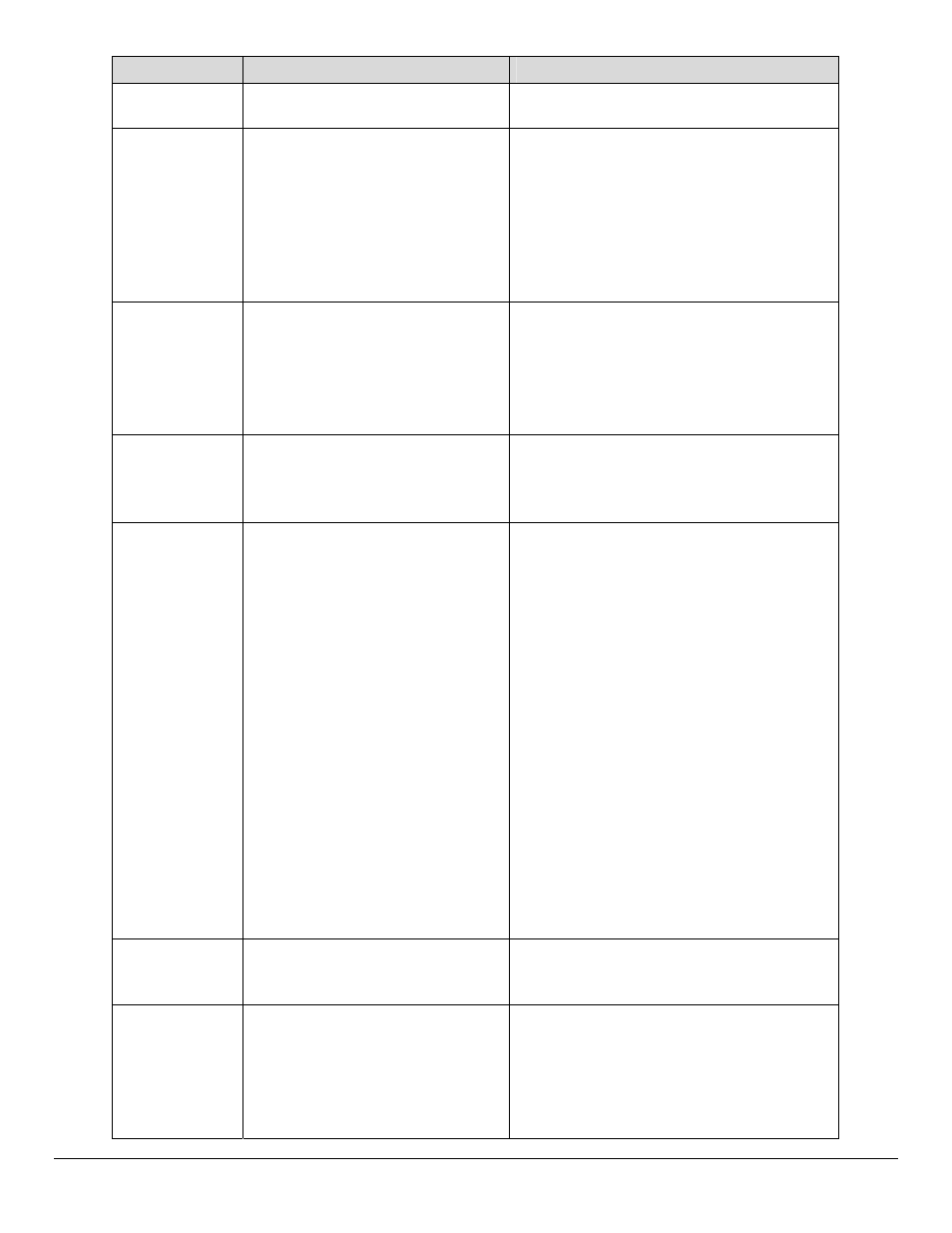
dc09cc0453
Customer Support
Page 17
Feature
Implementation
Values
[649 918] = C4 Envelope (229 x 324mm)
[459 649] = C5 Envelope (162 x 229mm)
Media
Direction
<int >>
setpagedevice
Where int is one of the following:
0 = Short Edge; top of canonical page
1 = Long Edge; right side of canonical
page
2 = Short Edge; bottom of canonical page
3 = Long Edge; left side of canonical
page
null = Auto*
Media Source
<int>>
setpagedevice
Where int is one of the following:
0 = Tray1
1 = Tray2
2 = Tray3
3 = Tray4
null = Auto*
Media Source
from bypass
tray
<value>>
setpagedevice
Where value is one of the following:
true = Feed paper from Bypass Tray
false = Feed paper from a tray other than
Bypass Tray*
Media Color
<string) >>
setpagedevice
Where string is one of the following or null*:
white
blue
yellow
green
pink
ivory
gray
buff
goldenrod
red
orange
custom1 = Custom Color 1
custom2 = Custom Color 2
custom3 = Custom Color 3
custom4 = Custom Color 4
custom5 = Custom Color 5
transparent = Clear
other
Media Weight
<real >>
setpagedevice
Where real is in g/
㎡(gram per square-
meter) or null*
(MediaWeight will not affect tray selection.)
Media Class
<string)>>
setpagedevice
Where string is one of the following or null*:
stationary = Plain
stationary side2 = Plain Reload
Recycled = Recycled
user1 = Custom 1
user2 = Custom 2
