Yamaha 01X User Manual
Page 53
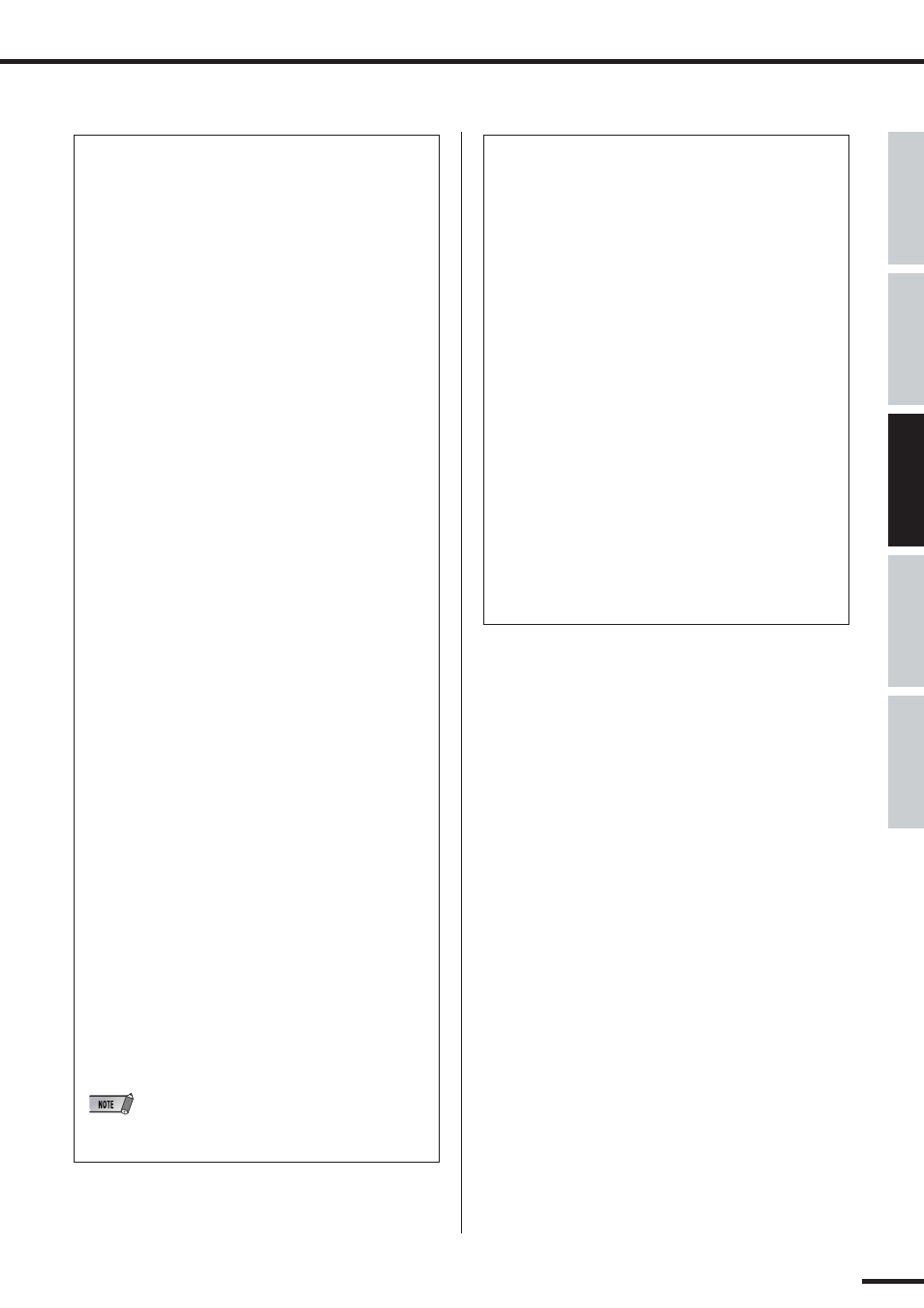
01X Owner’s Manual
Mixing Tutorial
53
Before Using
Basics Section
Appendix
Getting Started
Reference
● Compressor parameters/ranges
Threshold
Determines the amount of signal necessary to trigger
compression. Any signal softer than this level passes
through unprocessed, while signals louder than the
Threshold are compresses at the specified Ratio
(below).
Range: -54.0 — 0.0
Ratio
Determines the amount of compression, or the change
in output relative to the change in input. A 1:1 ratio rep-
resents no compression or normal (unity) gain—output
is the same as input. A 2:1 ratio means that for a 10dB
change in input level, the output changes only by 5dB.
Higher ratios obviously result in greater level “squash-
ing.” For vocals, piano and bass, a range between 2:1
and 6:1 is commonly used. Greater ratios are used on
drums and guitars and for special effects.
Range: 1:1 —
∞
:1
Attack
Determines the amount of time before compression is
applied to the signal. The smaller the value, the faster
the compression is applied.
Range: 0 — 120 ms
Release
Determines the amount of time before the compression
effect returns to normal (unity) gain.
Range: 5 ms — 42.3 sec
Gain
Determines the level of the compressed signal. Since
compression reduces the overall level, use this to raise
the level appropriately.
Range: 0.0 — +18.0
Knee
Determines how abruptly or smoothly compression is
applied. Keep in mind that this is related to yet different
from Attack (above). The “Hard” (hard-knee) setting
abruptly, while the settings 1 to 5 give smoother, loga-
rithmic increases in processing (soft-knee)—resulting a
more natural and less obvious compression.
Range: Hard, 1 — 5
• For details on the Dynamics parameters including other Dynam-
ics types, see pages 121–124.
● About Compression settings
Keep in mind that all of these settings interact with one
another. This is another one of the reasons compres-
sion is widely misunderstood and misapplied.
Attack and Release are particularly interdependent.
Fast Attack settings allow you to compress transients
and initial peaks in the sound. Different Release times
allow you to create sustain effects and make the tails of
individual notes louder.
For example, if you want the compressor to do its work
and get out of the way quickly, set both fast Attack and
Release times. For a guitar solo sound that seems to
sustain forever, use a moderate Attack time with a long
Release. Note that if Release is too short, you may get
an unnatural pumping or “breathing” sound. If it’s too
long, the compressor may not return to normal in time
to properly “catch” the next high-level signal.
Since compression is a subtle effect, it may take time to
learn how to use it properly. Make sure to play with the
on/off controls, switching the compression in and out to
hear how it changes the sound. Listen especially for
how the compressed and uncompressed sounds “sit” in
the mix, and use the effect judiciously to get the bal-
ance right.
