Yamaha CBX-K2 User Manual
Page 5
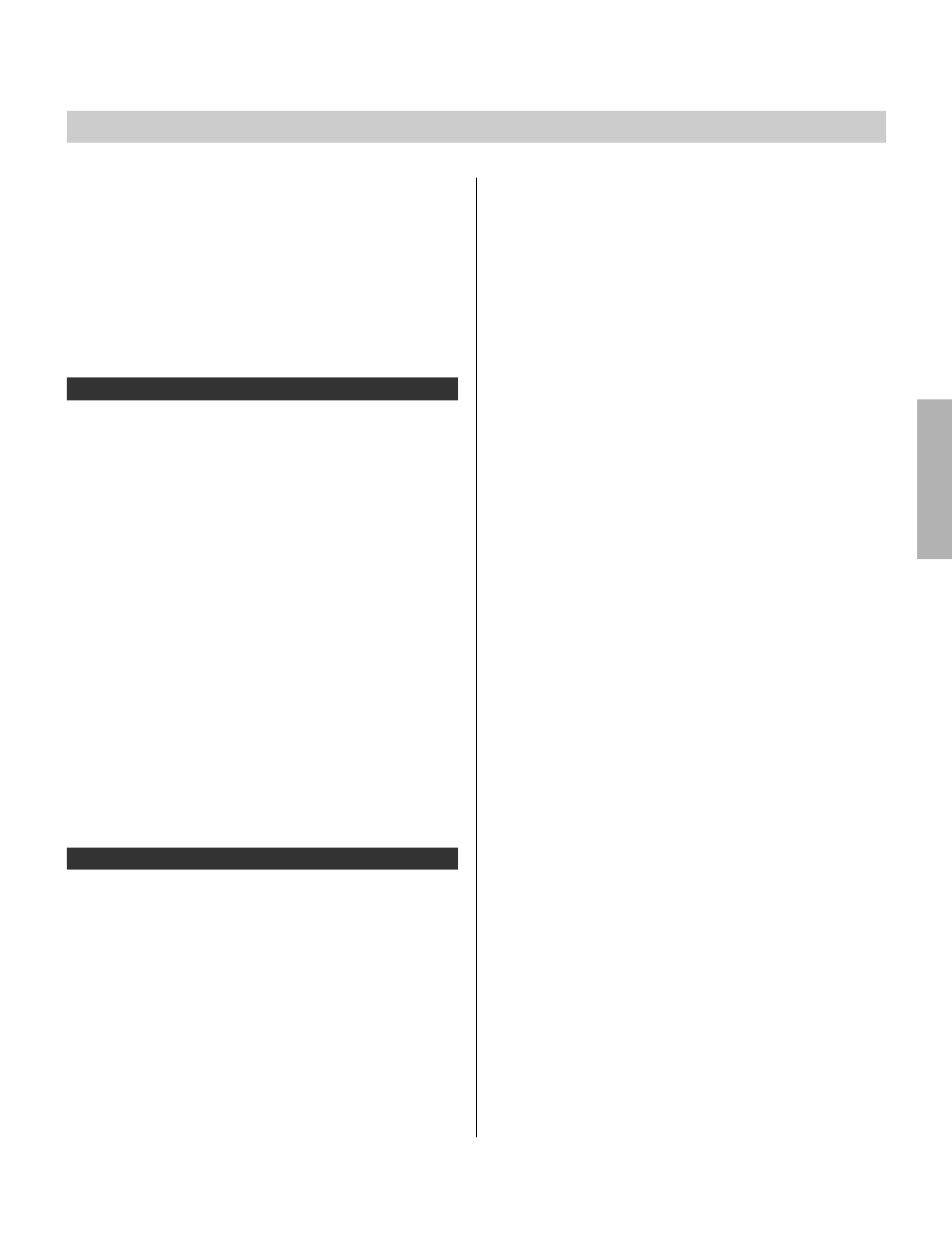
5
Contents
The CBX-K2 — What It Is and What It Can Do
................................................................. 6
........................................................ 6
................................................. 7
......................................... 8
Note Range of the CBX-K2 (with Octave Shift )
Default Settings of the CBX-K2
........................... 10
Assignable Wheel & Slider
— Controller Number List
.............................................. 30
...................................................................... 31
MIDI Messages Transmitted by the CBX-K2
........................................... 31
............................................. 33
........................................................... 34
....................................................... 34
................................................... 34
...................................... 36
.............................................................. 37
............................................................... 38
................................................................. 39
....................................................... 39
................................................................................ 40
.................................................................. 12
....................................... 12
.................................................. 12
............................ 12
................................................. 13
..................................................... 13
...................................................... 13
With Computer and Tone Generator
................................................. 14
........................................... 14
With Main Keyboard and Tone Generator
.......................................... 15
.................................... 16
.................................... 16
....................................... 17
.................................... 17
Using the Pitch Bend Wheel, Assignable Wheel, and
Assignable Slider
.................................................... 18
Re-assigning the Assignable Wheel and Slider
Changing the Touch Sensitivity of the Keyboard
Using the SHIFT-Related Functions
.............................. 20
..................................................... 21
Selecting Group A and Group B Functions
.................................................. 21
Value Entry — Some Specific Examples
.................................................. 21
...................................................... 22
................................................. 22
................................................. 24
