Setting the functions, Setting a specific value for a specific controller, Sending a single-byte data message – Yamaha CBX-K2 User Manual
Page 25: Sending a simple command with l, Setting a specific value for a function
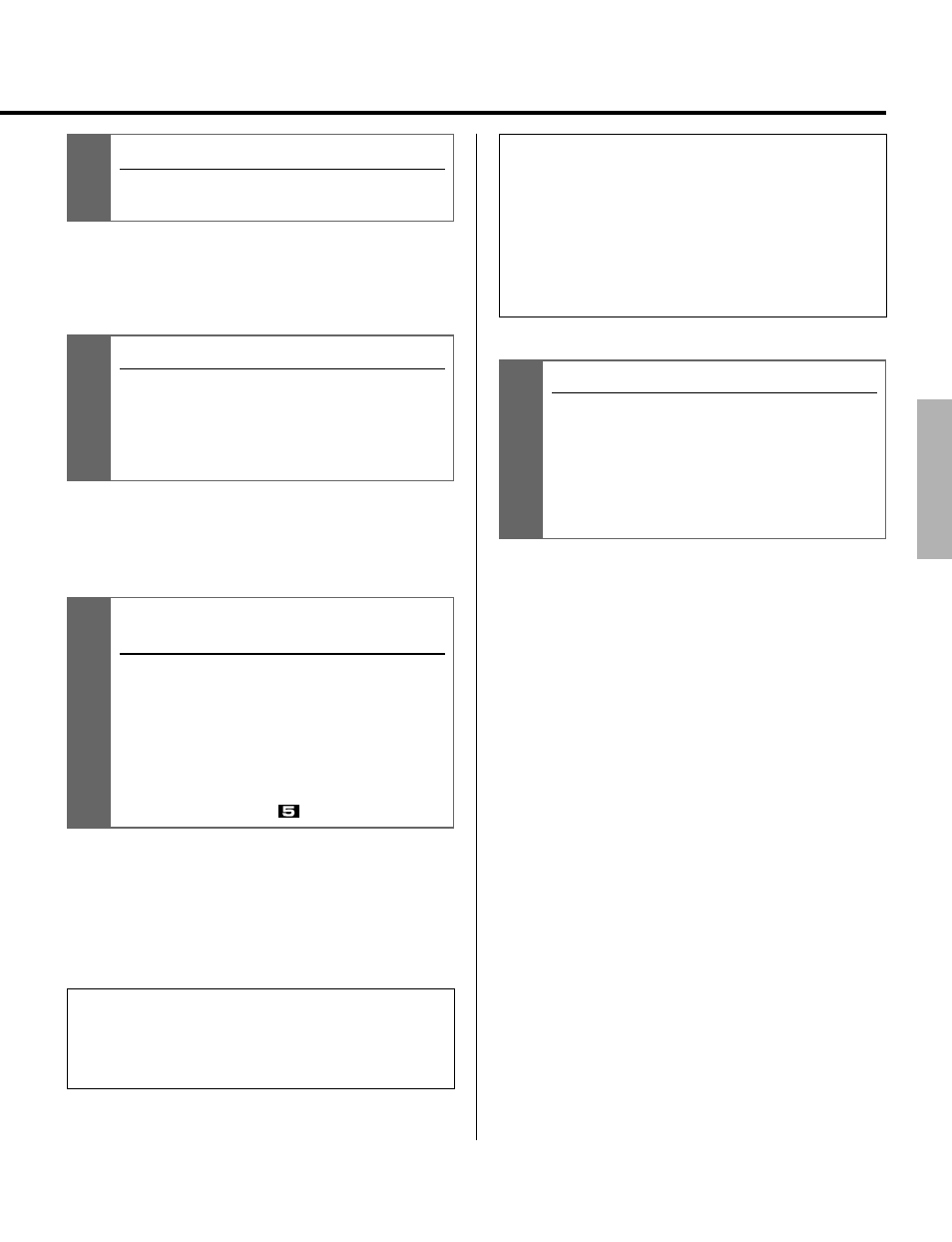
25
Setting a Specific Value for a Specific
Controller
Operation:
C
+
ç
→
Function Key
→
Controller Number
→
L
→
{Value(s)
→
L
}
Relevant Functions: RPN Direct Data Send*; Controller
Direct Data Send; NRPN Direct Data Send*
Functions marked with an asterisk (*) above require
that you enter two values: an MSB (Most Significant
Byte) and an LSB (Least Significant Byte). (See on
page 21 and operation
, page 23.)
●
Example:
Changing the Portamento Time of the tone generator’s voice
to 25.
C
+
ç
→
S
→
5
(Portamento Time)
→
K
→
{
2
→
5
→
K
}
The operation steps enclosed in braces ({}) can be repeated
or re-entered as long as
C is held.
NOTE
■
This operation transmits a value for the
specified controller number WITHOUT altering the
current controller assignment for the Assignable Wheel
or Assignable Slider.
Sending a Single-Byte Data Message
This function allows you to quickly and easily
send a non-standard MIDI message of a single
byte. The effective range of this function is from
0–255; values outside of this range will be
ignored.
Operation:
C
+
ç
→
{Value
→
L
}
Setting the Functions
Sending a Simple Command with
L
Operation:
C
+
ç
→
Function Key
→
L
Relevant Function: TG300B Reset
●
Example:
Sending the current CBX-K2 settings to a MIDI storage
device or sequencer with the Bulk Dump Out function
C
+
ç
→
™
→
L
Setting a Specific Value for a Function
Operation:
C
+
ç
→
Function Key
→
Value
→
L
Relevant Functions: Song Select; Voice Map; Device
Number; Touch Sensitivity; Data Density (Wheel); PB
Density; Data Density (Slider); Measure Number
●
Example:
Changing the touch sensitivity of the CBX-K2 to 10
C
+
ç
→
˙
→
1
→
0
→
K
●
Example:
Sending a (decimal) value of 252
C
+
ç
→
{
2
→
5
→
2
→
K
}
The operation steps enclosed in braces ({}) can be repeated
or re-entered as long as
C is held.
NOTE
■
Decimal values of MSB and LSB are 3 digits
each (6 digits total); hexadecimal values are 2 digits
each. Zeroes must be entered, unless they occur at the
beginning of the value. For an example of MSB = 012,
LSB = 034 above, the first zero may be omitted, but the
second must be entered. In other words, the value
could be entered as
1
→
2
→
0
→
3
→
4
→
K.
11
12
13
14
