Zebra Technologies Zebra P210i User Manual
Page 32
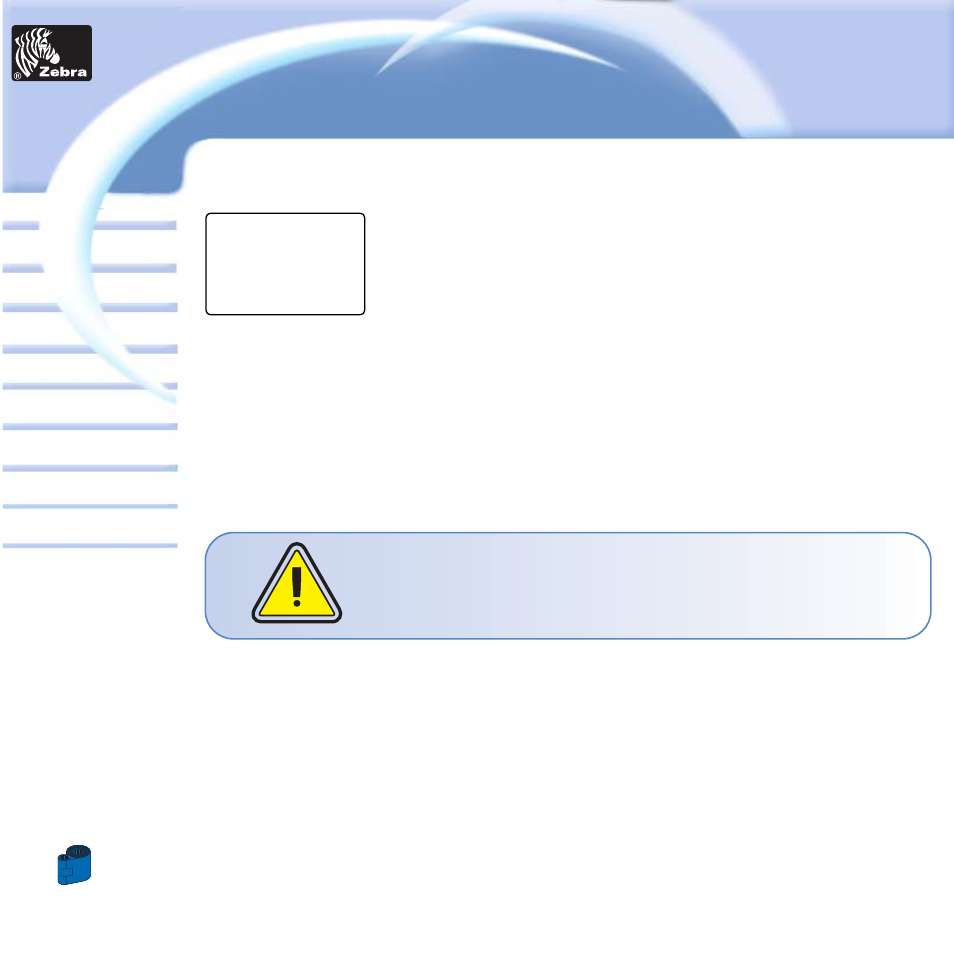
32
Card
Printer
Solutions
General information
Getting started
Operation
Cleaning
Specifications
Appendix A
Appendix B
Troubleshooting
Printing a card
P205 & P210i Plastic Card Printer
• No printing on the card.
Possible Cause
A •
Ribbon cartridge may not be installed in the printer.
B •
Cards may not meet specifications.
C •
Cable on Print Head may be disconnected.
D •
Print Head elements may be scratched or burnt.
> > Solution
A 1 •
Check for ribbon cartridge in the printer.
B 1 •
Use a different supply of cards.
C 1 •
Power off the printer and check the Print Head cable connections.
D 1 •
Call Service for Print Head replacement information.
For optimum print quality, always keep cover of the printer closed.
This manual is related to the following products:
