Troubleshooting, 1 power, hardware connections, and leds, 2 accessing the utility – ZyXEL Communications NWD210N User Manual
Page 73: Chapter 6 troubleshooting
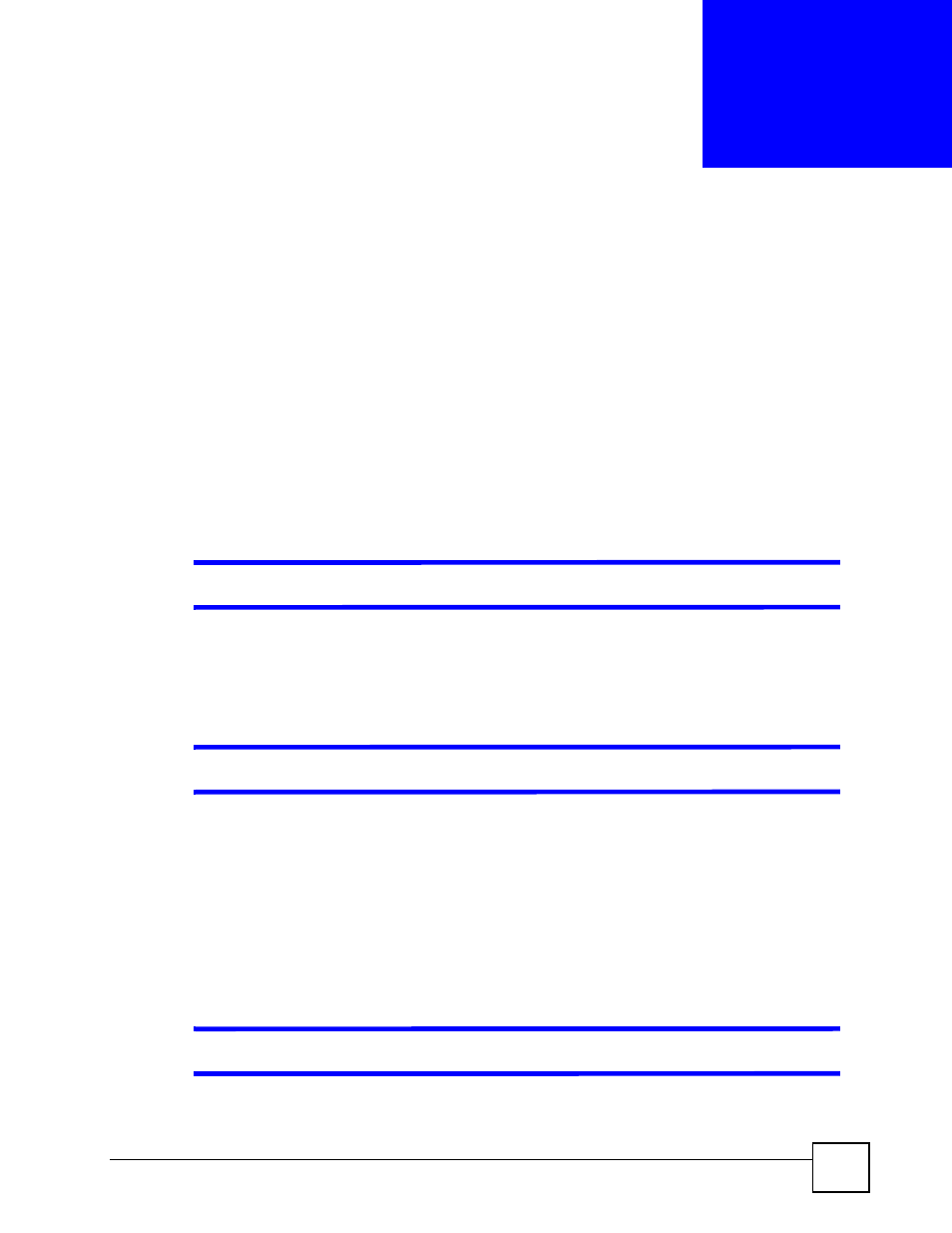
NWD210N User’s Guide
73
C
H A P T E R
6
Troubleshooting
This chapter offers some suggestions to solve problems you might encounter. The potential
problems are divided into the following categories.
•
Power, Hardware Connections, and LEDs
•
•
•
Problems Communicating with Other Computers
6.1 Power, Hardware Connections, and LEDs
V
The NWD210N does not turn on. None of the LEDs turn on.
1 Make sure the NWD210N is correctly installed (refer to your Quick Start Guide).
2 Restart the computer to which the NWD210N is attached.
3 If the problem continues, contact the vendor.
V
One of the LEDs does not behave as expected.
1 Make sure you understand the normal behavior of the LED. See
.
2 Check the hardware connections. See the Quick Start Guide and
3 Restart the computer to which the NWD210N is attached.
4 If the problem continues, contact the vendor.
6.2 Accessing the Utility
V
I cannot access the Utility
