Yamaha pmn User Manual
Page 55
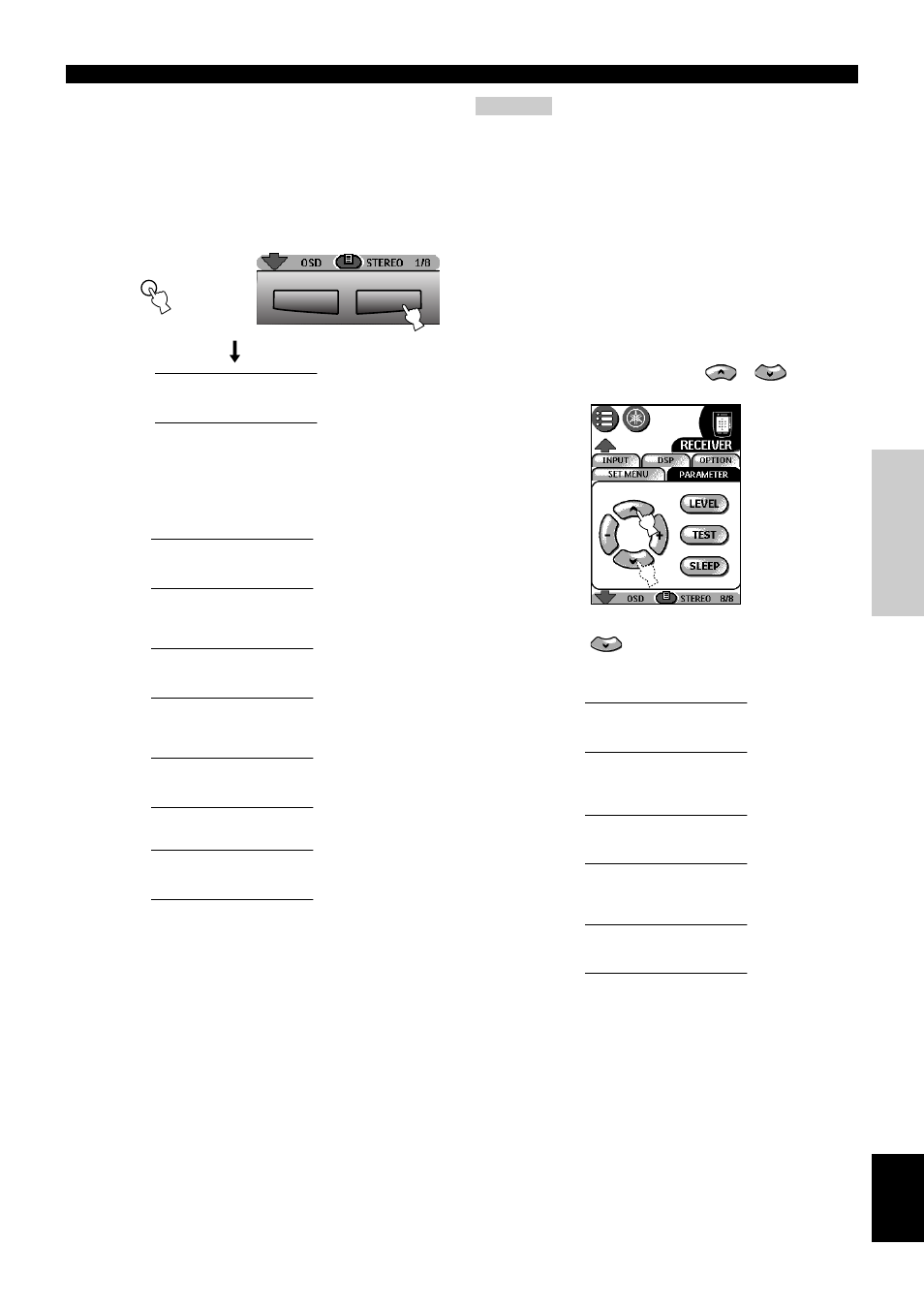
E-
49
B
ASIC OPERA
TIONS
English
BASIC PLAYBACK
■ Normal stereo reproduction
stereo reproduction.
RECEIVER control panel is displayed to turn off the sound effect
for normal stereo reproduction.
When “STEREO” is selected while Dolby Digital, DTS, or PCM
signals are being played, the following information will be shown
on the front panel display.
When Dolby Digital signals are played:
“Dolby D” + the number of channels (front/rear/ LFE signal)
When DTS signals are played:
“DTS” + the number of channels (front/rear/ LFE signal)
When PCM signals are played:
“PCM” + sampling frequency
When analog signals are played:
STEREO
EFFECT
STEREO
DTS
3/2/LFE
STEREO
Dolby D 2/0/---
STEREO
DTS
3/2/LFE
STEREO
PCM 48kHz
STEREO
Analog
Cautions
• If you turn off the sound effect, no sound is output from the center
speaker, rear speakers, rear center speaker and front effect
speakers.
• If you turn off the sound effect while a Dolby Digital or DTS
signal is being output, the dynamic range of the signal is automati-
cally compressed and the sounds of the center and rear speaker
channels are mixed and output from the main speakers.
• The volume may be greatly reduced when you turn off the sound
effect or if you set “12 DYNAMIC RANGE” on the SET MENU
to “MIN”. In this case turn on the sound effect.
■ Displaying the information about the input
source
During the stereo reproduction, information about the signal being
played back can be displayed by tapping
or
on the
PARAMETER control panel.
The three types of information shown below are displayed as
switched every time
is tapped.
fs: “unknown” is displayed when the sampling frequency for the
input signal is not known.
rate: “unknown” is displayed when the bit rate of the input signal is
not known.
flg: “None” is displayed when the flag contained in the input signal
to be used for signal process cannot be detected.
STEREO
fs:48kHz
STEREO
rate:1920kbps
STEREO
flg:ES Mtrx 6.1
