Setup, Install console, Setting up monitor keyboard and mouse – Z Microsystems 15 User Manual
Page 11
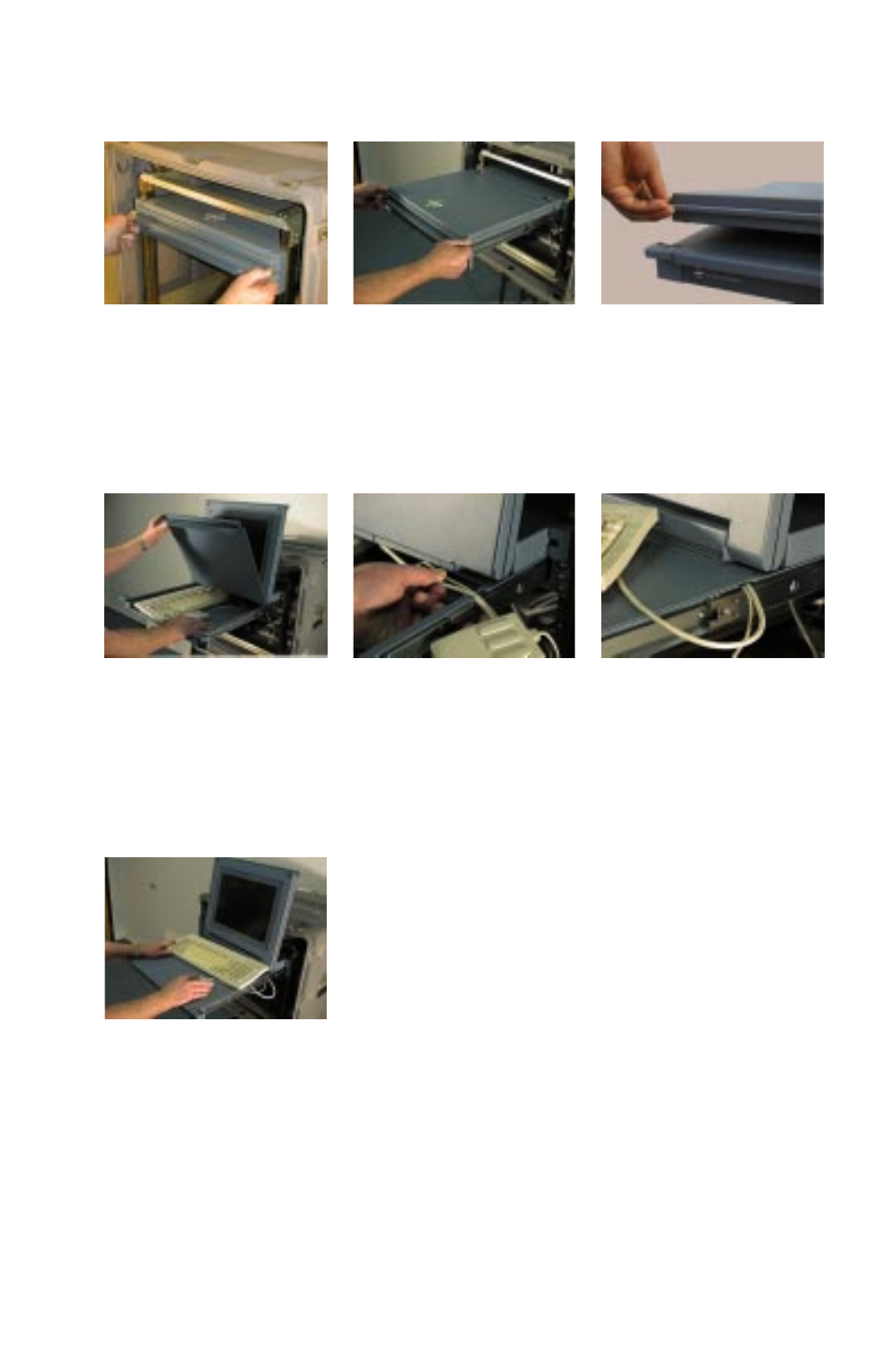
Doc# 27-0002UM Issued 7/99 Rev. 1.2
Close the storage tray
top, then place the
keyboard and mouse on
top of the tray door.
Using both hands,
gently lift the Console
screen by the top bar.
Open the storage tray
top.
Remove the keyboard
and mouse.
Align the Keyboard and
Mouse cable to pass
through the recessed
access notch.
With both hands, press
both the Z-Locks down
and
SETTING UP MONITOR KEYBOARD AND MOUSE
Slide the Console all
the way out.
The storage tray door
now becomes a
workstation for the
keyboard and mouse.
There should be ample
cable to both units for
movement around the
workstation.
11
Install Console
