Miscellaneous parameter defaults – Wasp Bar Code WLS 9500 User Manual
Page 146
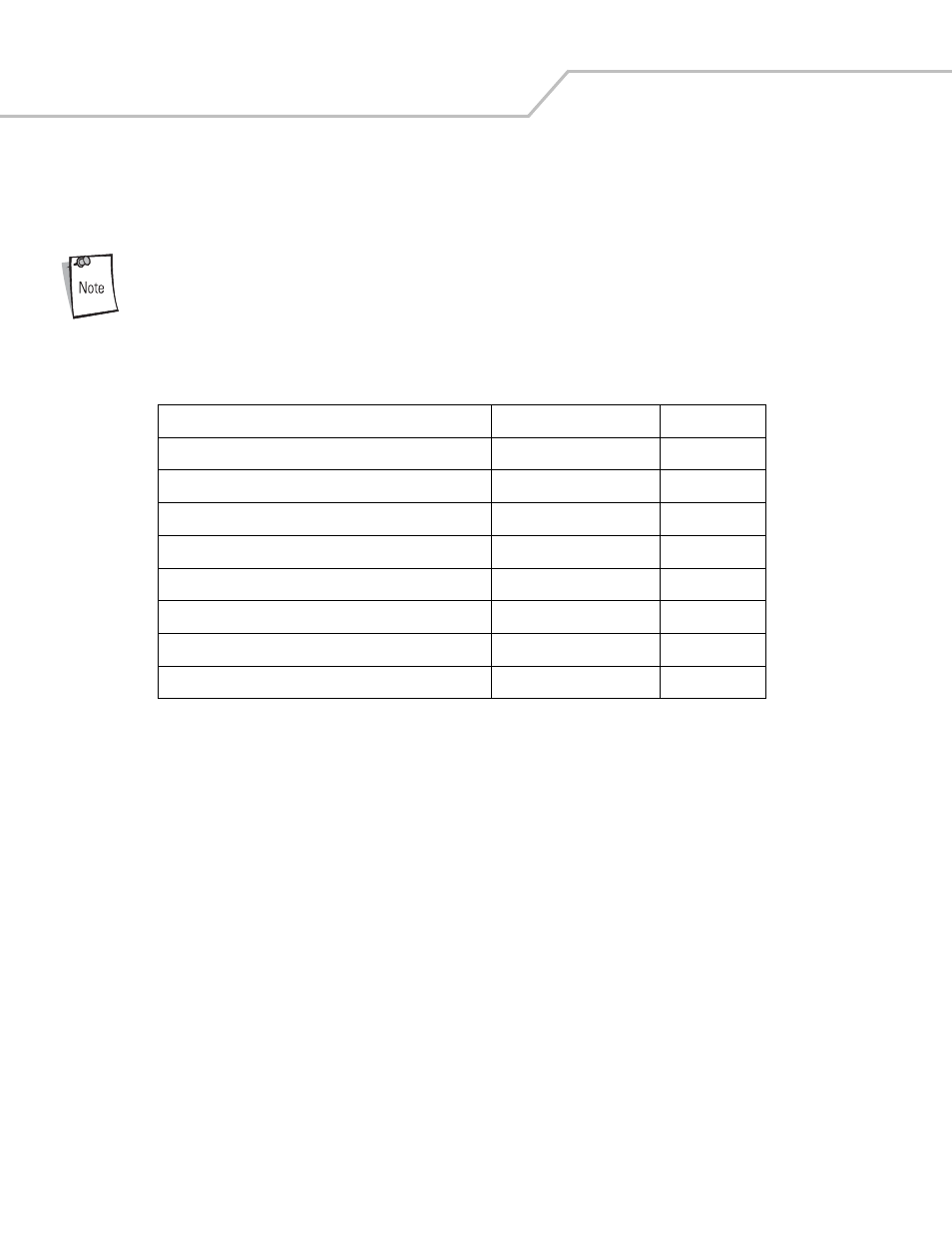
WLS 9500 Product Reference Guide
8-4
Miscellaneous Parameter Defaults
Table 8-1
lists the defaults for miscellaneous scanner options parameters. If you wish to change any option, scan the
appropriate bar code(s) provided in the Miscellaneous Scanner Parameters section beginning on page
8-5
.
See Appendix A, Standard Default Parameters for all user preferences, hosts, symbologies, and
miscellaneous default parameters.
Table 8-1. Miscellaneous Scanner Options Default Table
Parameter
Default
Page Number
Transmit Code ID Character
None
8-5
Prefix Value
7013
8-5
Suffix Value
7013
8-6
Scan Data Transmission Format
Data as is
8-6
FN1 Substitution Values
Set
8-8
Transmit “No Read” Message
Disable
8-8
Synapse Interface
Standard
13-9
Transmit Code ID Character
None
8-5
