White Rodgers 1F95W-80 User Manual
Page 26
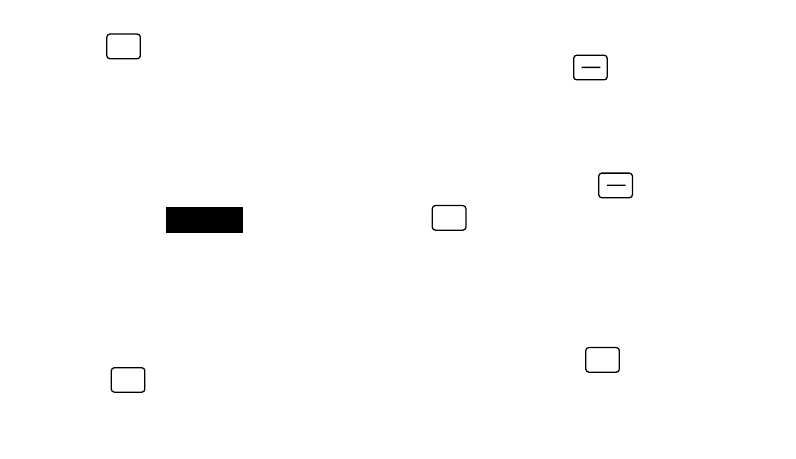
26
same program you set for Monday. You may
also choose to use the
HOLD
COPY
button to copy any
day’s heating and cooling program into any
other day’s program (see USING THE COPY
BUTTON).
8.
To enter Tuesday’s through Sunday’s heat-
ing programs, use the
HOLD
COPY
button or press
ADV
DAY
until the correct day’s abbreviation is
displayed. Repeat the above steps to pro-
gram each day’s heating periods and tem-
peratures.
9.
When you have completed programming
your heating/cooling periods and heating
temperatures, press
RUN
PRGM
to begin program
operation.
press
VIEW
PRGM
. The currently programmed start
time and heating temperature for Monday’s
unoccupied heating period will be dis-
played.
7.
Repeat steps 3 through 5 to select the start
time and heating temperature for Monday’s
unoccupied heating period.
The thermostat has a built-in COPY feature.
This feature automatically copies the heating
and cooling programs you select for Monday
into Tuesday through Sunday’s programs. If you
want to have the same programming every day,
after you program Monday’s schedule, you sim-
ply press
RUN
PRGM
to start the thermostat’s pro-
grammed operation. Every day will then use the
NOTE
