White Rodgers 1F95W-80 User Manual
Page 13
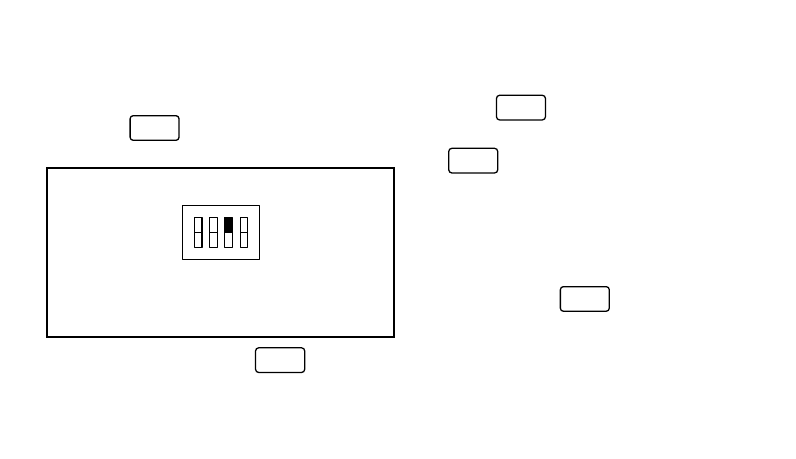
13
position (see figure below). Remove the
battery for at least two minutes, to allow the
thermostat to reset itself. Replace the bat-
tery and put the thermostat back on the wall.
Press
SYSTEM
HEAT - OFF - COOL - AUTO
until the desired operating
mode is displayed.
EMR (ON)
Switch #1 set at installation (DO NOT CHANGE)
Switch #2 set at installation (DO NOT CHANGE)
Switch #3 ON
Switch #4 (see TOTAL KEYPAD LOCKOUT)
To disable EMR, press
SYSTEM
HEAT - OFF - COOL - AUTO
until OFF is
displayed. Remove the thermostat body
from the wall and use a pencil or small
screwdriver to move option switch #3 to the
OFF (down) position. Remove the battery
and allow at least two minutes for the ther-
mostat to reset itself. Replace the battery,
press
SYSTEM
HEAT - OFF - COOL - AUTO
until OFF is displayed, then
replace the thermostat on the wall. Press
SYSTEM
HEAT - OFF - COOL - AUTO
until the desired operating mode is
displayed.
• AUTOMATIC CHANGEOVER — If your
thermostat was configured for this option,
you can set the thermostat to automatically
switch the system from heating to cooling as
needed. Press
SYSTEM
HEAT - OFF - COOL - AUTO
to set the thermostat
to AUTO (the setpoint display is blank in the
AUTO mode). The system will now auto-
matically switch between heating and cool-
ing depending on the actual room tem-
perature.
ON
1
2
3
4
