Three operating modes, Overview of the series 1500 operating modes, Overview of the 1500 modes – Watlow Electric Ramping and Profiling Microprocessor-Based Control SERIES 1500 User Manual
Page 9: Starting out, Overview of the three operating modes
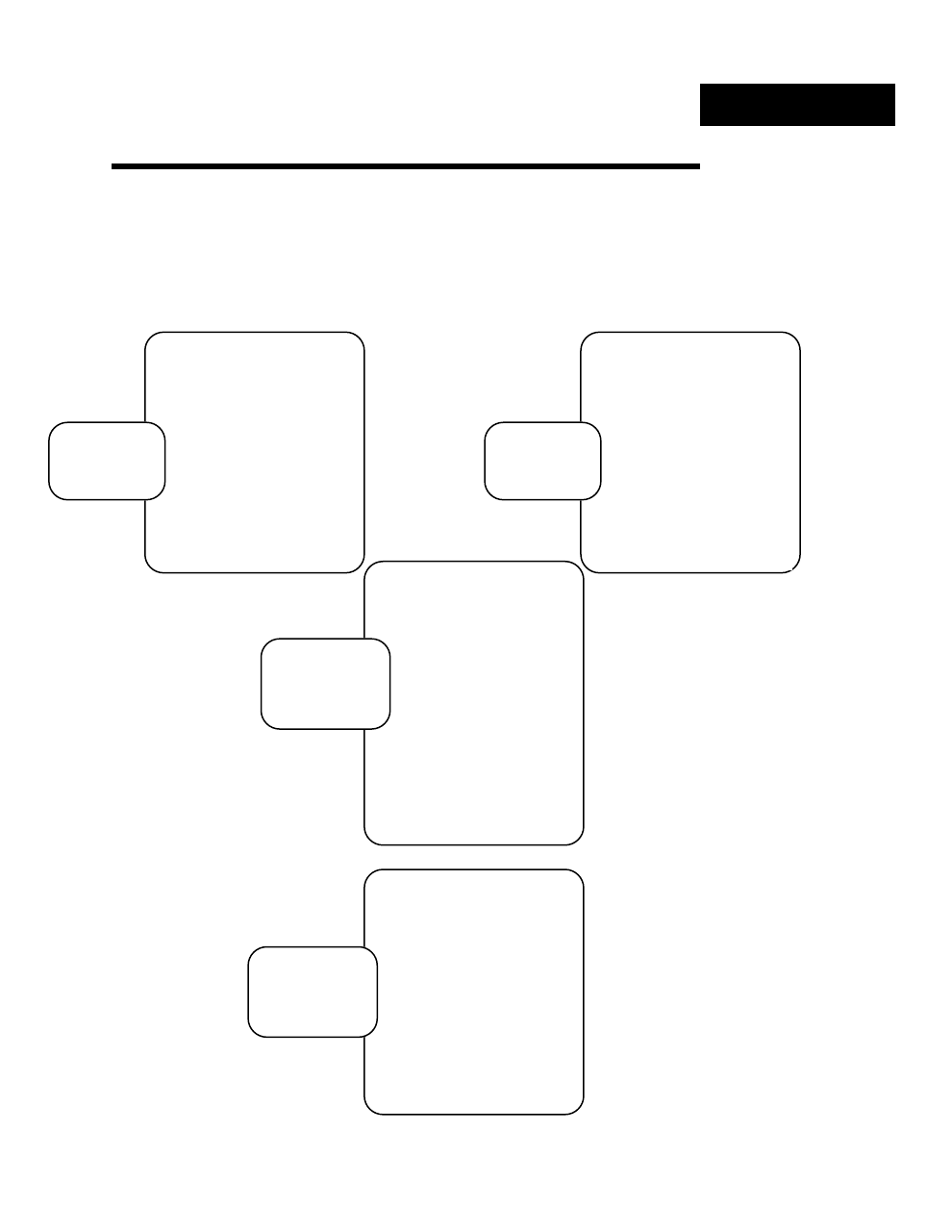
Starting Out
Starting Out, Chapter 1
WATLOW Series 1500 User's Manual
9
Overview of the Three Operating Modes
Before getting into the details of the Series 1500's keys and displays, take a look at
Figure 5, showing the three different modes. After you feel comfortable with the
names of the modes and their functions, go ahead to learn the keys and displays.
Series 1500: Four Mode Types
Examine current
step information
in a running program.
See Your
Program
Change Data Mode
(CHG DATA)
Set Up
Program
Steps
Set up or change
step type, program
loops, wait for…
conditions,
set points,
auxiliary (event)
outputs ON/OFF,
and step duration.
Monitor Data Mode
(MNTR DATA)
OR
Change Parameter
Mode (CHG PARA)
Set up or change
system-wide para-
meters such as real
time, high/low range,
alarm types, alarm
points, PID settings,
RS-422 address.
Set Up
Your
System
Generate a
non-ramping (fixed)
set point and
manipulate event
outputs. At MNTR
DATA, halt the pro-
gram and press
RESTART. Select C1,
C2, E1 or E2.
Set a Non-
Ramping
Set Point
Monitor Data Mode
(MNTR DATA)
Figure 5 -
Overview of the
Series 1500
Operating Modes
Series 1500: Three Mode Types
Set a non-ramping
(fixed) set point and
manipulate event
outputs. At MNTR
DATA, halt the pro-
gram and press
RESTART. Select C1,
C2, E1 or E2.
