15 change parameter (chg para) mode, Starting out, Where to go from here – Watlow Electric Ramping and Profiling Microprocessor-Based Control SERIES 1500 User Manual
Page 15
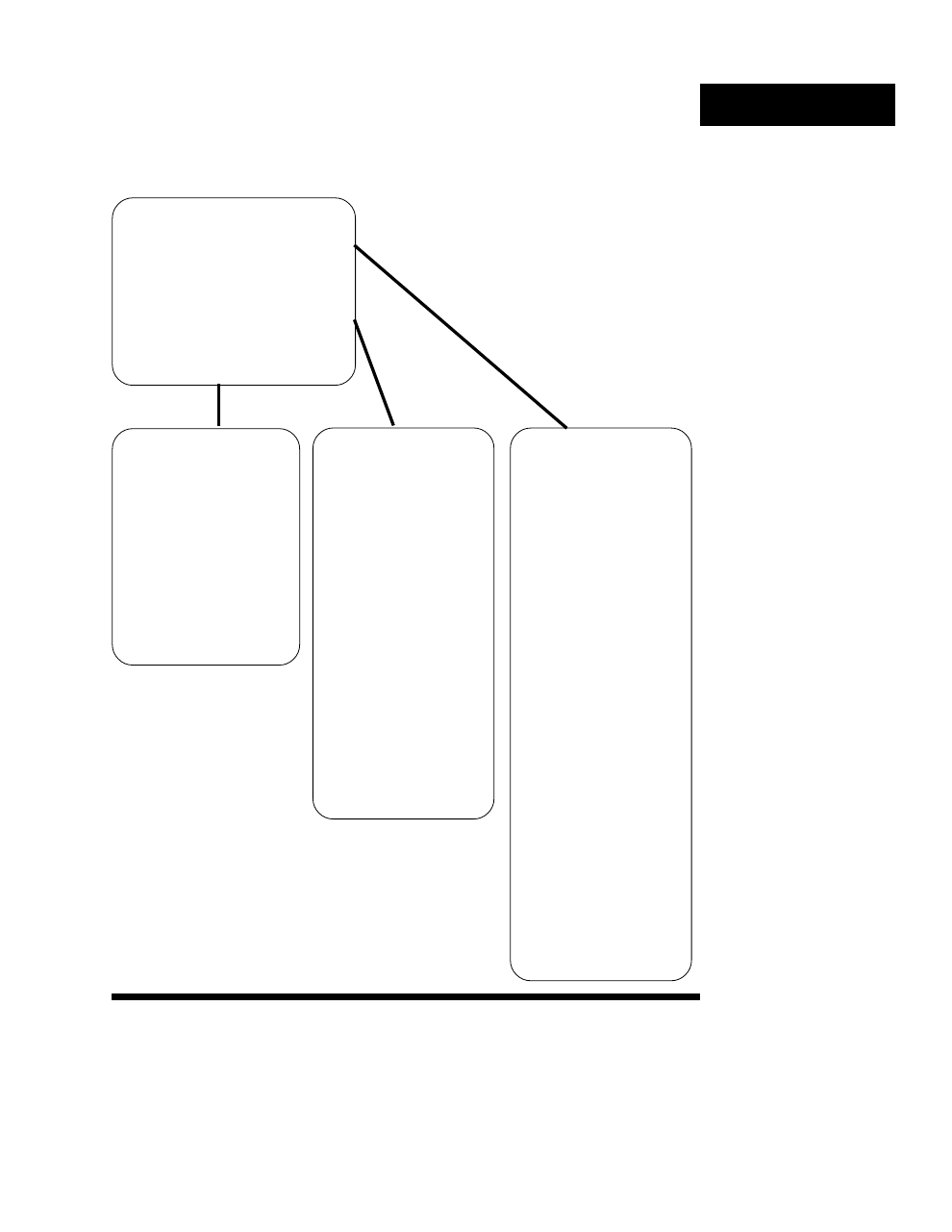
Starting Out
Starting Out, Chapter 1
WATLOW Series 1500 User's Manual
15
Where To Go From Here
You are now ready to go to the Sample Program, Chapter 2, or to Installation and
Wiring, Chapter 3.
If you skip the sample program, do not forget to check the position of DIP Switch 6
before you begin programming your control after installation. With DIP Switch 6 OFF,
the 1500 saves your program whenever power is removed (Warm Start). With DIP
Switch 6 ON, the 1500 will clear its memory of all programmed information whenever
power is removed,substituting default values (Cold Start).
Figure 9 -
Change Parameter
(CHG PARA) Mode
Overview
Program These
Parameters:
Set Recycle Option
(program repeat).
Set up Ch-1 PID
parameters and
calibration offset.
Set up Ch-2 PID
parameters and
calibration offset.
Leave "Guarded
Access."
Program These
Parameters:
Set Ch-1 & Ch-2
alarm type and
high/low points.
Leave "Guarded
Access."
Program These
Parameters:
Set up Ch-1 and
Ch-2 high and low
ranges.
Select Series 1500
Ch-1/Ch-2
Operation,
TEMP-TEMP or
TEMP-RH.
Set Recycle Option
(program repeat).
Select RS-422
Address #.
Select keyboard
lock status.
Leave "Guarded
Access."
Program Real Time
Then proceed to one of
three "Guarded Access"
areas – code-protected
system setup parameters.
Change Parameter Mode (CHG PARA)
For Entering System-Wide Parameters
