Installation and configuration – VTech IP8300 User Manual
Page 8
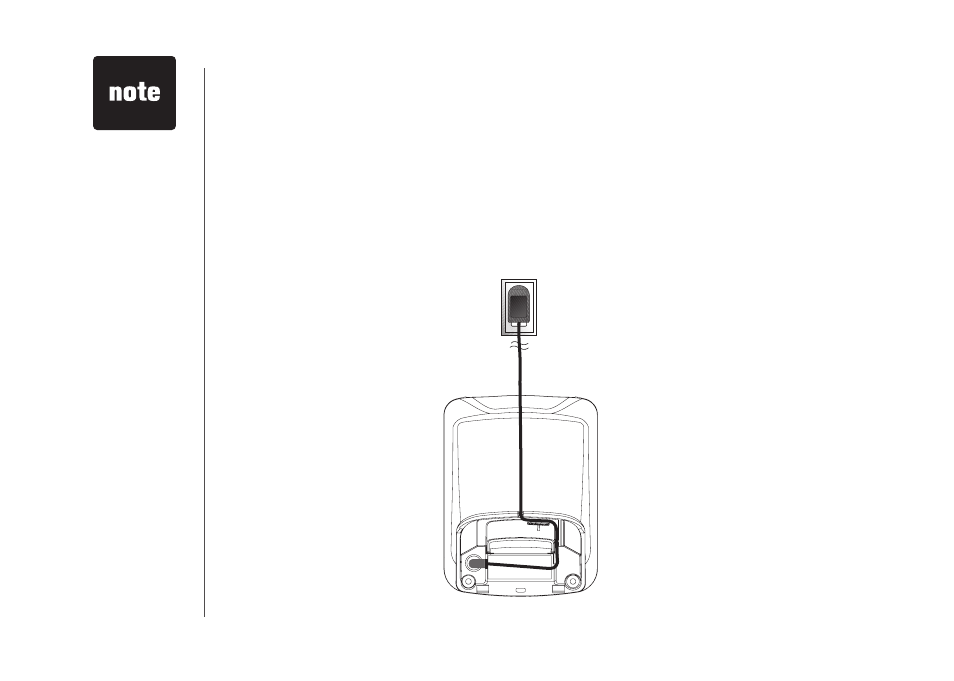
www.vtechphones.com
3
Handset installation
Handset charger installation
Plug the smaller power adapter into the power port on the bottom of the charger. Route the
cord through the slots and plug the other end into the electrical outlet as shown below. Make
sure the electrical outlet is not controlled by a wall switch.
The power adapters for the handset charger and the telephone base are different. The power
adapter for the handset charger is the smaller adapter.
��
��
Installation and configuration
Use only the AC
power adapter
supplied with this
telephone.
This power
adapter is
intended to be
correctly oriented
in a vertical
or floor mount
position.
��
��
See also other documents in the category VTech Handset Cordless Phone:
- CS2111-11 (56 pages)
- DS6472-6 (2 pages)
- Dect 6.0 DS6211-4 (49 pages)
- Dect 6.0 DS6221-3 (18 pages)
- IP811 (20 pages)
- LS6225-4 (58 pages)
- 20-2432 (51 pages)
- 6051 (53 pages)
- VT2650 (38 pages)
- CS6129-41 (79 pages)
- LS6215-3 (47 pages)
- ip8301 (106 pages)
- 20 (44 pages)
- DS6421-3 (2 pages)
- DS6401 (21 pages)
- DS6151 (2 pages)
- CS6409 (23 pages)
- IA5864 (51 pages)
- 9126 (30 pages)
- CS6329-2 (71 pages)
- ia5865 (61 pages)
- CS6129-3 (1 page)
- CS6429-3 (1 page)
- DS6121-2 (75 pages)
- 6042 (2 pages)
- 915 ADL (4 pages)
- i 5881 (58 pages)
- DS3111-4 (61 pages)
- CS6219 (18 pages)
- LS6125-4 (77 pages)
- ia5847 (52 pages)
- VT2024-31 (13 pages)
- DS221-3 (60 pages)
- CS6124 (53 pages)
- IP 811 (20 pages)
- GiGA5.8x VT5836 (33 pages)
- 2600 (11 pages)
- 2121 (5 pages)
- DS6111 (56 pages)
- CS6229-5 (61 pages)
- CS5111-3 (56 pages)
- I5808 (44 pages)
- LS5145 (128 pages)
- DECT DS6121-4 (74 pages)
