Telephone operation, Delete a dialed call entry, Delete all dialed call entries – VTech IP8300 User Manual
Page 38
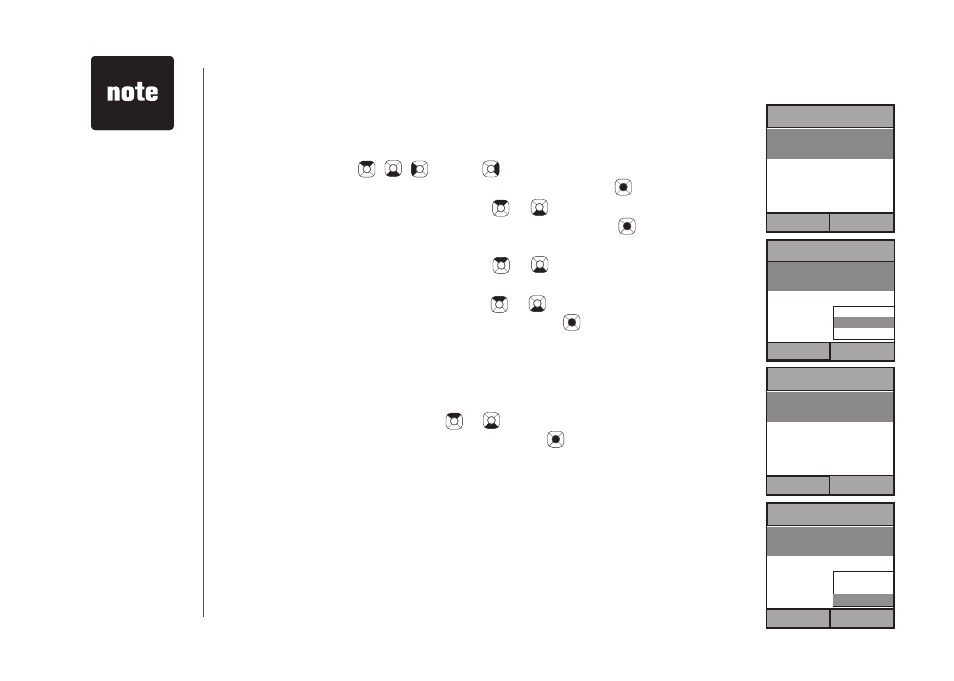
www.vtechphones.com
33
Delete a dialed call entry
Step 1: To display the telephone feature menu
, press the Menu softkey from
the idle screen.
Step 2: Press the , , and/or NavKeys to choose
Call Log then
press the
Select softkey or center NavKey/SEL/ .
Step 3: Press the up or down NavKey or to choose
Dialed calls then
press the
Select softkey or center NavKey/SEL/ . A list of dialed
calls will be displayed.
Step 4: Press the up or down NavKey or to choose an entry to delete
and press the
Options softkey.
Step 5: Press the up or down NavKey or to choose
Delete then press
the
Select softkey or center NavKey/SEL/ to confirm. The selected
entry will be deleted from the screen.
Delete all dialed call entries
Step 1: While viewing the dialed call list, press the
Options softkey. Press
the up or down NavKey or to choose
Delete All then press the
Select softkey or center NavKey/SEL/ .
Step 2: The screen will display
Delete all calls? Press the Yes softkey to
confirm or press the
No softkey to return to the previous screen.
Close
Options
Dialed calls
800-595-9511
800-624-5688
888-490-2005
No dialed calls
will be displayed if
there is no dialed
call entry.
•
Telephone operation
Close
Options
Dialed calls
800-595-9511
800-624-5688
888-490-2005
800-595-9511
800-624-5688
888-490-2005
Back
Select
Dialed calls
Call
Delete
Delete All
800-595-9511
800-624-5688
888-490-2005
Back
Select
Dialed calls
Call
Delete
Delete All
