Telephone operation, Set alarm tone – VTech IP8300 User Manual
Page 59
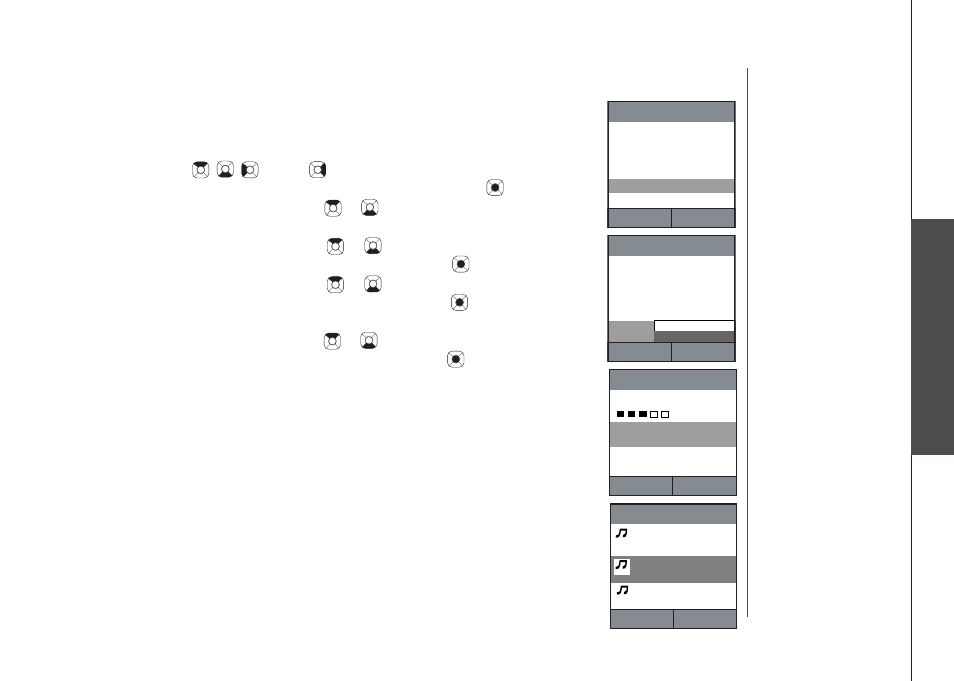
www.vtechphones.com
54
Telephone operation
Set alarm tone
This menu allows you to set the alarm’s tone. To set the alarm tone:
Step 1: Press the Menu softkey from the idle screen.
Step 2: Press the , , and/or NavKeys to choose
Date and Time
then press the
Select softkey or center NavKey/SEL/ .
Step 3: Press the up or down NavKey or to choose
Alarm then press
the
Options softkey.
Step 4: Press the up or down NavKey or to choose
Alarm tone then
press the
Select softkey or center NavKey/SEL/ .
Step 5: Press the up or down NavKey or to choose
Alarm tone then
press the
Select softkey or center NavKey/SEL/ . A list of alarm
tones will be shown. The selected tone will be played.
Step 6: Press the up or down NavKey or to play each alarm tone then
press the
Select softkey or center NavKey/SEL/ to confirm. The
name of the alarm tone will be shown on the
Alarm tone screen.
Date and Time
Time
03:05
Date
01-01-2007
Alarm Disabled
Options
Back
Date and Time
Time
03:05
Date
01-01-2007
Alarm
Select
Back
Set alarm
Alam tone
Alarm tone
Alarm volume
Select
Back
Alarm tone
ring
Select Sound
Select
Back
Mid1
bell
funky
Mid1
lounge-living
Mid1
Telephone operation
