Power management, Battery power buttons, Power – Verizon Wireless Intelligent Mobile Hotspot MiFi 2200 User Manual
Page 60: Management, Battery power, Buttons
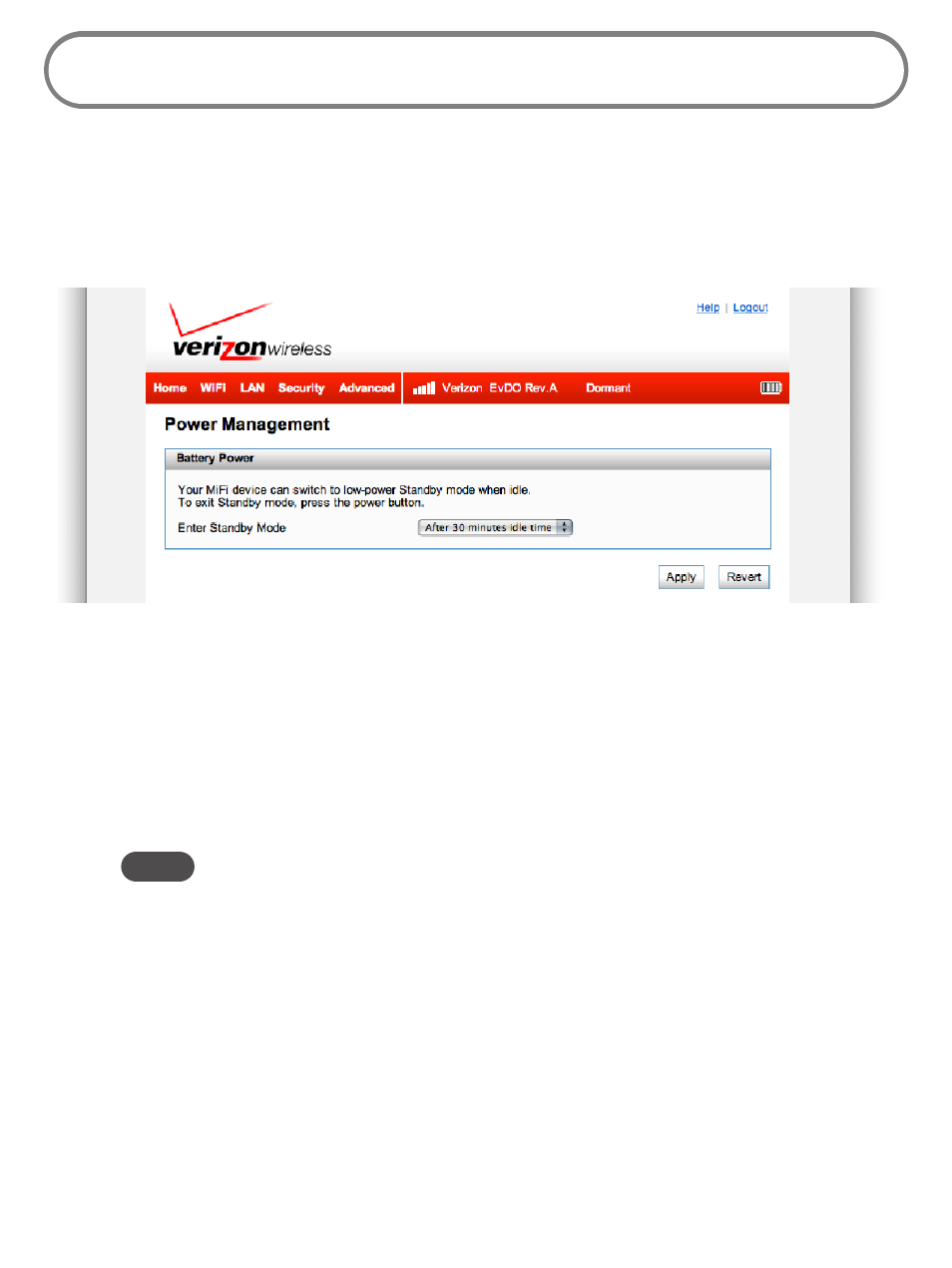
59
Power Management
The Advanced Menu includes the Power Management screen.
MiFi 2200 can switch to a low-power Standby mode. When using battery power, switching to
Standby mode greatly extends the battery life.
To exit Standby mode, press the power button.
Battery Power
Select the desired Standby timer.
When powered by the battery, MiFi 2200 switches to Standby mode after being idle for the selected
time period, provided that no WiFi devices are connected to MiFi.
To prevent switching to Standby mode, select Never.
NOTE
Standby timer settings have no effect when MiFi 2200 is connected to a computer with a USB cable.
The timer options are from 2-60 minutes idle time, or never.
Buttons
Click Apply to save changes.
Click Revert to return to previous settings.
