Insert and charge the battery – Verizon Wireless Intelligent Mobile Hotspot MiFi 2200 User Manual
Page 18
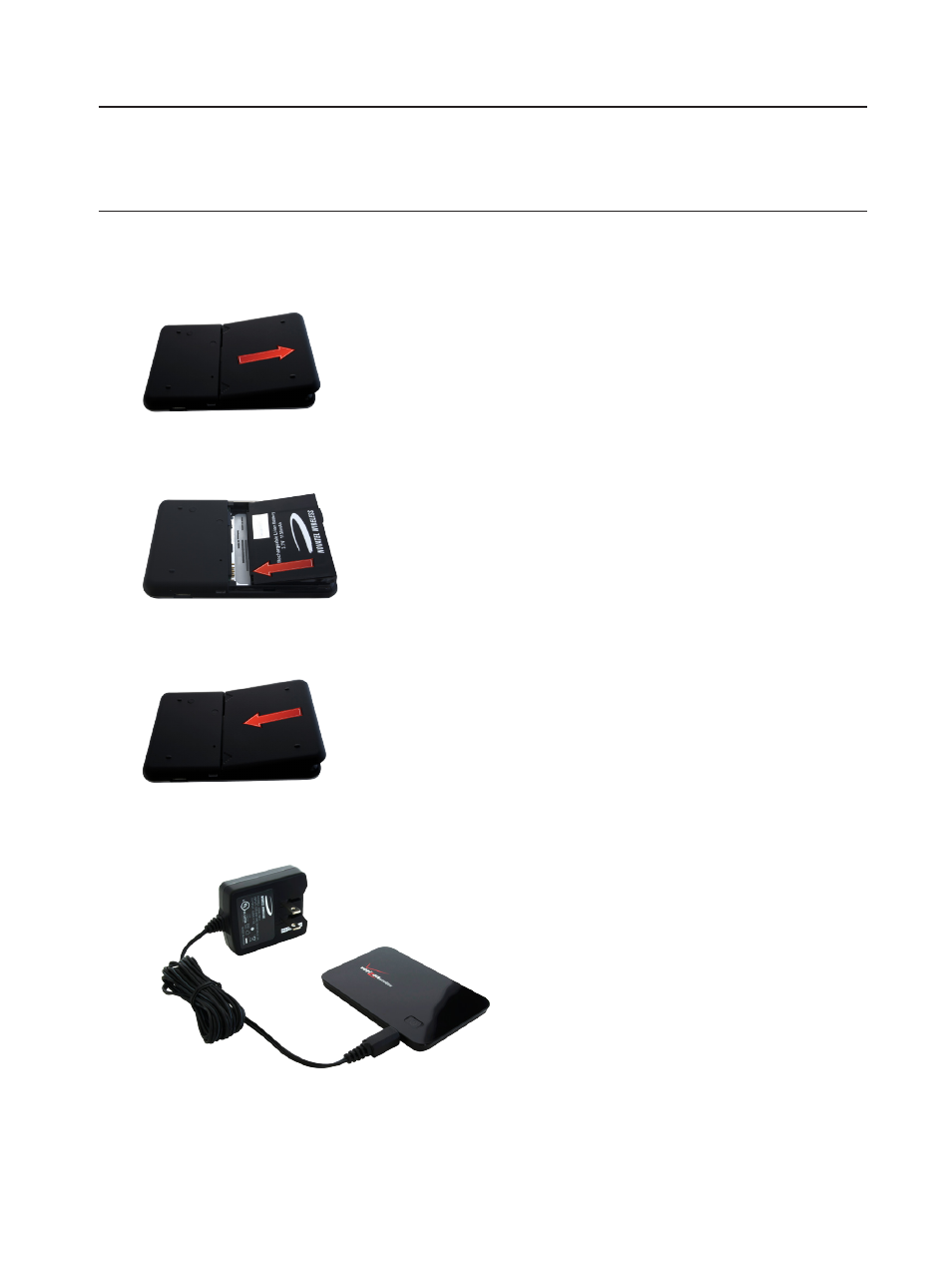
17
Insert and Charge the Battery
IMPORTANT
Before you use your device, be sure to charge the battery for at least 2.5 hours to
ensure a full initial charge.
MiFi 2200 requires an activated account with a network operator.
To insert and charge the battery
➊
➊
Open the battery compartment, located on the bottom of the device.
➊
➋
Insert the battery by lining up the gold-colored contact points on the battery with the gold-
colored contact points in the battery compartment.
➊
➌
Once the battery is secure, place the battery cover back on the device until it locks into
place.
➊
➍
Connect the microUSB end of the AC wall charger to the microUSB port of the device as
shown.
