Power management – Verizon Wireless Intelligent Mobile Hotspot MiFi 2200 User Manual
Page 12
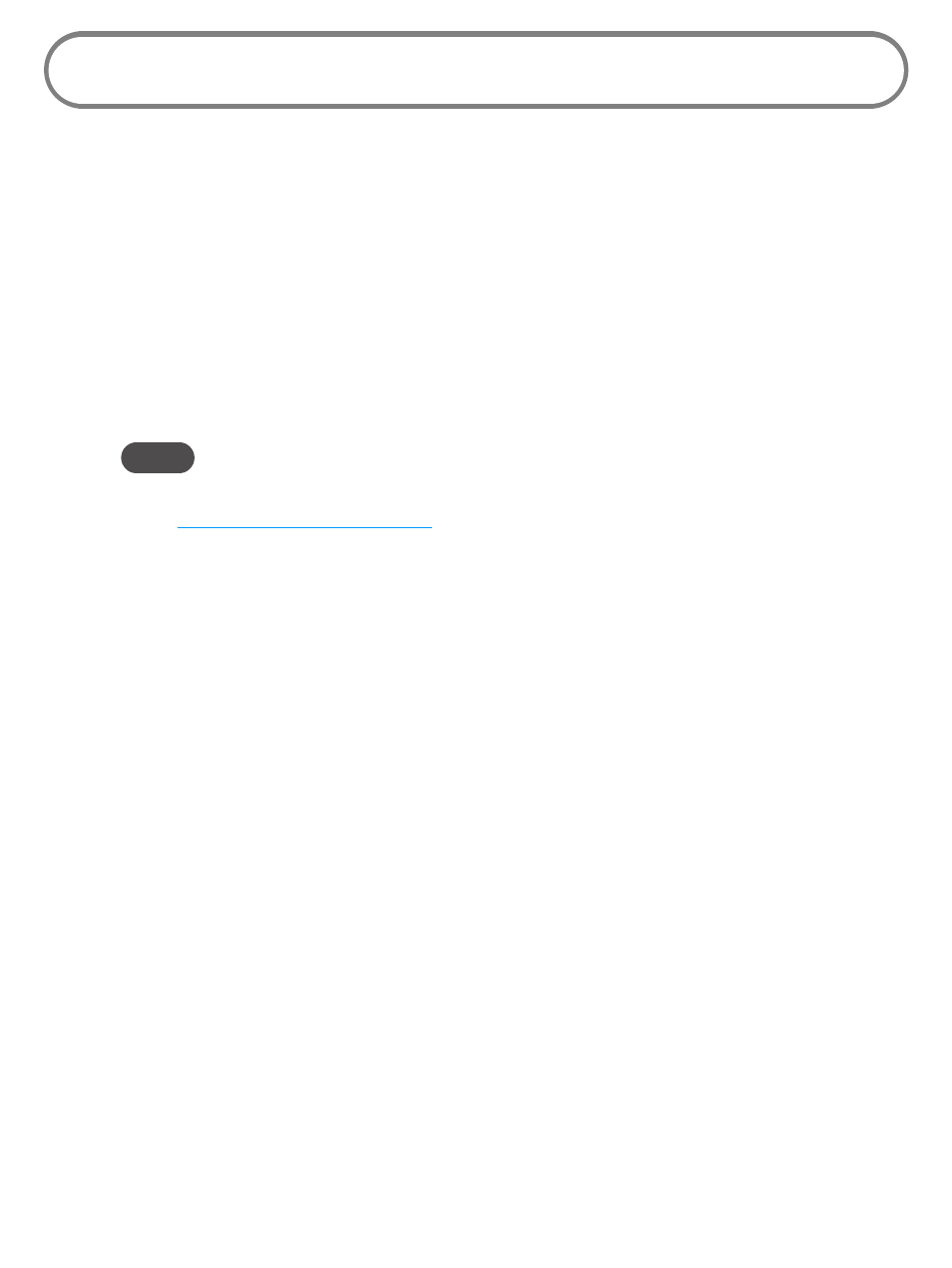
11
Power Management
Your device will work from its battery or when plugged into a power source.
• Battery — The battery lasts for up to four hours. Charge the battery by plugging in the AC
adapter. While the battery is charging the Power Button LED is solid amber. When the battery
is fully charged, the LED is solid green.
• Wall power — You can use the device when it is plugged into a wall socket. The MiFi battery
charges while it is plugged in.
• USB power from a computer — You can use the device as a USB modem while plugged into
the USB port of a computer, using the supplied microUSB cable. The battery charges while it
is plugged in. Charging the battery through the USB port is slower than charging it with wall
power.
NOTE
You cannot use MiFi in WiFi mode while it is plugged into a USB port.
Before using MiFi 2200, read the battery safety information in the “Safety Hazards” section of this
guide. [See
