Config file, Config file download config file upload, Config file download – Verizon Wireless Intelligent Mobile Hotspot MiFi 2200 User Manual
Page 53: Config file upload
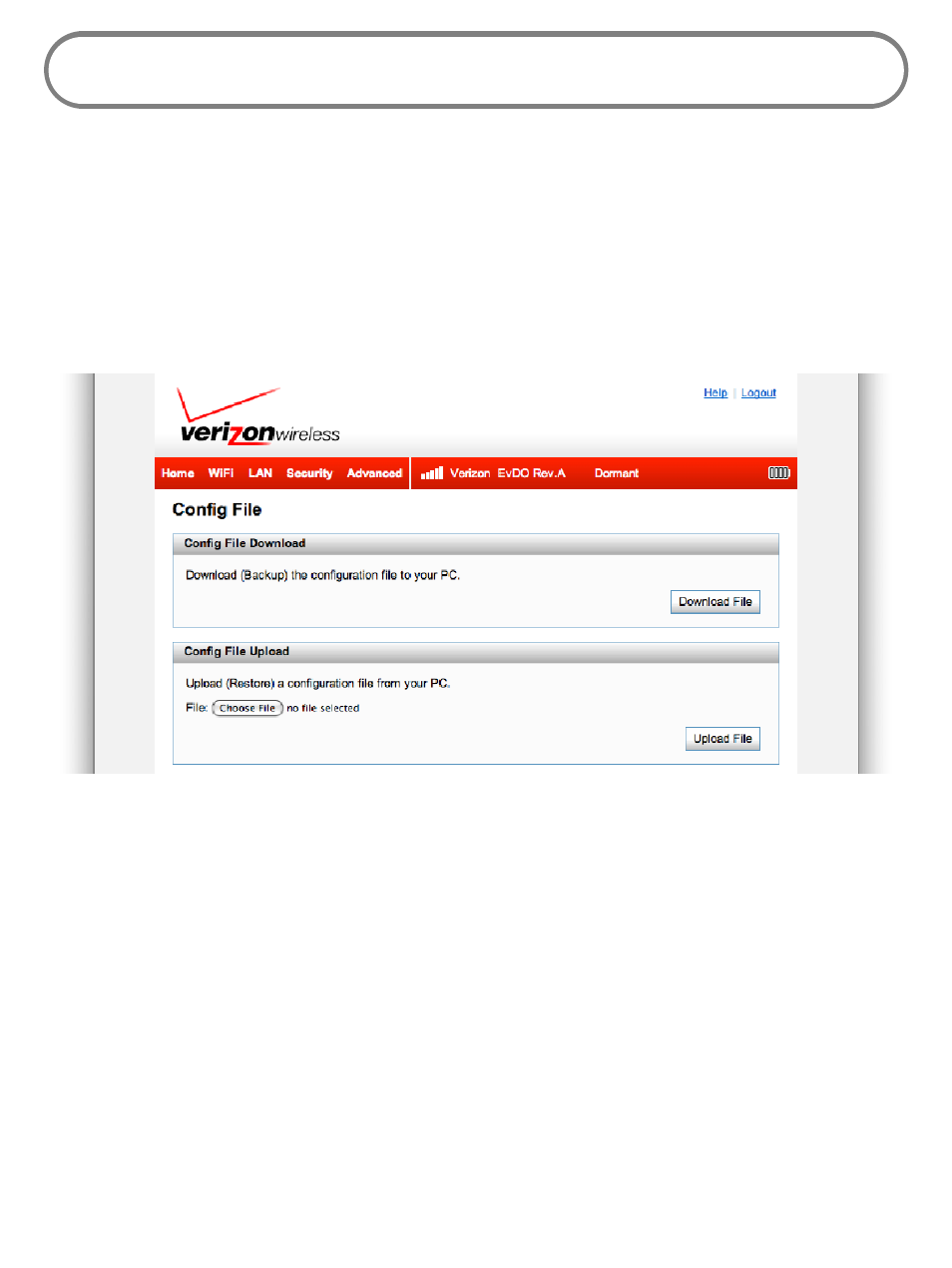
52
Config File
The Advanced Menu includes the Config File screen.
The Config File screen provides the ability to download (back up) a copy of the configuration
settings from MiFi 2200 to a file on your computer, or restore (upload) a previously-saved
configuration file from your computer to MiFi 2200.
This configuration file contains all settings for the Access Point and Router functions of MiFi 2200. It
does not contain any data for the 3G module.
The Config File screen is divided into two sections: Config File Download and Config File Upload.
Config File Download
Click Download File to download a copy of the current configuration, and store the file on your
computer. You are prompted to save the file; you can choose to rename it.
Config File Upload
Use this feature to restore a previously-saved configuration file to MiFi 2200. This overwrites all
existing settings with the information stored in the config file.
Click Choose File to browse to the config file you previously downloaded to your computer.
