Set up the software, Set up the software (windows) – Verizon Wireless Intelligent Mobile Hotspot MiFi 2200 User Manual
Page 22
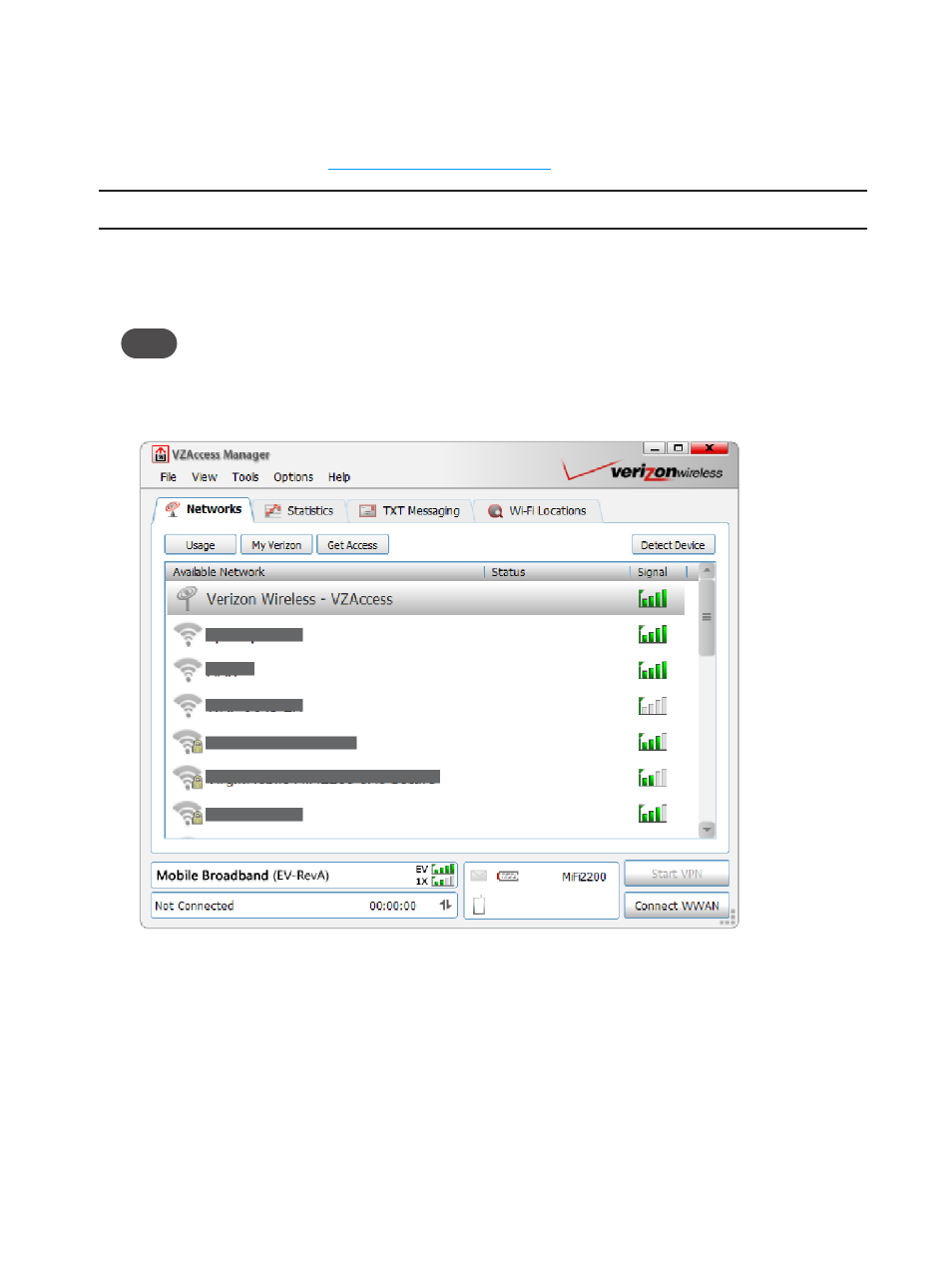
21
Set Up the Software
Set up the software (Windows)
➊
➊
Turn on MiFi 2200. [See
] Be sure both LEDs are green.
IMPORTANT
Both LEDs must be green for the software to detect the device correctly.
➊
➋
Launch VZAccess
SM
Manager.
The VZAccess
SM
Manager window opens.
Tip!
If the device is not fully turned on (both LEDs green) when you launch the software, a “A wireless
device was not detected!” message opens. Turn the device on, then click OK, ensure the device type
is set to Auto Detect, and then click Start to detect the device.
➊
➌
Click Connect WWAN.
