Alternate method 2: network share – VIEWSONIC Wireless Media Gateway WMG80 User Manual
Page 62
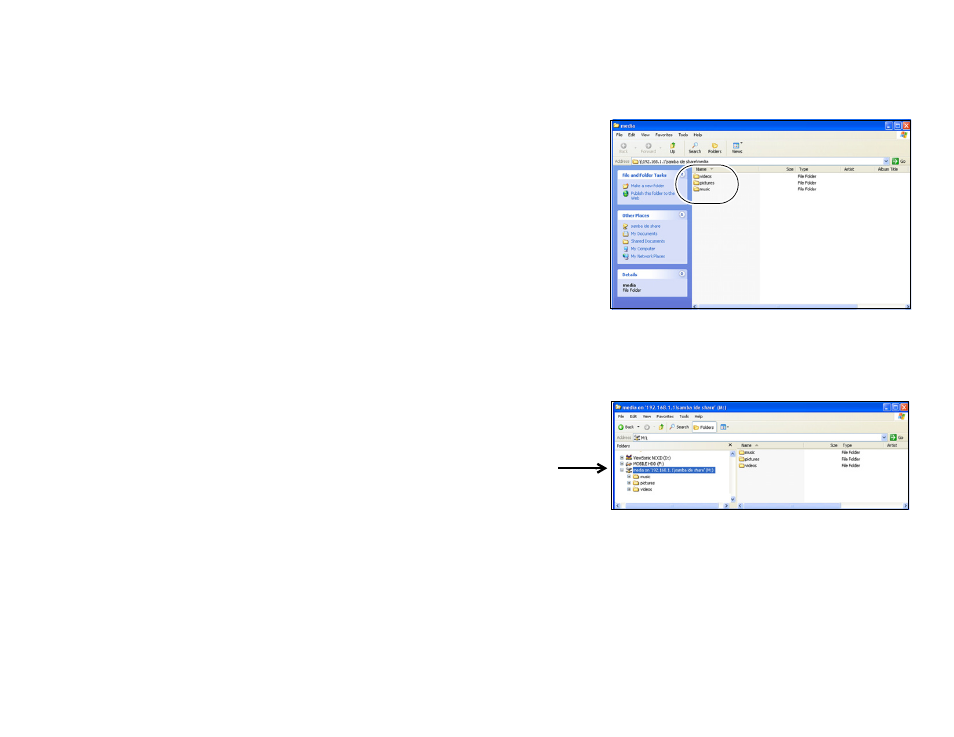
ViewSonic Wireless Media Gateway
56
3
Select Setup WMG. Two new shortcuts appear on the desktop
that are links to the WMG hard drive; one is a WMG folder for
WMG Media and one is for the WMG USB. Click EXIT. Double-
click WMG Media. An Explore Window appears with three
folders for three type of media as shown on the right: music,
pictures, videos. If not, then make sure you are connected to
the WMG.
4
Drag and drop, or copy and paste, the content from your PC
into one of the folders.
Alternate Method 2: Network Share
1
Use Method 2 if Method 1 does not work. Right-click Windows
Start >choose Explore. A window appears like the one shown
on the right.
2
Expand the drive to show the sub-folders as shown on the right.
3
Double-click on the media on ‘192.168.1.1\samba ide share’
folder.
4
Double-click one of the three media sub-folders.
5
Drag and drop, or copy and paste, from your PC to the WMG
hard drive folder.
