VIEWSONIC Wireless Media Gateway WMG80 User Manual
Page 34
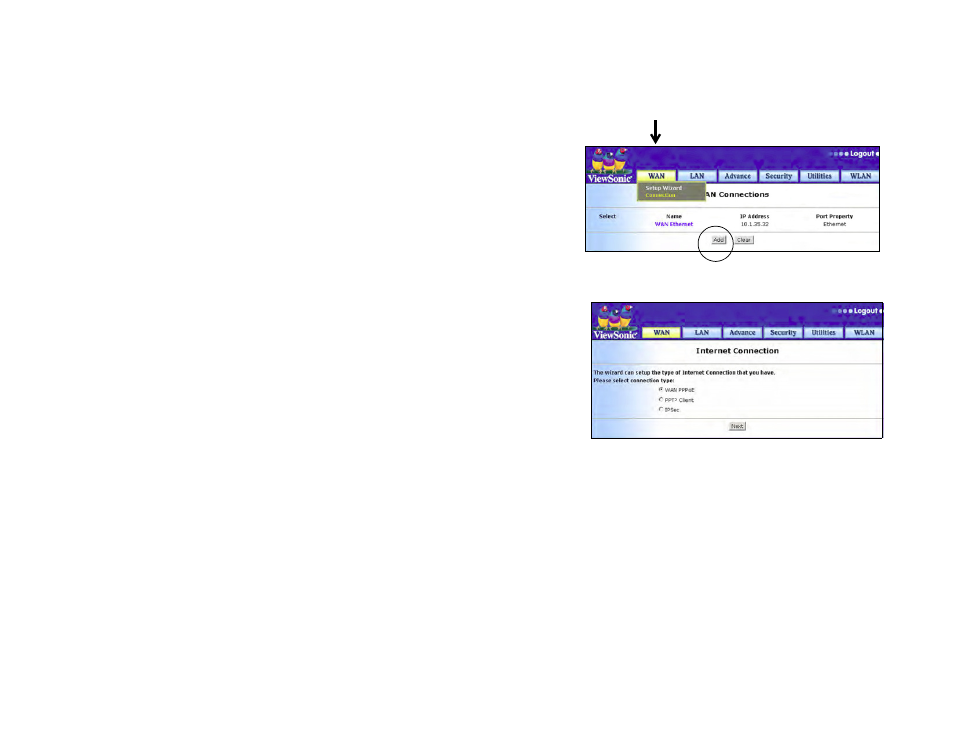
ViewSonic Wireless Media Gateway
28
Manual Connection
From the screen shown on the right, click the WAN tab for the pull-
down menu > click Setup Wizard (the Setup Wizard screen
appears) > select Internet Settings > Next (the Internet
Connection screen appears as shown) > select the type of
Internet connection that you have > Next.
This manual is related to the following products:
