Chapter 2: set up the gateway – VIEWSONIC Wireless Media Gateway WMG80 User Manual
Page 15
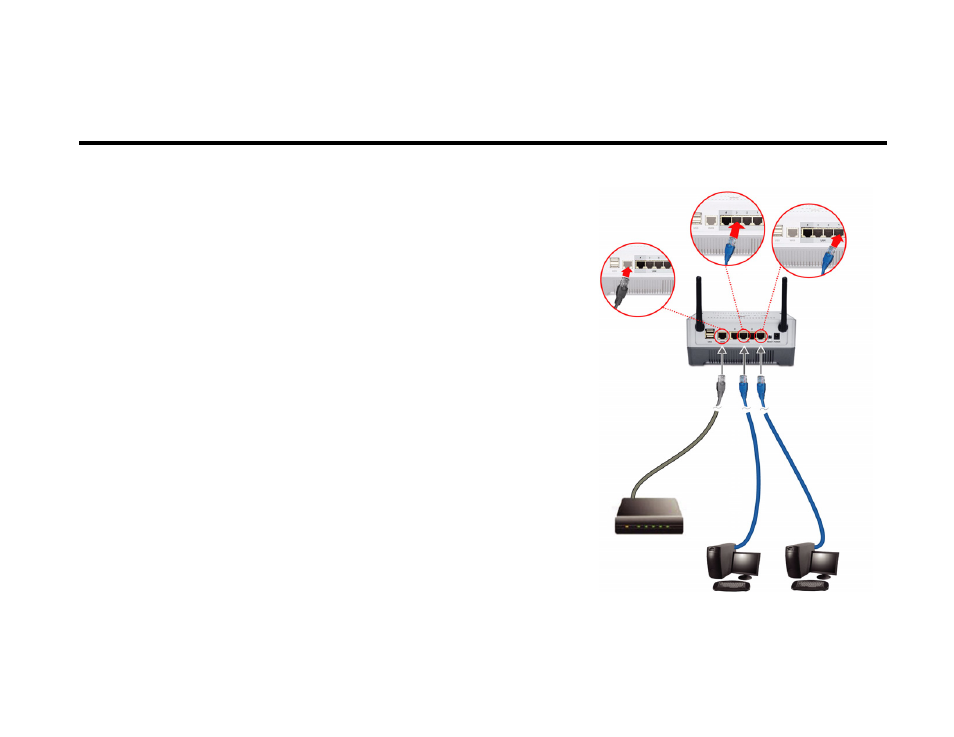
ViewSonic Wireless Media Gateway
9
This chapter shows how to set up the ViewSonic
®
Gateway. For
the most Basic Setup, see the Wireless Media Quick Start Guide.
For more detailed information, see this user guide. This chapter
has the following steps:
Step 1: Connect the Gateway. Details start on the next page.
Step 2: Setup your PC to the DHCP setting.
Step 3: Configure the Gateway.
Step 4: Set up your network.
IMPORTANT: To transfer content from your PC to the Gateway
hard drive, see Chapter 3 File Management in this guide.
Ethernet cable
DSL or cable
modem
Ethernet cable
LAN port
LAN port
WLAN port
Chapter 2: Set up the Gateway
Additional
computer
This manual is related to the following products:
