VIEWSONIC Wireless Media Gateway WMG80 User Manual
Page 28
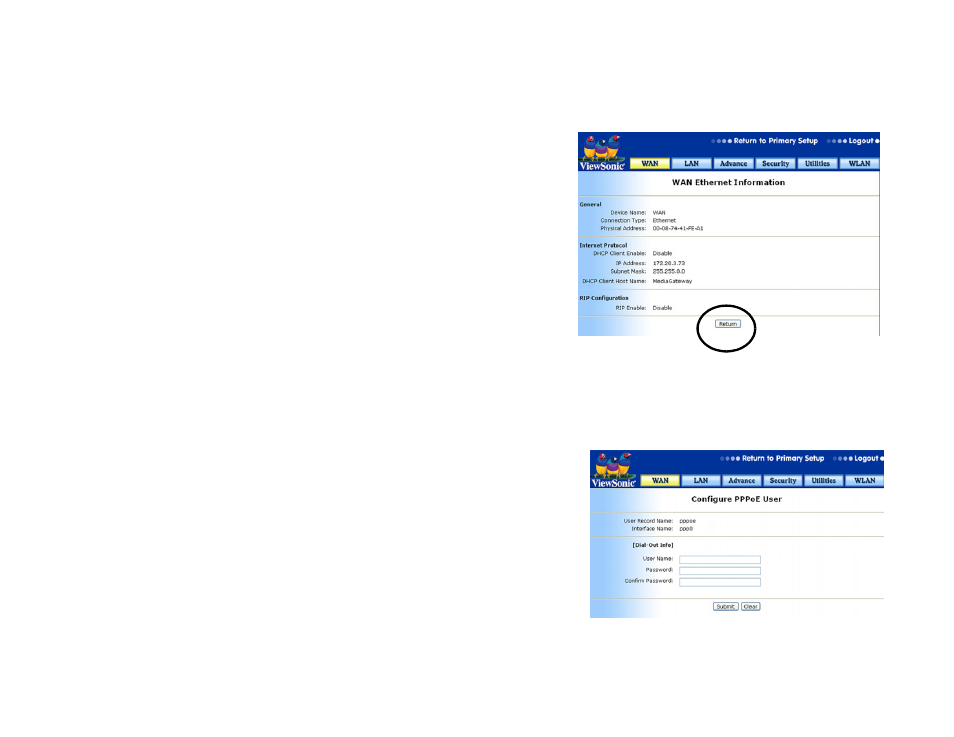
ViewSonic Wireless Media Gateway
22
Click Return.
To use PPPoE as your WAN connection
From the Primary Setup tab > Advanced Setup > WAN tab >
Setup Wizard > Internet Settings > Next > WAN PPoE > Next >
enter the information on the screen shown on the right as required
by your ISP to complete the connection. To confirm your PPPoE
setting, click Submit, or Clear to reset.
This manual is related to the following products:
