Chapter 3: file management, Transfer content to your gateway hard drive – VIEWSONIC Wireless Media Gateway WMG80 User Manual
Page 61
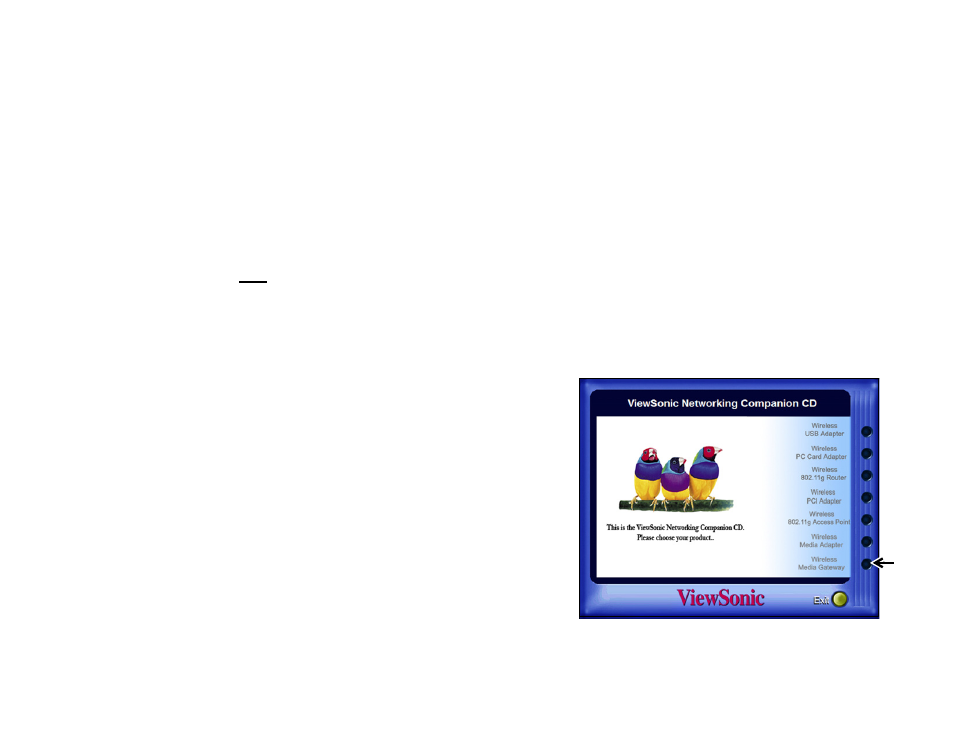
ViewSonic Wireless Media Gateway
55
Chapter 3: File Management
Transfer content to your Gateway
hard drive
To download (transfer) files (content) from your PC to the Gateway
(WMG) hard drive, do one of the following three methods: (details
start at the bottom of this page)
•
Method 1: The Networking Companion CD that came in the
package (recommended), or
•
Alternate Method 2: Network Share, or
•
Alternate Method 3: Internet Explorer Browser
Method 1: Networking Companion CD
1
Recommended. Make sure your PC is connected to the WMG.
2
Put the Networking Companion CD into your disk drive. The
ViewSonic Main Menu appears on-screen automatically as
shown on the right. Click the button next to Wireless Media
Gateway.
This manual is related to the following products:
