VIEWSONIC Wireless Media Gateway WMG80 User Manual
Page 3
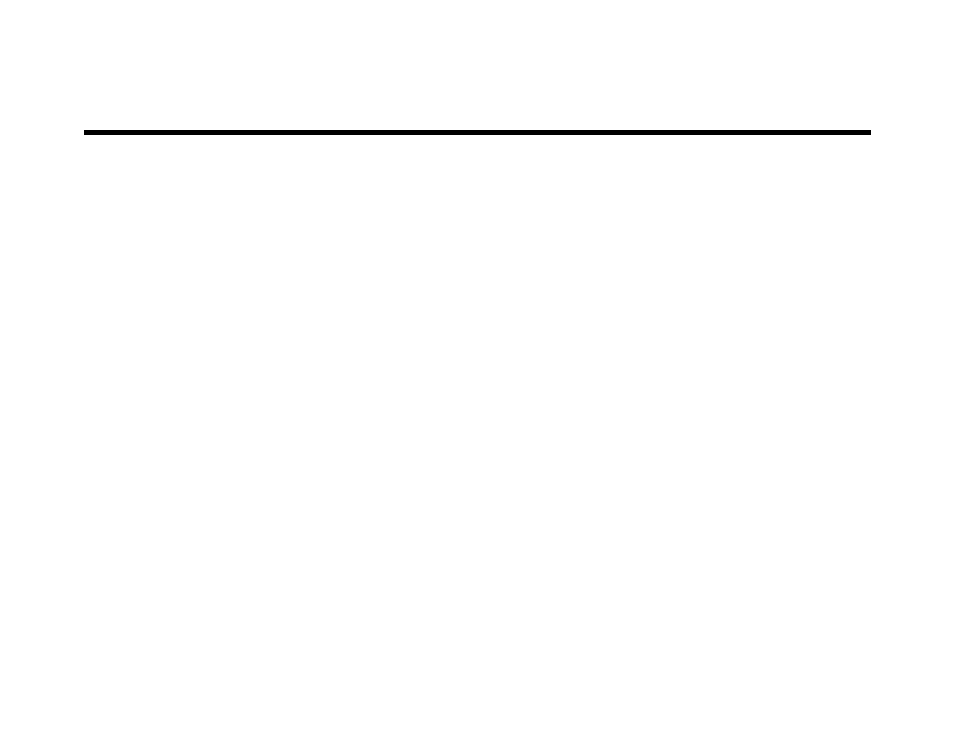
ViewSonic Wireless Media Gateway
ii
Table of Contents
Product Registration.....................................................................................................
i
For Your Records.........................................................................................................
i
Chapter 1: Overview
Typical Setup ...................................................................................................................
2
Product Features .............................................................................................................
3
General Requirements.....................................................................................................
4
Package Contents ...........................................................................................................
5
Safety Notice ...................................................................................................................
6
Front Panel — LEDs .......................................................................................................
7
Back Panel — Ports
Chapter 2: Set up the Gateway
Step 1: Connect the Gateway.......................................................................................
10
Step 2: Set your PC to DHCP.......................................................................................
12
For Windows 2000 or XP .........................................................................................
12
Step 3: Configure the Gateway....................................................................................
15
Login ........................................................................................................................
15
The Primary Setup tab .............................................................................................
16
Time Zone .........................................................................................................
16
Internet ..............................................................................................................
16
LAN ...................................................................................................................
17
Wireless .............................................................................................................
17
Security Mode: WEP .........................................................................................
18
