The utilities tab – VIEWSONIC Wireless Media Gateway WMG80 User Manual
Page 54
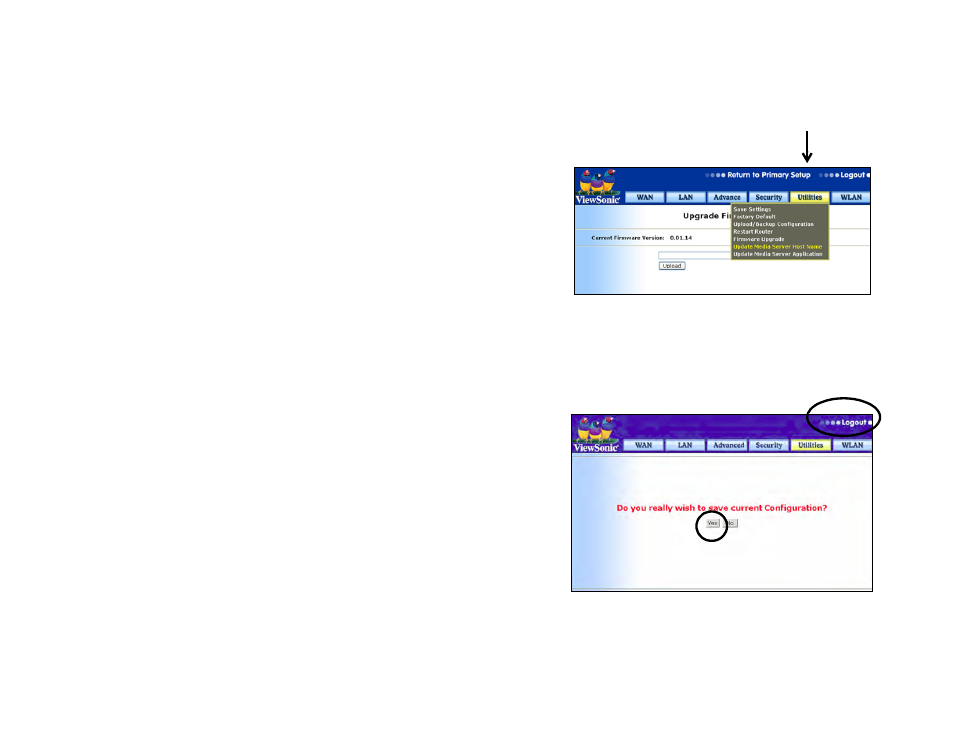
ViewSonic Wireless Media Gateway
48
The Utilities tab
This section describes the following Utilities and then gives
instructions for downloading content from the Internet to your WMG
hard drive:
•
Save Settings
•
Factory Default
•
Upload/Backup Configuration
•
Restart Router
•
Firmware Upgrade
Save Settings vs Logout
To create a saved file of the current configuration settings of the
WMG, select the Utilities tab > Save Settings > click “Yes”
Or, click Logout at the top of the screen.
Logout saves your settings
automatically. A screen
appears > click Logout.
This manual is related to the following products:
