Record by manual entry – VBrick Systems ENTERPRISE MEDIA SYSTEM V5.0 User Manual
Page 49
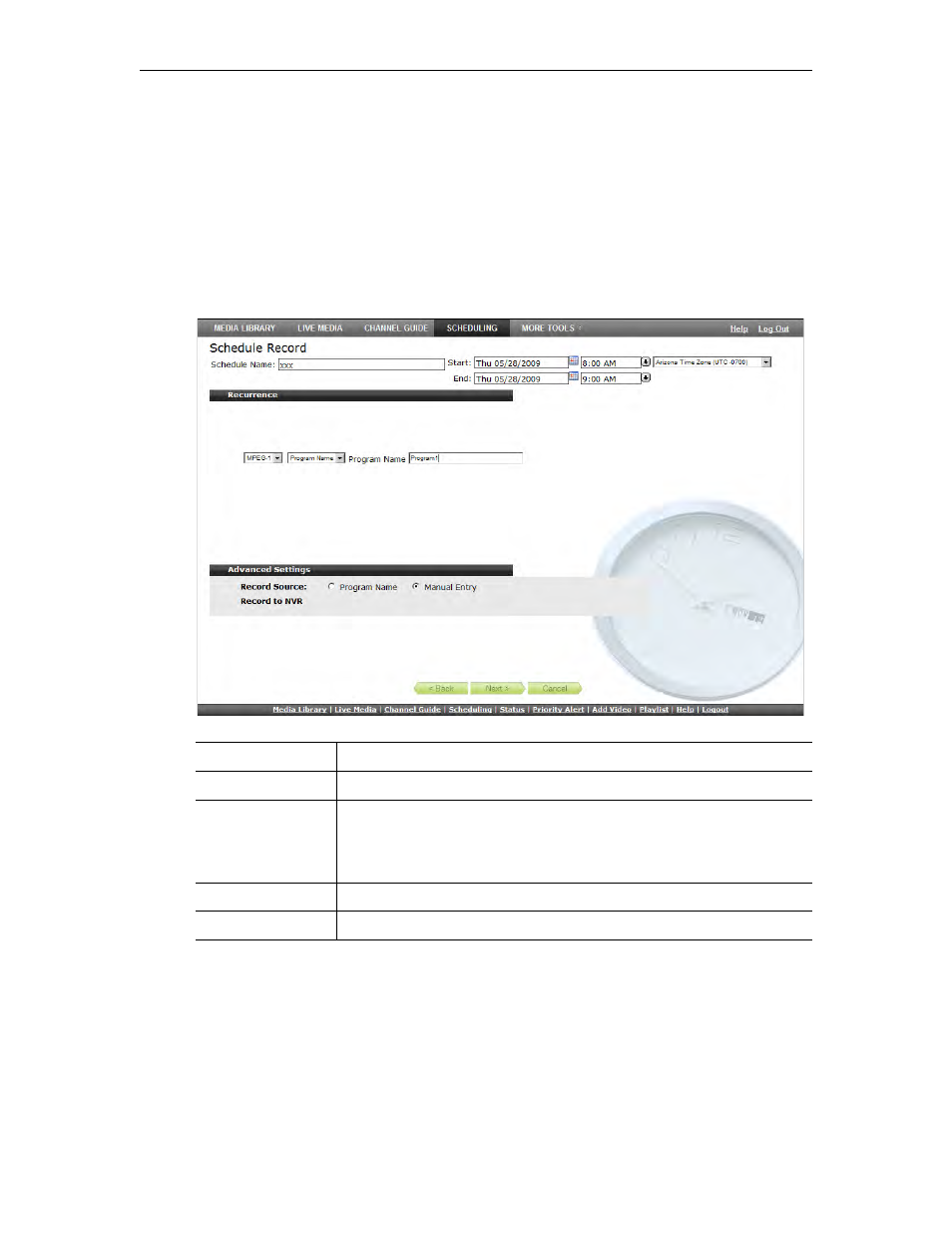
Scheduling
VEMS Portal Server User Guide
43
4. When done click
Finish
, verify the information, and click
Create Schedule
to add the new
schedule to the calendar.
Record by Manual Entry
When the
Record Source
is
Manual Entry
, you can only
Record To
an NVR.
T
To use
Manual Entry
as the record source:
1. Select a live stream from the list of
Program Names
.
2. Go to
Advanced Settings
and select
Manual Entry
.
3. Select and define
MPEG-1
,
MPEG-2
,
MPEG-4
,
WM
, or
H.264
as the record source and click
Next
.
MPEG-1
Enter a Program Name, or IP Address and Port number.
MPEG-2
Enter a Program Name, or IP Address and Port number.
MPEG-4
Enter a Program Name or URL. If URL, use
VBHTTP
or
RTSP
in
following format:
vbhttp://MPEG4Unit1/vbs1d1.sdp
rtsp://172.2.3.4/vbrickvideo1
WM
Enter a Program Name or URL.
H.264
Enter a Program Name or URL.
