Stored broadcast – VBrick Systems ENTERPRISE MEDIA SYSTEM V5.0 User Manual
Page 42
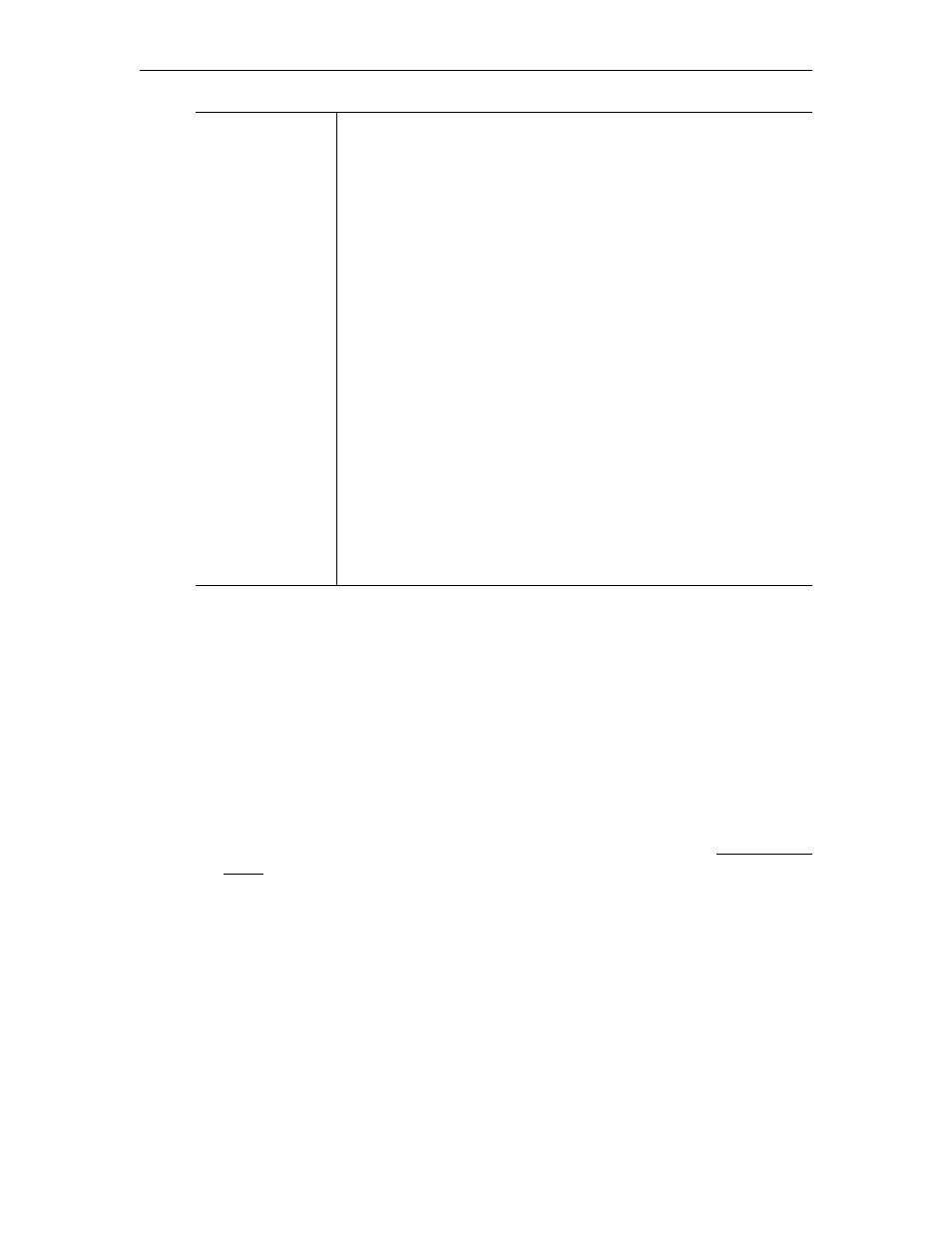
36
© 2009 VBrick Systems, Inc.
3. Select the destination
VBrick(s)
or
IPR(s)
that will receive the video and click
Finish
.
4. Verify the information and click
Create Schedule
to add the new schedule to the
calendar.
Stored Broadcast
Use these steps to create a schedule for broadcasting a stored video. This means that at the
scheduled date and time a stored video from a VOD server or a VBStar will be added to the
Live Media
page and be available to authorized users for viewing. (You cannot schedule a
broadcast of a video stored on a file server.)
T
To schedule a stored broadcast:
1. Select a schedule name, time, date, and (optionally) recurrence pattern (see Scheduling an
Event).
2. For
Schedule Type
, select
Stored Broadcast
and click
Next
.
Connection Mode
(MPEG-4 only)
Enter the video source location to connect to using one of the
following. No special characters are allowed. If you enter the IP
Address or Hostname of a VBrick encoder managed by the Portal
Server, the availability will be verified.
• IP Address/Host Name – must include Slot number (if dual
encoder/decoder) and Management Port.
• URL – use
VBHTTP
or
RTSP
format. For example:
vbhttp://MPEG4Unit1/vbs1d1.sdp
rtsp://172.2.3.4/vbrickvideo1
• SDP on Flash – read the onboard SDP file to make a connection.
Enter the path to where file resides on the VBrick decoder (not in
VEMS Portal Server), for example:
vbs1d1.sdp
• Program Name – any valid Program Name that is available on the
network (or one that will be available on the scheduled date and
time).
Use care when specifying the IP Address/Host Name or the URL
Connection Mode and entering the host name of a VBrick encoder
not managed by VEMS Portal Server. These entries will not be
accessible by IPRs (and in some cases by VBrick decoders either).
Host names must be resolved at some point into IP Addresses and the
processes that accomplish this may not always be available. When
using IPRs or when Host Name resolution is questionable, use the
specific device IP address.
