Record, Record by program name – VBrick Systems ENTERPRISE MEDIA SYSTEM V5.0 User Manual
Page 45
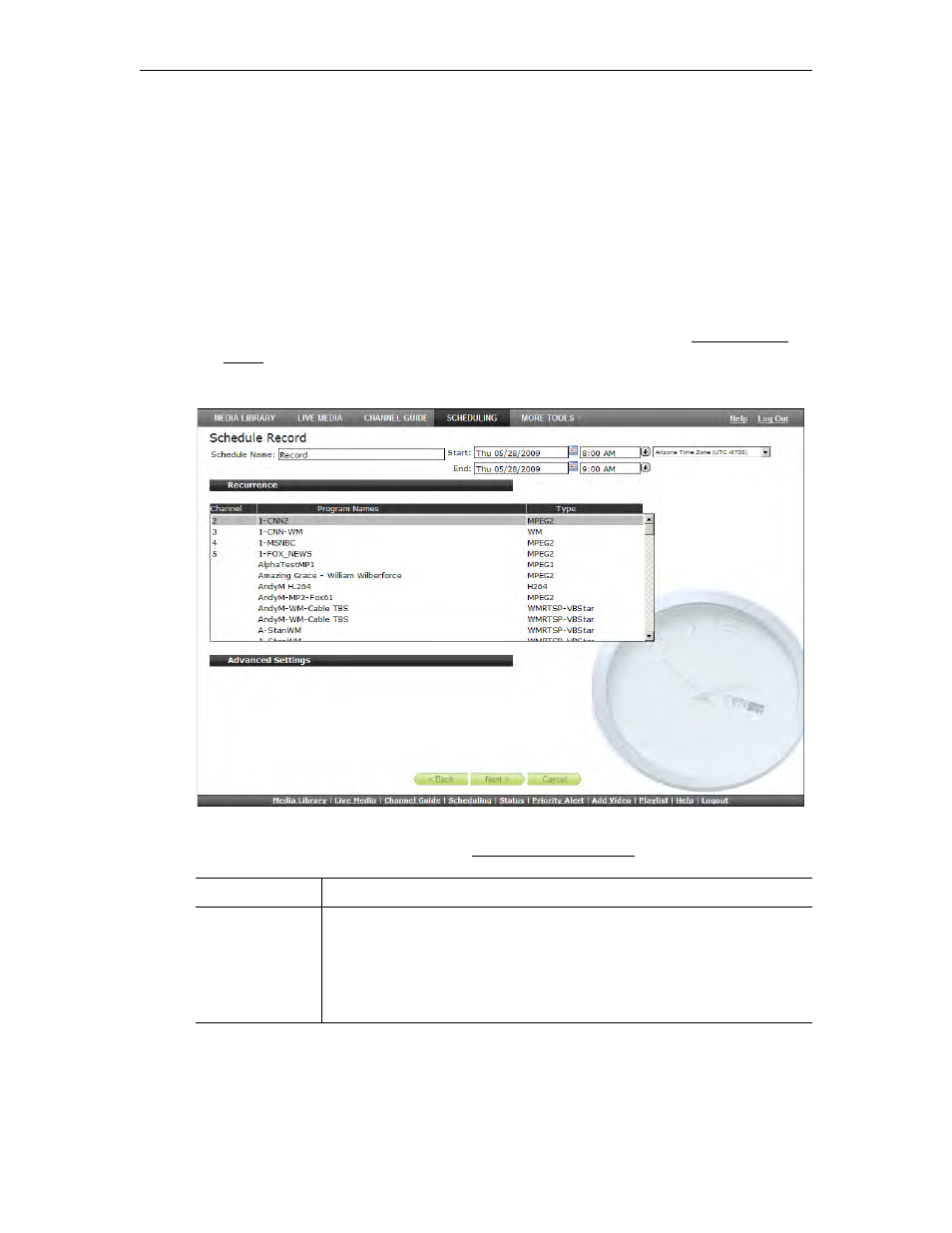
Scheduling
VEMS Portal Server User Guide
39
4. Select
VBrick 2
and click
Finish
.
5. Verify the information and click
Create Schedule
to add the new schedule to the
calendar.
Record
Use these steps to create a schedule that will initiate the recording of live content. This means
that at the scheduled date and time the live content will be recorded, optionally ingested and
FTPed, and made available on the
Media Library
page to authorized users for viewing.
T
To schedule a recording:
1. Select a schedule name, dates, and (optionally) recurrence pattern (see Scheduling an
Event).
2. For
Schedule Type
, select
Record
and click
Next
.
3. Select a Program Name as a record source and click
Next
. (Alternately, click
Advanced
Settings
and select
Manual Entry
. See Record by Manual Entry on page 43.)
Record by Program Name
When the
Record Source
is
Program Name
, you can
Record To
an NVR (Network Video
Recorder) or to a VBrick as explained below.
Program Name
Select a live stream by Program Name from available live streams.
Manual Entry
• MPEG-1 – enter a Program Name, or IP Address and Port number.
• MPEG-2 – enter a Program Name, or IP Address and Port number.
• MPEG-4 – enter a Program Name, or URL.
• WM – enter a Program Name or URL.
• H.264 – enter a Program Name or URL.
