Figure 4-2 . plasmaview osd menu structure, 2. plasmaview osd menu structure, Pre l iminar y – Vidikron VP-5000 User Manual
Page 34: Figure 4-2. plasmaview osd menu structure install, Function, Signal info, Picture adjust, Audio setup, Image options
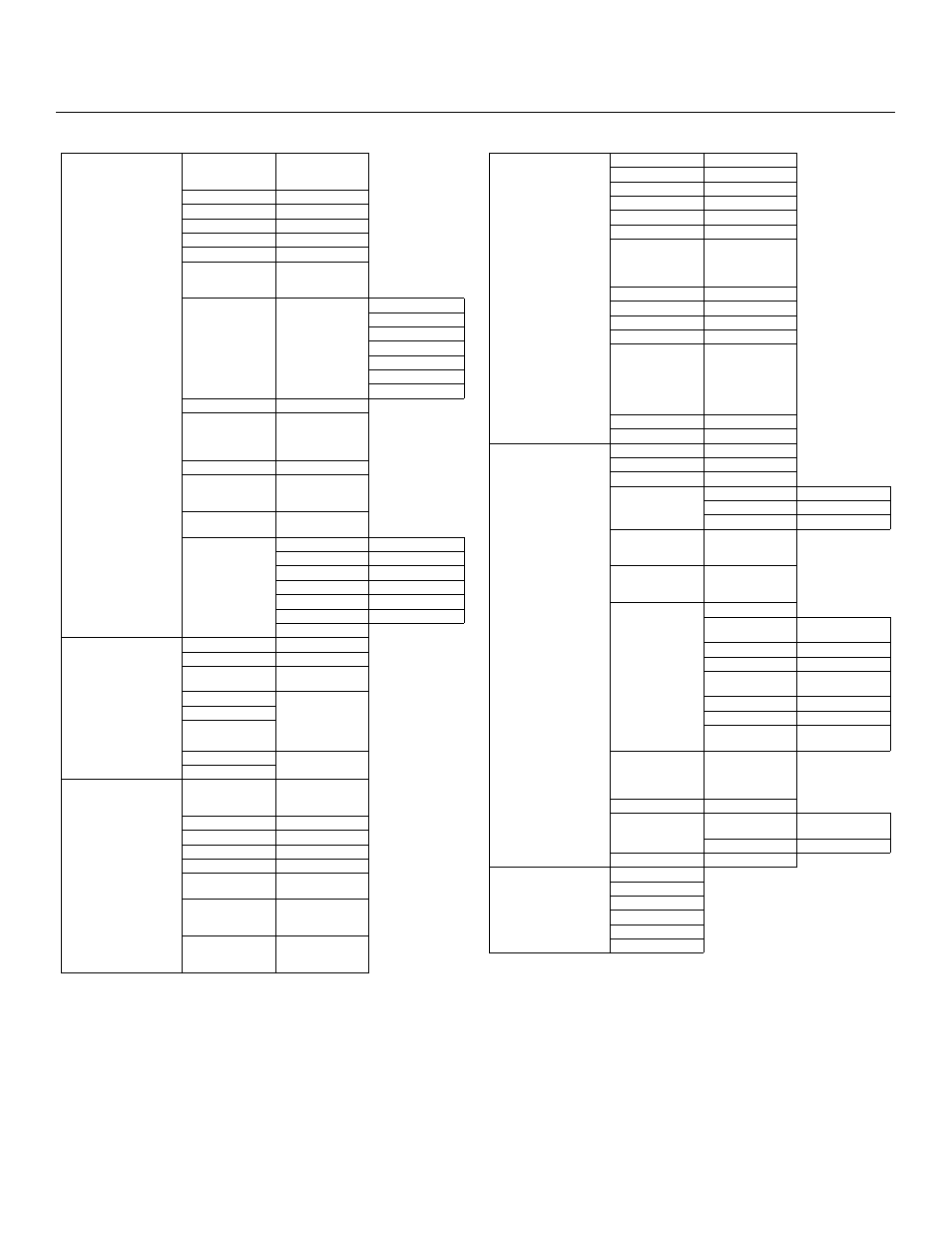
24
Vidikron PlasmaView Owner’s Operating Manual
PRE
L
IMINAR
Y
Figure 4-2. PlasmaView OSD Menu Structure
Install
Language
English
DVD/HD1 Input
Component
D-SUB Type
RGB
HD Type
540p, 1035i or 1080i
RGB Type
Auto
HDMI Blk. Level
Low or High
Video Standard
Auto, 3.58 NTSC, 4.43
NTSC, PAL, PAL-60,
PAL-N, PAL-M or
SECAM
Background
Black or Gray
Sidebar Lev.
(B) 0, 1, 2 ... 15 (G)
S1/S2
Off or Auto
Display OSD
On / Off
OSD Adjust
1 (Top Left)
2 (Top Center)
3 (Top Right)
4 (Bottom Left)
5 (Bottom Center)
6 (Bottom Right)
ALL, 1, 2, 3 or 4
Factory
On / Off
Function
Advanced OSD
On / Off (Note)
Auto Off
On / Off
Input Skip
On / Off
Sub. Picture
Sub. P Detect
Auto or Off
Display
Normal or Fade
Sub. P Rate
20%, 30% ... 100%
Zoom Nav
Off, S by S, Btm Left,
Btm Right, Top Right,
Top Left
Image Freeze
Off, S by S1, S by S2,
Btm Left, Btm Right,
Top Right, Top Left
Auto
Manual - Lum.
Setting
Auto, Level 1, Level 2
or Level 3
Manual - Orbiter
Off, Auto1 or Auto2
Manual - Inverse
On, Off or White
Manual - Image
Sweep
On / Off
Manual - Soften
Off, 1, 2, 3 or 4
Manual - OSD Orbiter
On / Off
Manual - OSD
Contrast
Level 1 or Level 2
CC
Off, Caption1,
Caption2, Caption3,
Caption4, Text1,
Text2, Text3 or Text4
CC Contrast
Level 1 or Level 2
Pwr. On Select
Input Select
Last, Video 1, Video 2,
DVD/HD 1-4 or RGB
Volume
0 ... 42
Protocol Set
On / Off
Signal Info
V. Freq.
H. Freq.
H. Polarity
V. Polarity
Mode/Memory
Resolution
Picture Adjust
Off, Memory 1,
Memory 2 ...
Memory 6
0 ... 72
0 ... 64
0 ... 32
0 ... 64
Tint
(R) 0 ... 64 (G)
Off, Video NR1,
Video NR2 or
Video NR3
Color Temp.
5400, 6500, 8500 or
9300K
Gain Red
Gain Green
Gain Blue
Red Offset
Green Offset
Blue Offset
Reset
On / Off
Image Preset
ISF Day, ISF Night,
Standard, Preset 1,
Preset 2, Preset 3,
Factory
Gamma
2.1, 2.2, 2.3 or 2.4
Dither
(Model VP-5000
only)
Mode1 or Mode2
Normal, Step 1 or
Step 2
ICC
Red
(Y) 0 ... 32 ... 64 (M)
Green
(C) 0 ... 32 ... 64 (Y)
Blue
(M) 0 ... 32 ... 64 (C)
Yellow
(G) 0 ... 32 ... 64 (R)
Magenta
(R) 0 ... 32 ... 64 (B)
Cyan
(B) 0 ... 32 ... 64 (G)
Reset
0 ... 13 ... 26
0 ... 13 ... 26
(L) -22, -21 ... 0 ...
+21, +22 (R)
Audio Input 1
Video 1, Video 2,
DVD/HD1,
DVD/HD2,
DVD/HD3,
DVD/HD4, RGB
Audio Input 2
Audio Input 3
DVD/HD3 Input
Input 1-3 or HDMI
DVD/HD4 Input
4:3, 16:9, Letterbox,
IntelliWide,
CinemaFill
V-Shift
-64 ... 0 ...+64
H-Shift
-128 ... 0 ...+127
V-Size
0 ... 64
H-Size
0 ... 64
Auto Adjust
On / Off
(PC/RGB Input only)
Fine Picture
(only if Auto Adjust
= Off)
0 ... 64
(PC/RGB Input only)
Picture Adj.
(only if Auto Adjust
= Off)
0 ... 128
(PC/RGB Input only)
Note: Menu items in italics appear only when Advanced OSD is set to On.
