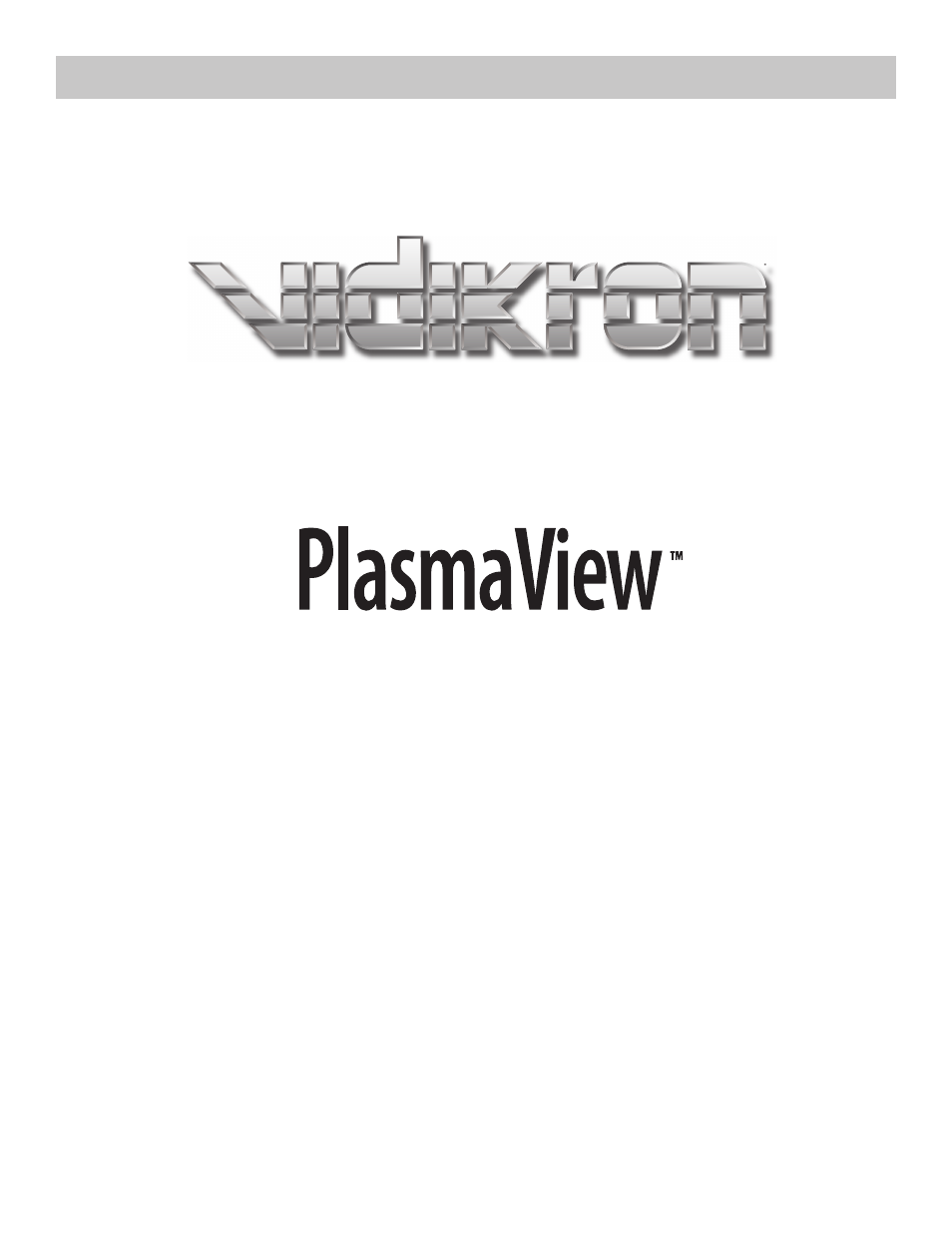Vidikron VP-4200a User Manual
High definition plasma displays
Table of contents
Document Outline
- THREE YEAR LIMITED WARRANTY
- Safety Precautions
- 1 Introduction
- 2 Controls and Functions
- 3 Installation
- 3.1 Remote Control
- 3.2 Quick Setup
- 3.3 Installation Considerations
- 3.4 Connections to the PlasmaView
- 4 Operation
- 4.1 Turning on the Power
- 4.2 Changing the OSD Language
- 4.3 Selecting an Input Source
- 4.4 Viewing Input Signal Information
- 4.5 Setting the Computer Display Properties
- 4.6 Changing the Aspect Ratio
- 4.7 Using the On-Screen Menus
- Figure 4-2 . PlasmaView OSD Menu Structure
- Main Menu
- Picture
- Screen
- Set-Up
- Option
- Option (Installer Adjust Mode)
- 4.8 Using Picture-In-Picture (PIP)
- 4.9 Enlarging One Part of the Screen
- 5 Maintenance and Troubleshooting
- 6 Serial Communications
- 7 Specifications