Programming example 2, Ce77 pc programming software – Vertex Standard TRANSCEIVER VX-1700 User Manual
Page 47
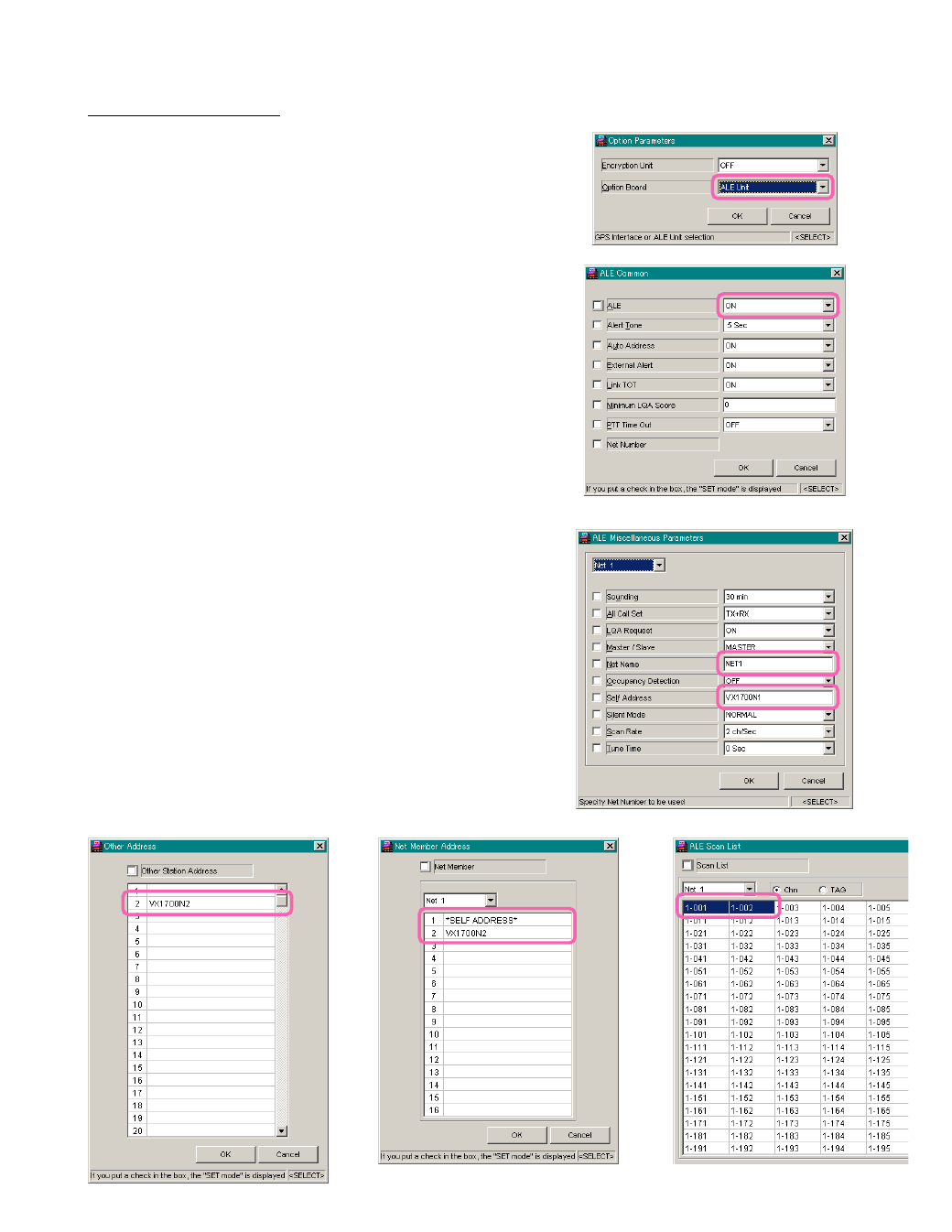
47
Programming Example 2
ALE Feature Basic Setup
1. Set the “Optional Board” parameter which is lo-
cated in the “Option” folder in the “Common”
menu to the “ALE Unit” to activate the optional
ALE-1 Unit.
2. Set the “ALE” parameter in the “ALE Common”
folder in the “ALE” menu to “ON” to enable the
ALE feature.
3. Enter the Network Address to be used into the
“Net Name” parameter in the “ALE Miscella-
neous” folder in the “ALE” menu.
4. Enter the to-be-called Station’s Address (Net
Member’s Alpha/Numeric identification) to be
called into the “Other Station Address” parame-
ter in the “ALE” menu.
5. Enter your unit’s identifying Address into the
“Self Address” parameter on the “ALE Miscella-
neous” folder in the “ALE” menu.
6. Define the Network Member Address to be called
from the “Network Member Address” parame-
ter in the “ALE” menu.
7. Define the Memory Channels to be scanned dur-
ing ALE operation from the “Scan Channel List”
parameter in the “ALE” menu.
8. Download the programming data to the trans-
ceiver from the computer via the “Download”
parameter in the “Radio” menu.
CE77 PC Programming Software
