File menu, Ce77 pc programming software – Vertex Standard TRANSCEIVER VX-1700 User Manual
Page 25
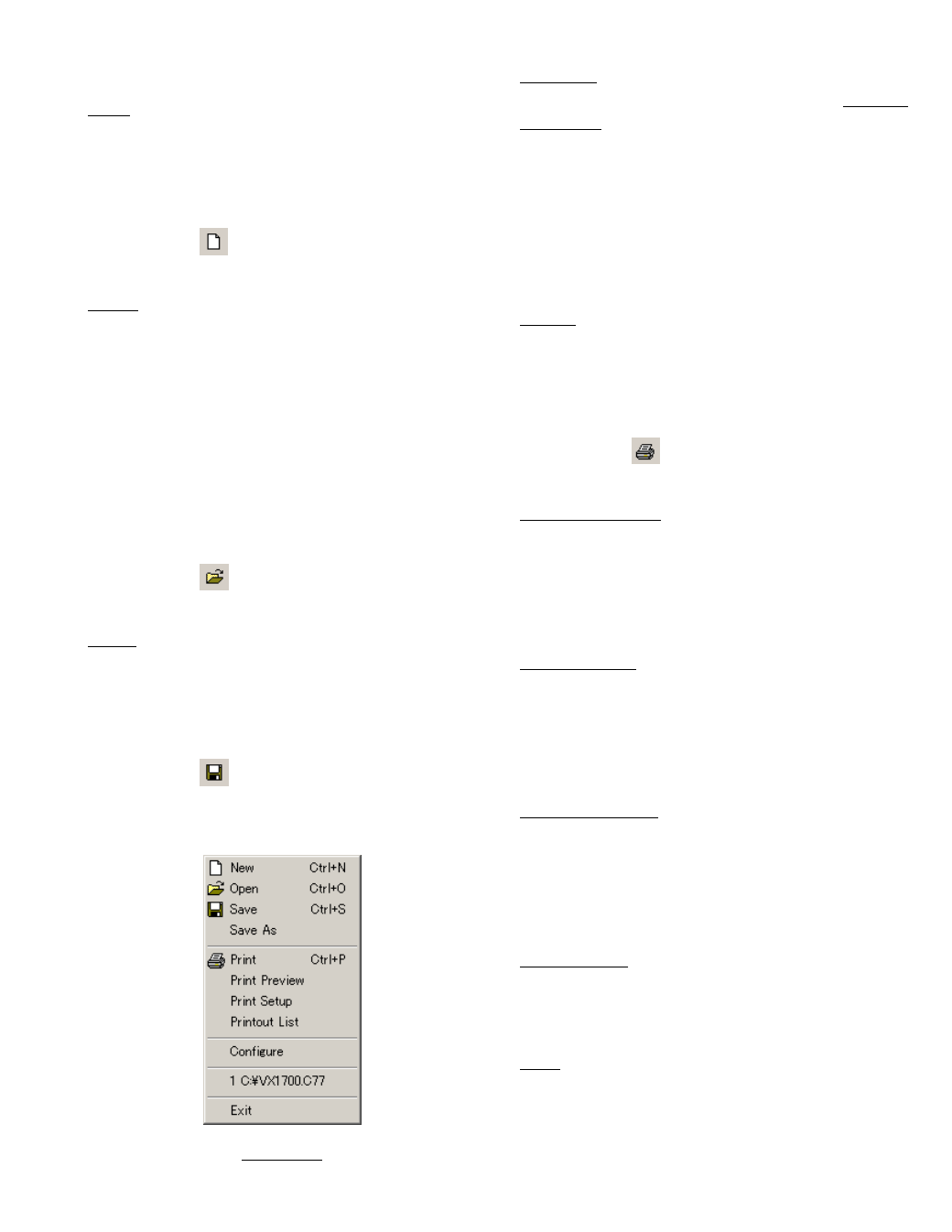
25
CE77 PC Programming Software
File Menu
NEW
Opens a new file.
Click the left mouse button on the “New” parame-
ter in the File menu; this will open the default con-
figuration of the CE77 software.
Shortcuts
Toolbar:
Keys:
CTRL+N
OPEN
Opens a previously-saved configuration from the
disk.
Click the left mouse button on the “Open” parame-
ter in the File menu; a pop-up window will appear
which shows you all the current files saved in the
specified path. The current folder that is saved the
current file is in the top box, and the name of the
current file is in the bottom box.
Double click the left mouse button on the desired
file to open its file.
Shortcuts
Toolbar:
Keys:
CTRL+O
SAVE
Saves the programming session to the disk with the
same name and directory.
Click the left mouse button on the “Save” parame-
ter in the File menu to save the current file.
Shortcuts
Toolbar:
Keys:
CTRL+S
SAVE AS
Save the programming session to the disk
with the
new name.
Click the left mouse button on the “Save As” pa-
rameter in the File menu, a pop-up window appears
which shows you all the current files saved to the
specified path.
To save the programming session with the new
name, type a file name in the bottom box, then click
the left mouse button on the [SAVE] box.
PRINT
Prints a configuration to hard copy.
Click the left mouse button on the “Print” parame-
ter in the File menu; the “Printer” window will open
to enable printing.
Shortcuts
Toolbar:
Keys:
CTRL+P
PRINT PREVIEW
Previews a print configuration for subsequent print-
ing of a hard copy.
Click the left mouse button on the “Print Preview”
parameter in the File menu; the “Printer” window
will appear.
PRINT SETUP
Sets the configuration of the printer.
Click the left mouse button on the “Print Setup” pa-
rameter in the File menu; the “Printer” window will
open to enable setting of the configuration of the
printer.
PRINTOUT LIST
Selects the printout list for printing of a hard copy.
Click the left mouse button on the “Printout” pa-
rameter in the File menu, the “Printout List” win-
dow open to enable selecting the printout list to be
printed.
CONFIGURE
Selects the communication port which is connected
to the CT-62 PC Programming Cable (which is con-
nected to the radio).
EXIT
Quits the program and closes the window.
If the present configuration has not been saved to
disk, you will be asked to confirm whether you wish
to save it.
F
ILE
M
ENU
