System parameters, Ce77 pc programming software – Vertex Standard TRANSCEIVER VX-1700 User Manual
Page 32
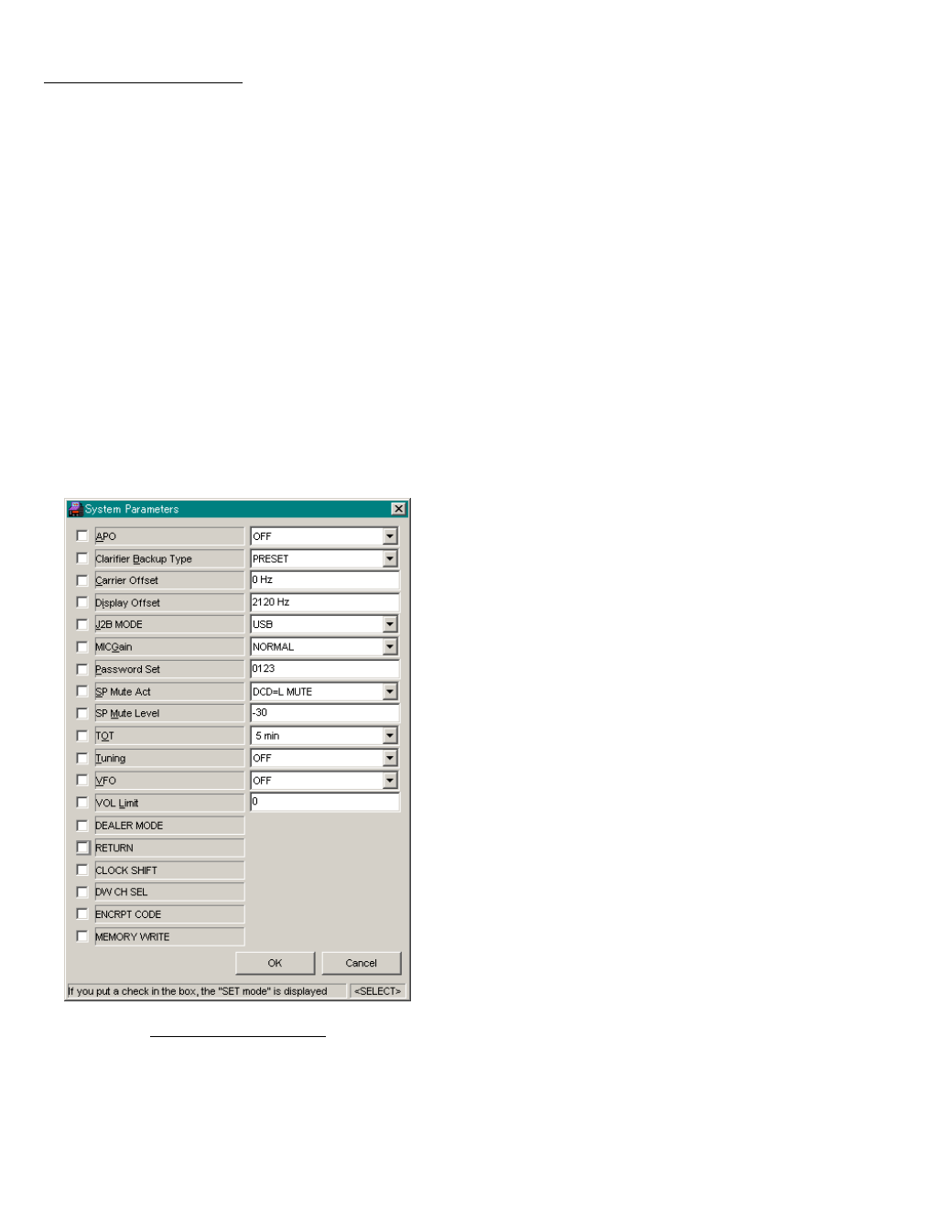
32
SYSTEM PARAMETERS
This parameter programs the various system con-
figurations of the radio.
Put a check mark into the check box to enable ad-
justment of its parameter from the transceiver’s set
(“menu”) mode.
The available parameters are: APO, Clarifier Back-
up Type, Carrier Offset, Display Offset, J2B MODE,
MIC Gain, Password Set, SP Mute Act, SP Mute Lev-
el, TOT, Tuning, VFO, VOL Limit, DEALER MODE,
RETURN, CLOCK SHIFT, DW CH SEL, ENCRPT
CODE, and MEMORY WRITE.
APO
This parameter determines the power-off time for
the Automatic Power Off feature.
The available values are “1/2/4/6/8/10/12” hours
or “off.”
CLARIFIER BACKUP TYPE
This parameter determines the Clarifier offset fre-
quency when the memory channel is recalled.
The available selections are “PRESET,” “MO-
MENTARILY,” and “LAST MEMORY.”
PRESET:
Sets the Clarifier offset
frequency to the memo-
rized offset frequency of
the memory channel, and
disables the Clarifier for
offset frequency tuning.
MOMENTARILY: Sets the Clarifier offset
frequency to the memo-
rized offset frequency of
the memory channel, and
enables the Clarifier for
offset frequency tuning.
LAST MEMORY:
Sets the Clarifier offset
frequency to the last
tuned offset frequency,
and enables the Clarifier
for offset frequency tun-
ing.
CARRIER OFFSET
This parameter sets the carrier point during the
J2B mode.
To program the carrier point, double click the left
mouse button on this column, enter desired fre-
quency from the keyboard, then press the [EN-
TER] key to accept the carrier point.
The available selections are “0Hz” to “3000Hz.”
(10 Hz multiples)
DISPLAY OFFSET
This parameter sets the frequency display offset
for the J2B mode.
To program the frequency display offset, double
click the left mouse button on this column, enter
desired offset from the keyboard, then press the
[ENTER] key to accept the frequency display off-
set.
The available selections are “-3000 Hz” to “3000
Hz.” (10 Hz multiples)
J2B MODE
This column selects the Operating Mode (injec-
tion sideband) for the J2B mode.
The available selections are “USB” and “LSB.”
"S
YSTEM
" P
ARAMETERS
CE77 PC Programming Software
