Ale miscellaneous parameters, Ce77 pc programming software – Vertex Standard TRANSCEIVER VX-1700 User Manual
Page 41
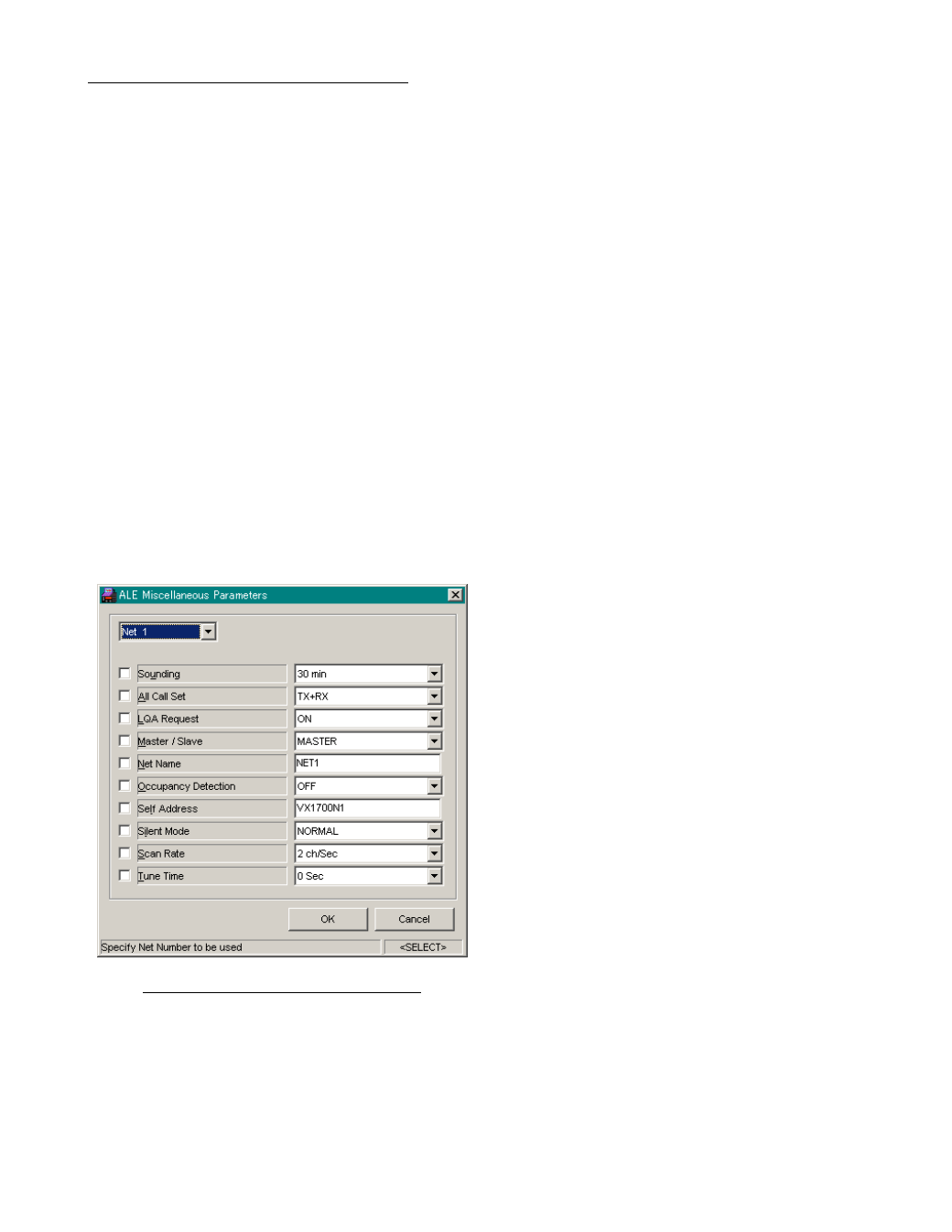
41
CE77 PC Programming Software
ALE MISCELLANEOUS PARAMETERS
This parameter programs the various configurations
for the ALE (Automatic Link Establishment) system
of the radio.
Put a check mark into the check box to enable ad-
justment of these parameters from the transceiver’s
set (“menu”) mode.
The available parameters are Net Number, Sound-
ing, All Call Set, LQA Request, Master/Slave, Net
Name, Occupancy Detection, Self Address, Silent
Mode, Scan Rate, and Tune Time.
NET NUMBER
This pull-down list selects the Network number
to be programmed.
SOUNDING
This parameter defines the interval of the auto-
matic sounding feature which is a method for test-
ing the quality of communication channels and
propagation paths under field conditions.
The available selections are “30,” 60,” 90,” and
“120” (minutes).
ALL CALL SET
This parameter determines whether the ALE is
able to receive or transmit an All Call feature.
The available selections are “RX,” “TX,”
“TX+RX,” and “OFF.”
RX:
Enables the receiving of All Call and
disables the sending of All Call.
TX:
Enables the sending of All Call and
disables the receiving of All Call.
TX+RX: Enables both the receiving and send-
ing of All Call.
OFF:
Disables both the receiving and
sending of All Call.
LQA REQUEST
This parameter defines whether the LQA (Link
Quality Analysis) request shall be “Enabled
(ON)” or “Disabled (OFF).”
When this parameter is set to “Enabled (ON),”
the ALE will ask the called station for a report on
the quality of the communication path every time
that a call is initiated.
MASTER/SLAVE
This parameter defines whether the radio shall
be act as a “Master” or “Slave” unit.
NET NAME
This parameter programs the network name for
the ALE feature.
To enter the network name, double click the left
mouse button on the desired column, type in the
characters of the desired network name (up to 15
characters), then press the [ENTER] key to save
the programmed name.
OCCUPANCY DETECTION
This parameter defines whether the channel “Oc-
cupancy” check function shall be “Enabled” or
“Disabled” after sending an ALE call.
SELF ADDRESS
This parameter programs the transceiver’s Alpha/
Numeric self identification for the ALE feature.
To enter the Alpha/Numeric self identification,
double click the left mouse button on the desired
column, type the characters of the desired Alpha/
Numeric self-identification name (up to 15 char-
acters), then press the [ENTER] key to save the
programmed self-identification name.
"ALE M
ISCELLANEOUS
" P
ARAMETERS
