Ce77 pc programming software, Main programming screen (vfo screen) – Vertex Standard TRANSCEIVER VX-1700 User Manual
Page 21
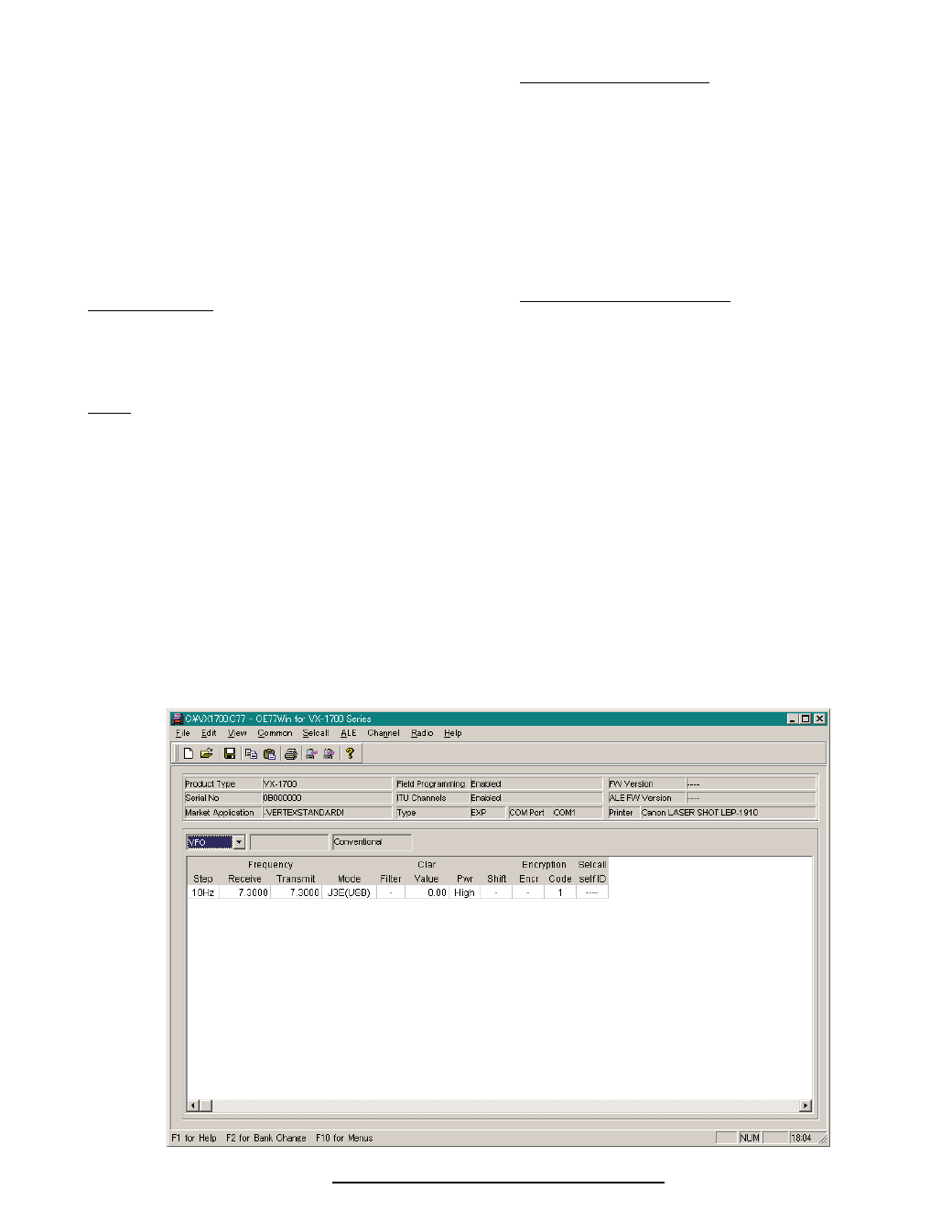
21
CE77 PC Programming Software
The CE77 PC Programming Software is used to pro-
gram the VX-1700 HF Communications Transceiv-
er. With the CE77 PC Programming Software, you
can quickly and easily program the Vertex Standard
VX-1700 operating channels and configuration from
your personal computer. In the event of an acciden-
tal memory failure, channel memory and configu-
ration data may be re-loaded in a matter of minutes.
Main Programming Screen (VFO Screen)
VFO/MEMORY
This parameter switches the Main Programming
Screen between the “VFO Screen” and the “Memo-
ry Channel Screen.”
STEP
This column selects the VFO step size.
To select the step size, double click the left mouse
button on this column to select the desired step size
from among “10 Hz,” “100 Hz,” and “1 kHz.”
RECEIVE FREQUENCY
This field sets the Default Receive Frequency of the
VFO.
To enter the Receive Frequency, double click the left
mouse button on this column, then enter the desired
Receive Frequency from the keyboard, then press
the [ENTER] key to lock in the new frequency.
The available values are “0.0300 (MHz)” to “30.0000
(MHz).”
TRANSMIT FREQUENCY
This field sets the Default Transmit frequency of the
VFO.
When you enter a Receive frequency, the Transmit
frequency will automatically be set to the same fre-
quency.
To change the transmit frequency (only), double click
the left mouse button on this column, enter the de-
sired Transmit Frequency from the keyboard, then
press the [ENTER] key to lock in the new frequen-
cy.
The available data entry values are “0.0300 (MHz)”
to “30.0000 (MHz).”
However, the range over which transmission may
actually occur is from “1.6000 (MHz)” to “30.0000
(MHz).”
M
AIN
P
ROGRAMMING
S
CREEN
(VFO S
CREEN
)
