Edit menu, View menu, Ce77 pc programming software – Vertex Standard TRANSCEIVER VX-1700 User Manual
Page 26
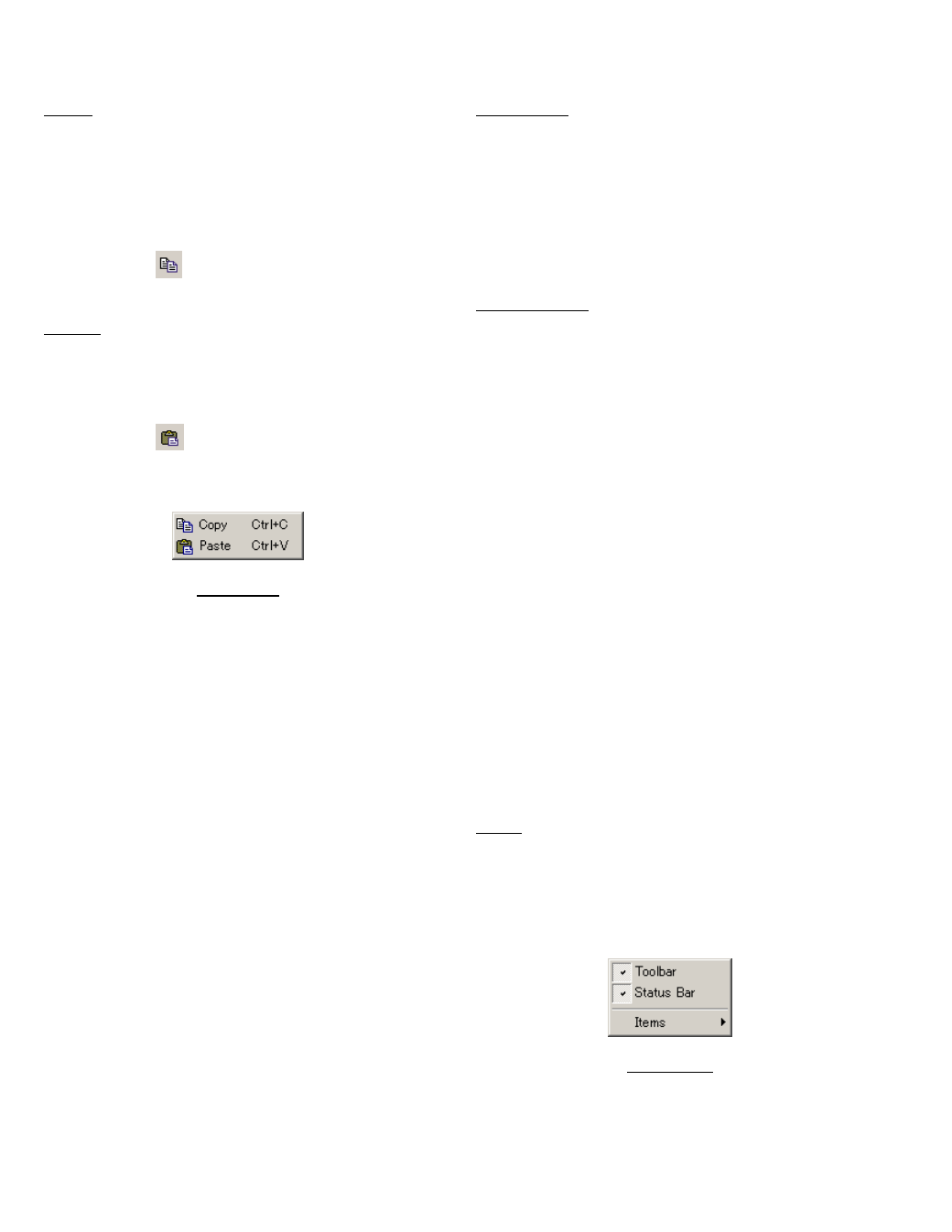
26
CE77 PC Programming Software
Edit Menu
COPY
Use this command to copy selected data onto the
clipboard. This command is unavailable if there is
no data currently selected.
Copying data to the clipboard replaces the contents
previously stored there.
Shortcuts
Toolbar:
Keys:
CTRL+C
PASTE
Use this command to insert a copy of the clipboard
contents at the insertion point. This command is
unavailable if the clipboard is empty.
Shortcuts
Toolbar:
Keys:
CTRL+V
View Menu
TOOL BAR
The toolbar is displayed across the top of the appli-
cation window, below the menu bar. The toolbar
provides quick mouse access to many tools used in
CE77.
To hide or display the Toolbar, click the left mouse
button on the “Toolbar” parameter in the “View”
menu.
STATUS BAR
The Status Bar is displayed at the bottom of the CE77
window.
The left area of the Status Bar describes actions of
menu items as you use the arrow keys to navigate
through menus.
This area similarly shows messages that describe the
actions of Toolbar buttons as you depress them, be-
fore releasing them.
If after viewing the description of the Toolbar but-
ton command you wish not to execute the command,
then release the mouse button while the pointer is
off the Toolbar button.
To display or hide the Status Bar, click the left mouse
button on the “Status Bar” parameter in the “View”
menu.
The right areas of the Status Bar indicate which of
the following keys are latched down:
Indicator Description
CAP
The “Caps Lock” key is latched down.
NUM
The “Num Lock” key is latched down.
SCRL
The “Scroll Lock” key is latched down.
ITEM
This parameter commands the channel data item to
appear or disappear on the main screen.
Put a check mark on the item to display it on the
main screen.
E
DIT
M
ENU
V
IEW
M
ENU
