Net member address parameter, Scan channel list parameters, Ce77 pc programming software – Vertex Standard TRANSCEIVER VX-1700 User Manual
Page 43
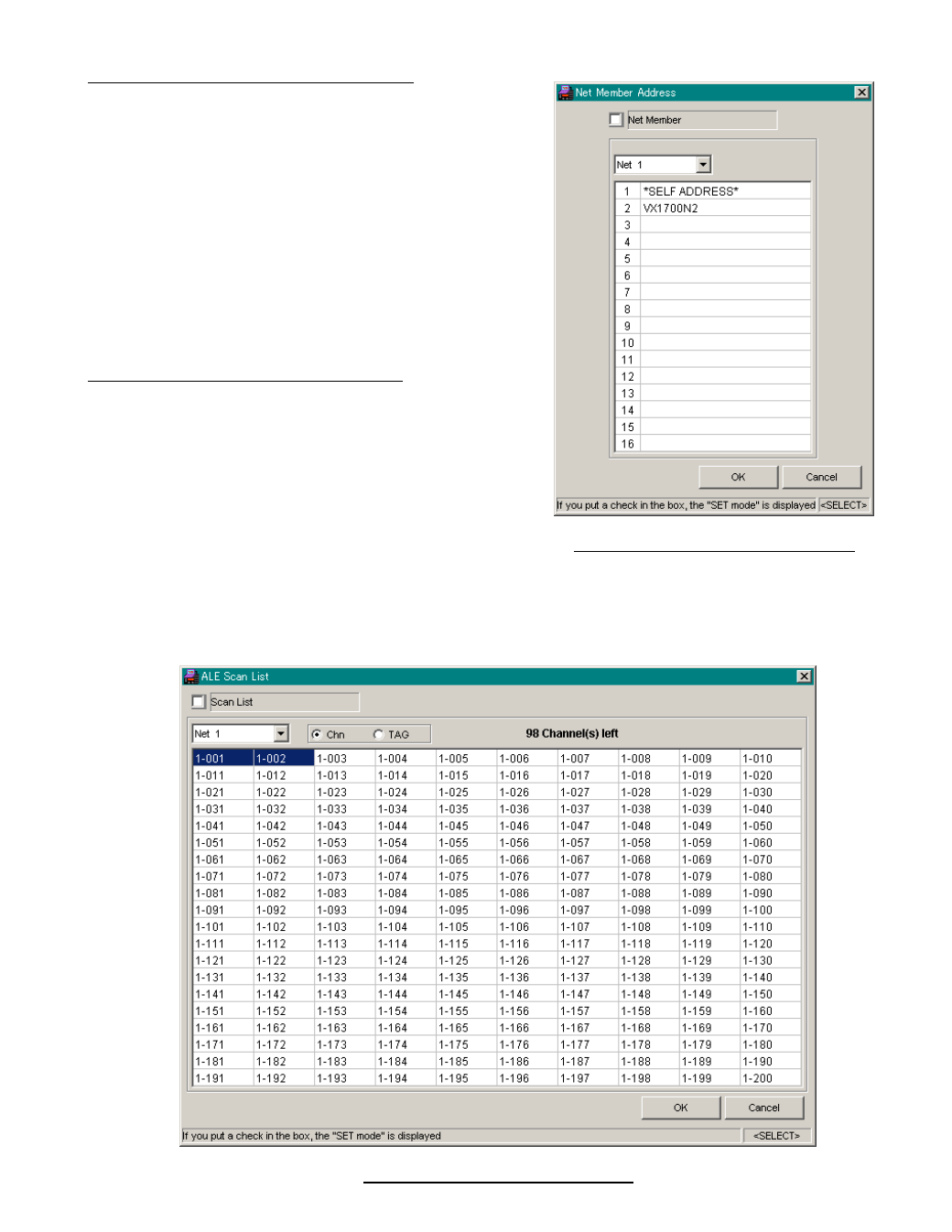
43
NET MEMBER ADDRESS PARAMETER
This parameter defines the network member address
to be called.
To enter the network nember address, select the net-
work from the pull-down list, then double click the
left mouse button on the desired bank to invoke a
pop-up window, select the desired address, then
click the [OK] button to accept the address.
Note: Please make sure that the “SELF ADDRESS”
setting position is not piled up the other transceiv-
er’s setting, and does not duplicate the “SELF AD-
DRESS” setting to the other bank.
SCAN CHANNEL LIST PARAMETERS
This parameter defines the memory channel to be
scanned.
To program the list, select the network from the pull-
down list, then double click the left mouse button
on each memory channel to be included in the scan-
ning list.
If you put on the “Chn” radio button, indicate the
Scan Channel by the “Frequency” display. Mean-
while, If you put on the “TAG” radio button, indi-
cate the Scan Channel by the “Alpha/numeric Tag”
display.
CE77 PC Programming Software
"N
ET
M
EMBER
A
DRESS
" P
ARAMETERS
"S
CAN
C
HANNEL
L
IST
" P
ARAMETERS
