VIEWSONIC PJ452 User Manual
Page 55
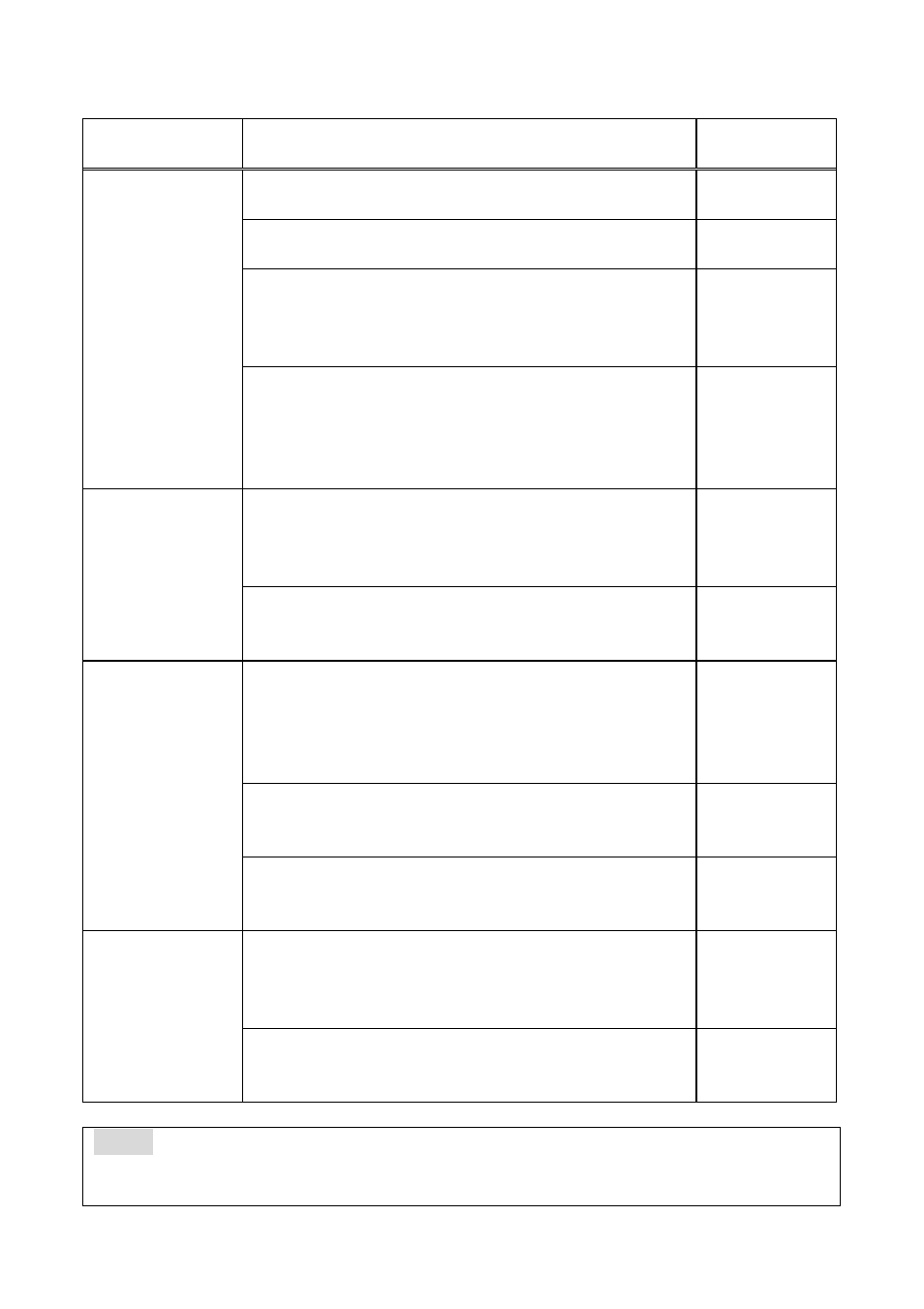
ViewSonic PJ452
51
Phenomena that may easily be mistaken for machine defects (continued)
Phenomenon
Cases not involving a machine defect
Reference Page
The lens cover is closed.
Remove the lens cover.
4, 16
The signal cables are not correctly connected.
Correctly connect the connection cables.
13, 14
The brightness is adjusted to an extremely
low level.
Adjust the BRIGHT to a higher level using the
menu function or the remote control.
25, 27
No pictures are
displayed.
The computer cannot detect the projector as
a plug and play monitor.
Make sure that the computer’s can detect a plug
and play monitor using other plug and play
monitor.
13
Color settings are not correctly adjusted.
Perform picture adjustments by changing the
COLOR TEMP, COLOR, TINT and/or COLOR
SPACE settings, using the menu functions.
25, 28, 32
Colors have a
faded-out
appearance,
or
Color tone is
poor.
COLOR SPACE setting is not suitable.
Change the COLOR SPACE setting to AUTO,
RGB, SMPTE240, REC709 or REC601.
32
The brightness and/or contrast are adjusted
to an extremely low level.
Adjust the BRIGHT and/or CONTRAST
settings to a higher level using the menu
function.
25, 27
The WHISPER function is working.
Select the NORMAL to the item WHISPER in
the SETUP menu.
26, 34
Pictures appear
dark.
The lamp is approaching the end of its
product lifetime.
Replace the lamp.
41, 42, 44
Either the focus and/or horizontal phase
settings are not properly.
Adjust the focus using the focus ring, and/or H
PHASE using the menu function.
19, 30
Pictures appear
blurry.
The lens is dirty or misty.
Clean the lens by referring to the section
“Caring for the lens”.
45
NOTE • Although bright spots or dark spots may appear on the screen, this is a
unique characteristic of liquid crystal displays, and such do not constitute or imply a
machine defect.
