VIEWSONIC PJ452 User Manual
Page 28
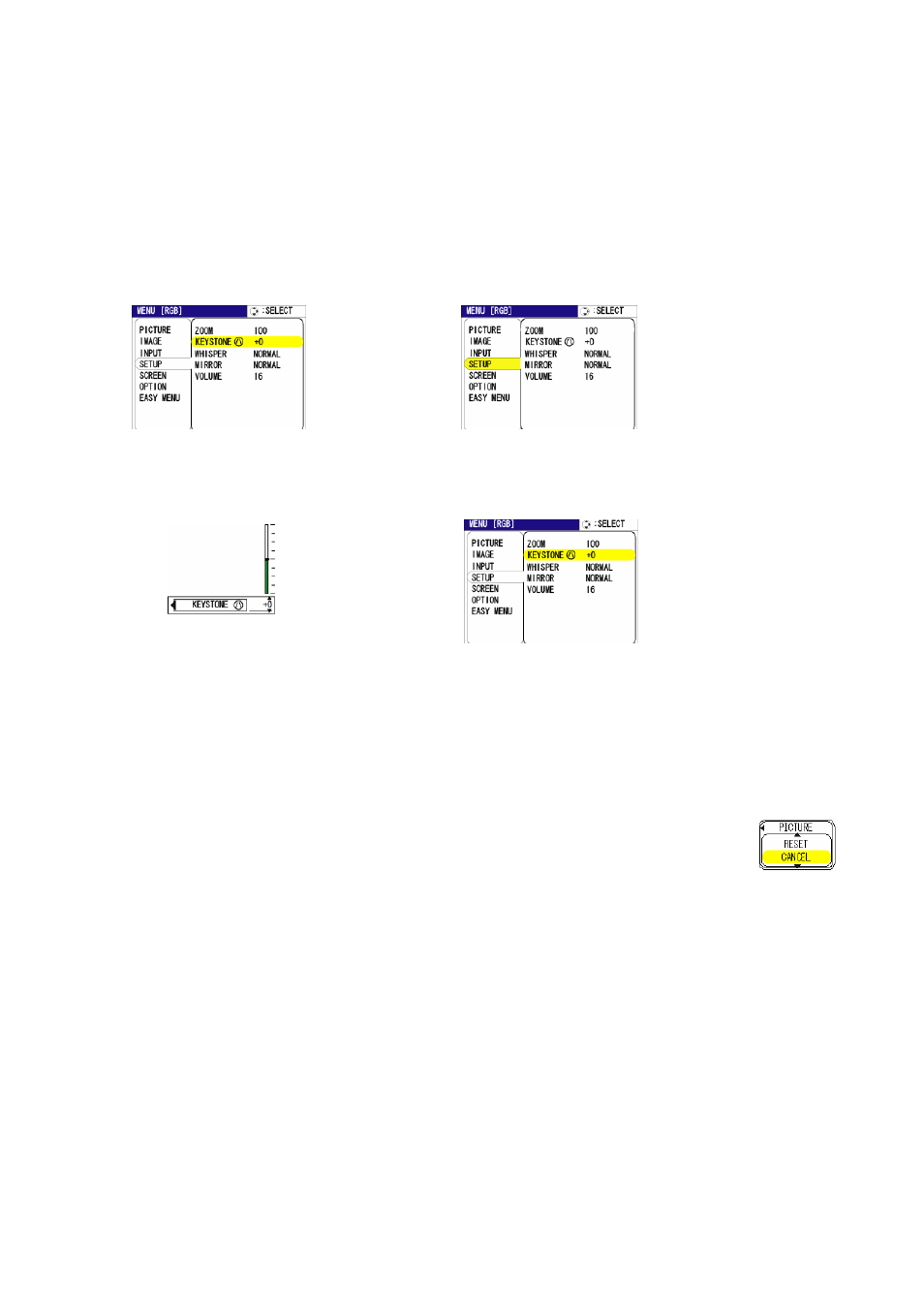
ViewSonic PJ452
24
4. To operate
Please follow of the mention concerned in each. In general,
(1) At EASY MENU, use the cursor buttons ◄/► to operate.
(2) At Advanced MENU, use the cursor buttons ▲/▼, then press the cursor
button ► or the ENTER button.
5. To return to the previous menu
Press the cursor button ◄ or the ESC button.
(1) One of Advanced Menus (ex. SETUP menu)
→ Main of Advanced MENU
◄/ESC
SETUP MENU
Main of
of Advanced MENU
Advanced MENU
(2) Dialogs for operation (ex. KEYSTONE)
→ Advanced MENU
◄/ESC
Dialog for KEYSTONE
SETUP
menu
6. To reset
(1) Each item
Press the RESET button while operating.
(2) Items of EASY MENU (at a time)
Point at “RESET” on the menu using the cursor buttons ▲/▼, the press the
cursor button ► or the ENTER button. The dialog for reset will
appear.
Point at “RESET” on the dialog using the cursor button ▲.
(3) Items of an Advanced MENU
Press the RESET button while pointing the menu name. The dialog for reset
will appear.
Point at “RESET” on the dialog using the cursor button ▲.
Note that items whose functions are performed simultaneously with operation
(ex. LANGUAGE, H PHASE etc.) aren’t reset.
7. To close the menu
Press the MENU button again.
Even if you don't do anything, the operation will complete and the menu will disappear
automatically after about 10 seconds.
