VBrick Systems VB5000 User Manual
Page 118
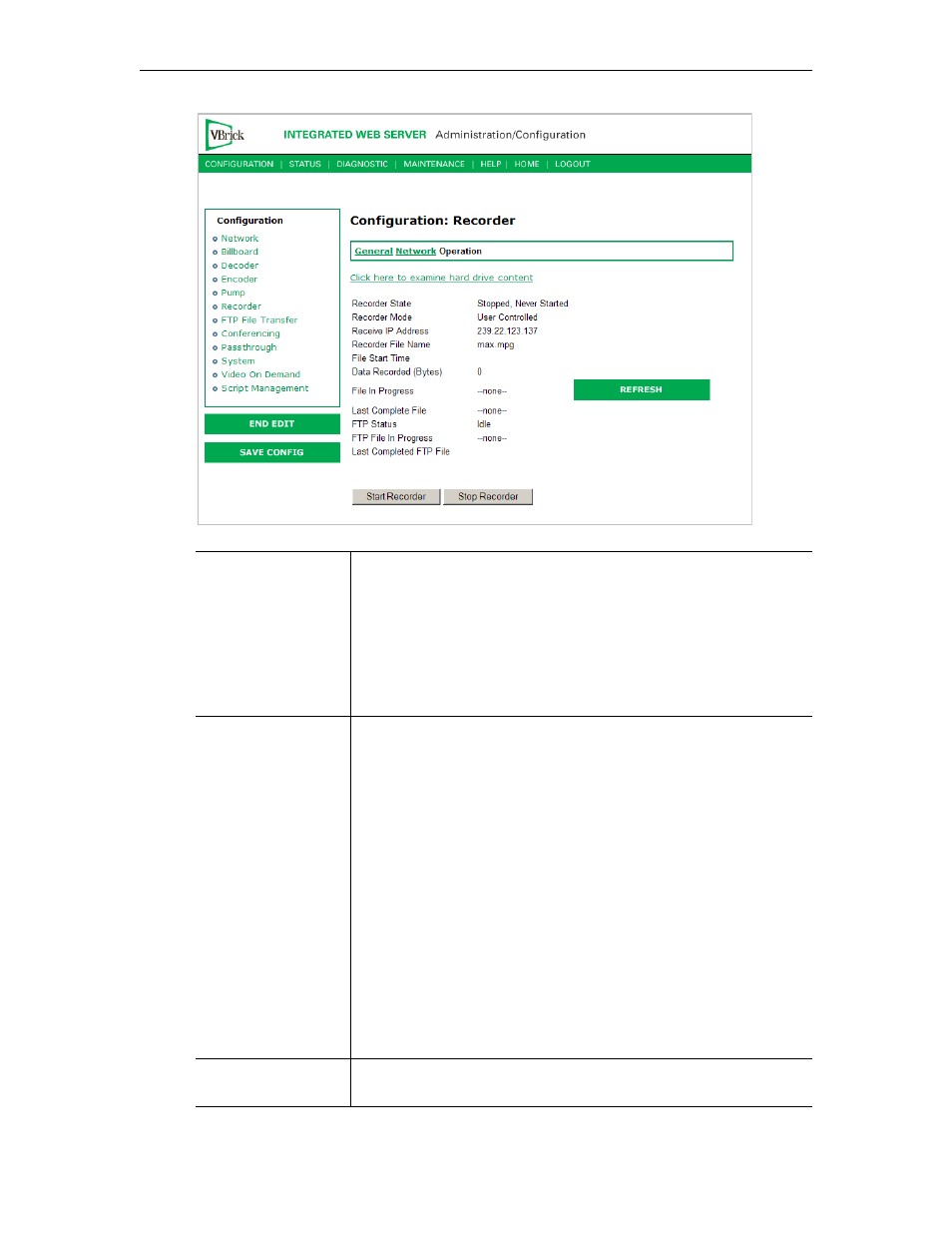
110
© 2009 VBrick Systems, Inc.
Click here to examine
...
This link opens an Internet Explorer FTP session window. The link
to view the hard drive content from the Integrated Web Server
spawns an additional Internet Explorer window. After logging out
of the IWS, it is a good idea to close all Internet Explorer windows
and exit Internet Explorer. Note that it is not possible to view the
VBrick's hard disk when running Microsoft Internet Explorer on
Windows NT. Due to a limitation in Windows NT, Internet
Explorer FTP is not invoked.
Recorder State
Displays the state of the recorder. Values can be
Failed
Stopped, never started
Stopped, by user
Stopped, Disk Full (less than 100 MB remains)
Stopped, File Size Limit (approximately 4 GB)
Stopped, FTP Overrun
Stopped, Duration Complete
Stopped, Unformatted
Stopped, IO Error
Stopped, File Is Pumping
Running, From Power Up
Running, Scheduled
Running, User Initiated
Recorder Mode
Reports the Recorder mode, User Controlled, Start Record on
Power-up, or Scheduled.
