Maintenance mode cli operation – VBrick Systems VB5000 User Manual
Page 105
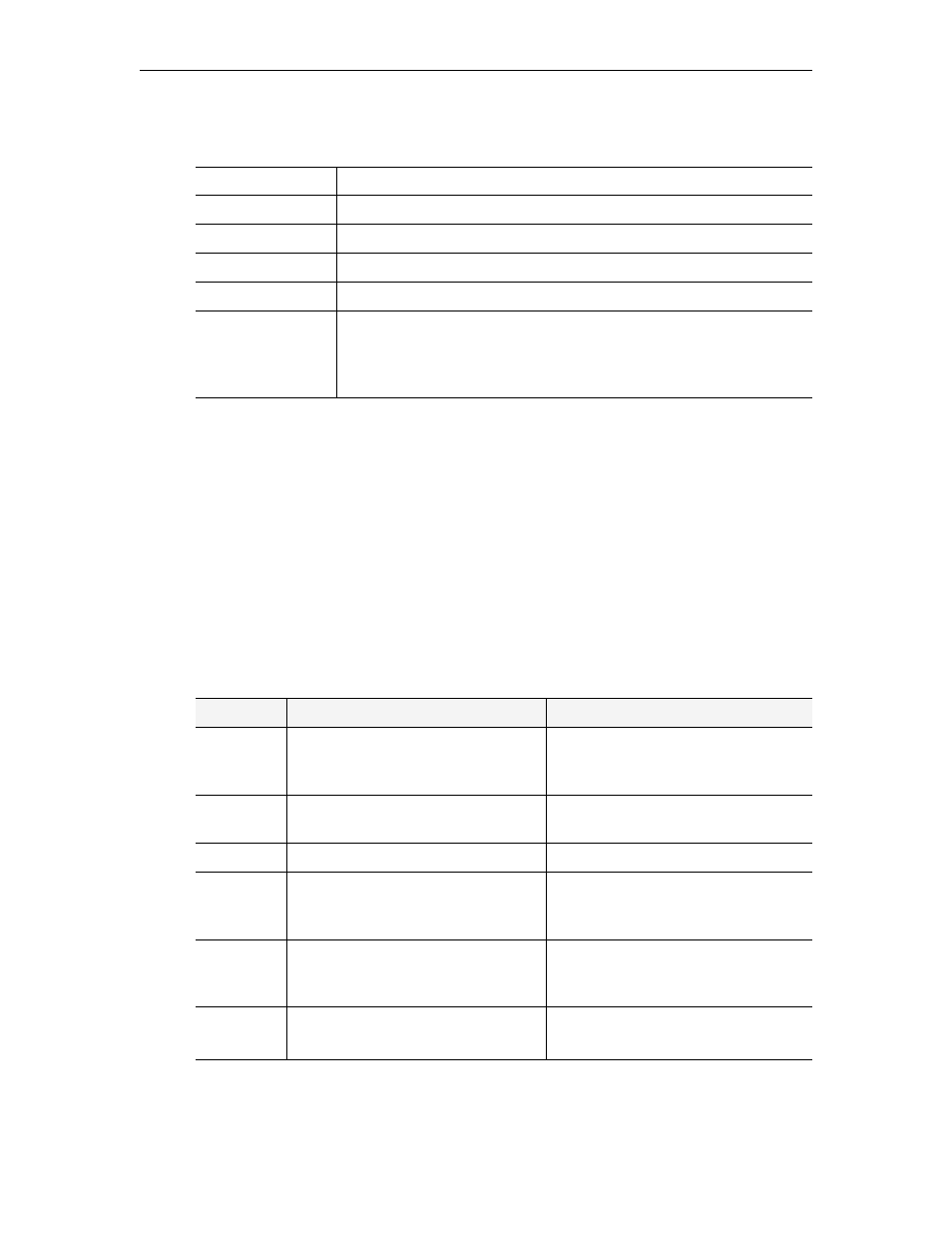
Maintenance Mode
VBrick MPEG-2 Appliance Admin Guide
97
•
The Telnet and/or Command Line Interface (CLI) prompt after you login is
VBMaintMode>
and displays one of t he following codes.
Maintenance Mode CLI Operation
After logging into Maintenance Mode as the Administrator, the
VBMainMode>
prompt is
displayed and one or more of the following command sequences can be issued from the
Command Line Interface. By design, in Maintenance Mode, after the user initiates changes
and applies, it is necessary to manually save and reboot. For more about the Command Line
Interface, see the Network Appliance Installation Guide.
T
To use CLI commands in Maintenance Mode
1. Make all desired changes, in any sequence, using the commands in Table 6.
2. When done type
c nt a
to apply the changes.
3. Type
sv
to save the configuration.
Table 6. CLI Commands
Code 10
Operating system failed to load or the flash is corrupted.
Code 20
Critical system files are missing or corrupted.
Code 30
The Hardware Watchdog has failed.
Code 50
Invalid Flash parameters found, defaults used.
Code 60
Corrupted Bootline, default used.
Code FF
Application failed to start up successfully either because of the
configuration or another problem. The VBrick appliance will enter
Maintenance Mode if the appliance does not boot properly on four
consecutive attempts.
Command Description
Entry
e 2
To start the editor mode. This
command must be entered prior to
any other command.
Type e 1 to display editor status.
ex or exit
To leave the current menu level and
move up through the menu system.
rb
Reset the VBrick
Enter y (yes to reset).
sd
Set the configuration parameters to
factory defaults, except the Ethernet
IP parameters
Confirmation is requested.
sfd
Set the configuration parameters to
factory defaults, including the
Ethernet IP parameters
Confirmation is requested.
c nt 5 x
To enable or disable DHCP
1 – Disable DHCP
2 – Enable DHCP
