Ultra electronic ID Card Printer User Manual
Page 4
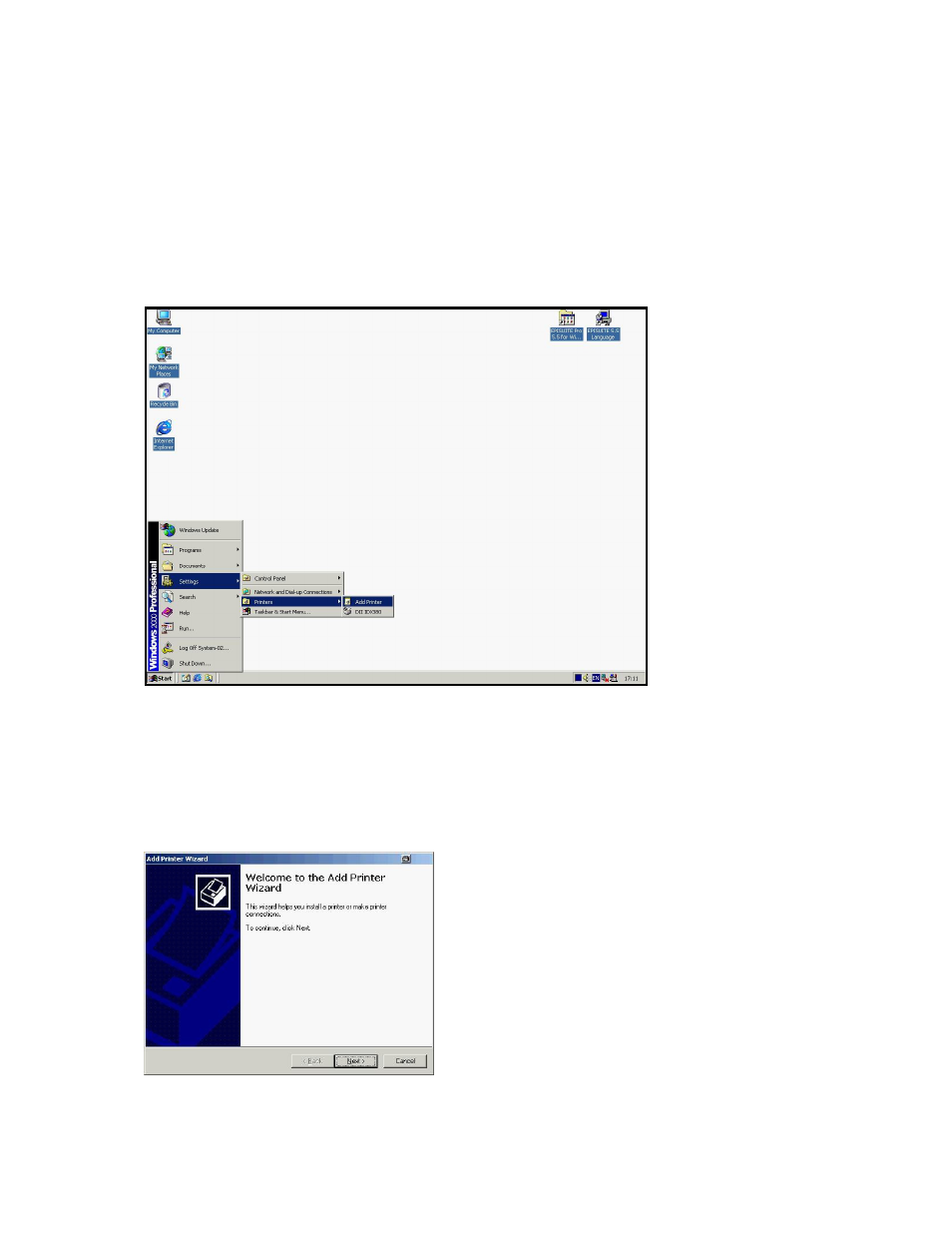
IDX380 Printer Driver Manual
Page 4 of 42
Windows 2000 Professional and XP Professional Installation
1. Log onto Windows as an administrator.
2. Open the Windows SCSI Adapters control panel, and install the SCSI adapter driver by
following the instructions on your screen.
3. Make sure your printer is properly connected and powered on, then reboot your computer.
4. Open the Windows SCSI Adapters control panel again, and expand the device list. Make
sure your SCSI printer appears.
5. Run ASPICHECK program. If the check failes, follow the steps "Preparation of PC" (see
above).
6. Open the Printers folder from the Windows Start menu. Choose Add Printer.
7. Follow the instructions in the Add Printer wizard to install your new SCSI device as a local
printer with a FILE port. When prompted, click the "Have Disk" button and enter the
location of the INF file (found on the Printer Driver CD). Do not print a test page at this
time! (See the following screen shots)
Click on "Next" to continue.
