Ultra electronic ID Card Printer User Manual
Page 18
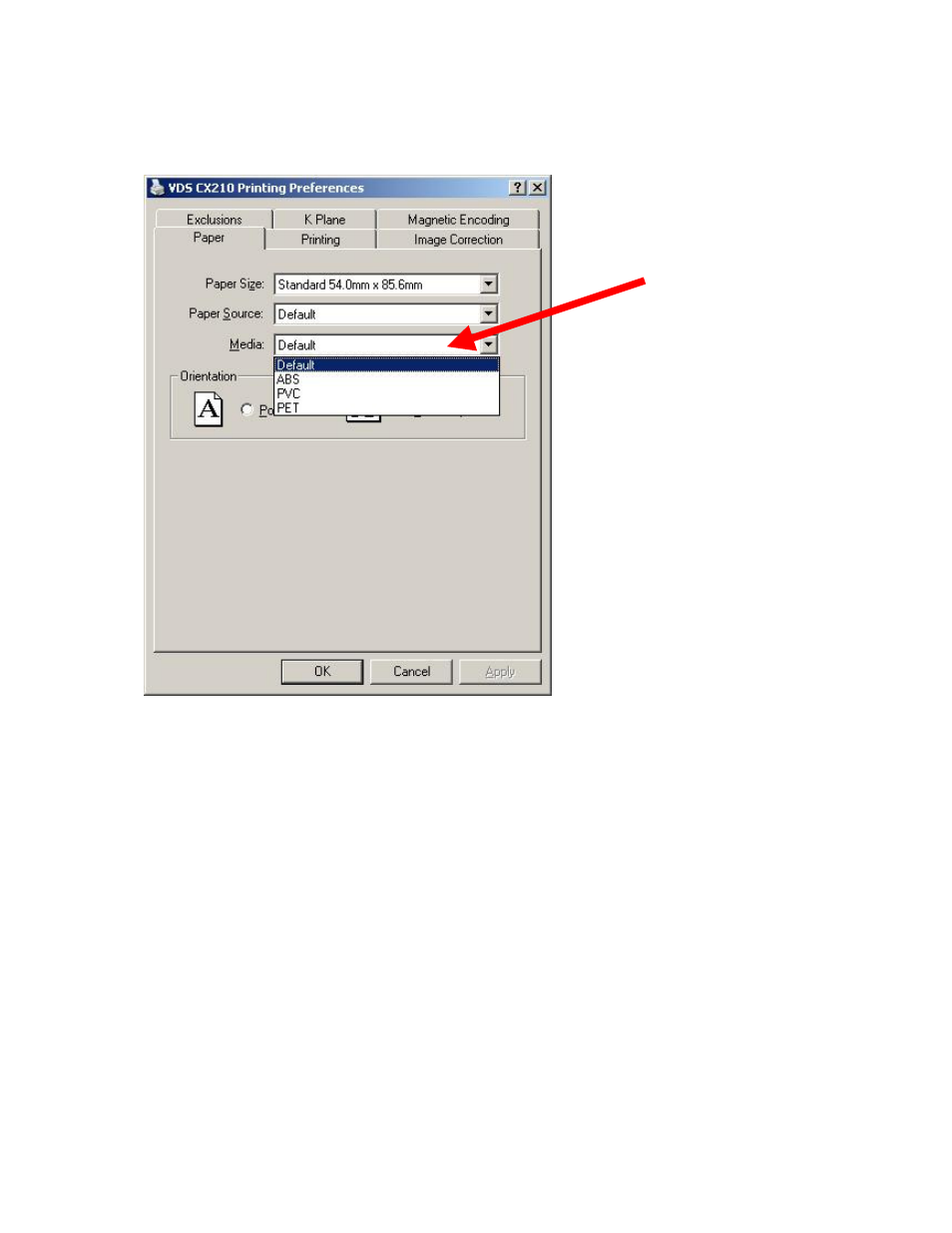
IDX380 Printer Driver Manual
Page 18 of 42
Media
Specify the different card media type required for printing.
Changing the media type from “Default” to “ABS”, “PVC” or “PET” will cause the printer driver to
search for an appropriate Look UP Table (LUT) file in the installation path of the driver. If a Look
UP Table (LUT) with a valid file name is found the printer driver will download this new Table with
the next print job. Valid Look UP Table (LUT) file names are:
Default = CX210LDE.DAT
ABS = CX210LAB.DAT
PVC = CX210LPV.DAT
PET = CX210LPE.DAT
Installation path of the driver depends on the Operating System i.e. MS Windows XP
C:\WINDOWS\system32\spool\drivers\w32x86\2\
Note: loading a Look UP Table (LUT) with different colour values than the default values will
cause different print results in terms of colour density and colour shades. This option
should be used by operators who understand colour management and colour reproduction
only.
A downloaded Look UP Table (LUT) will be active in the printer memory as long as the
printer is powered on. Power off and on will cause the printer to reload it´s internal default
Look UP Table again. To reload a custom Look UP Table (LUT) after printer power off
change media type, print a card and change media type back to it´s previous setting. This
will force downloading the custom LUT.
