Ultra electronic ID Card Printer User Manual
Page 20
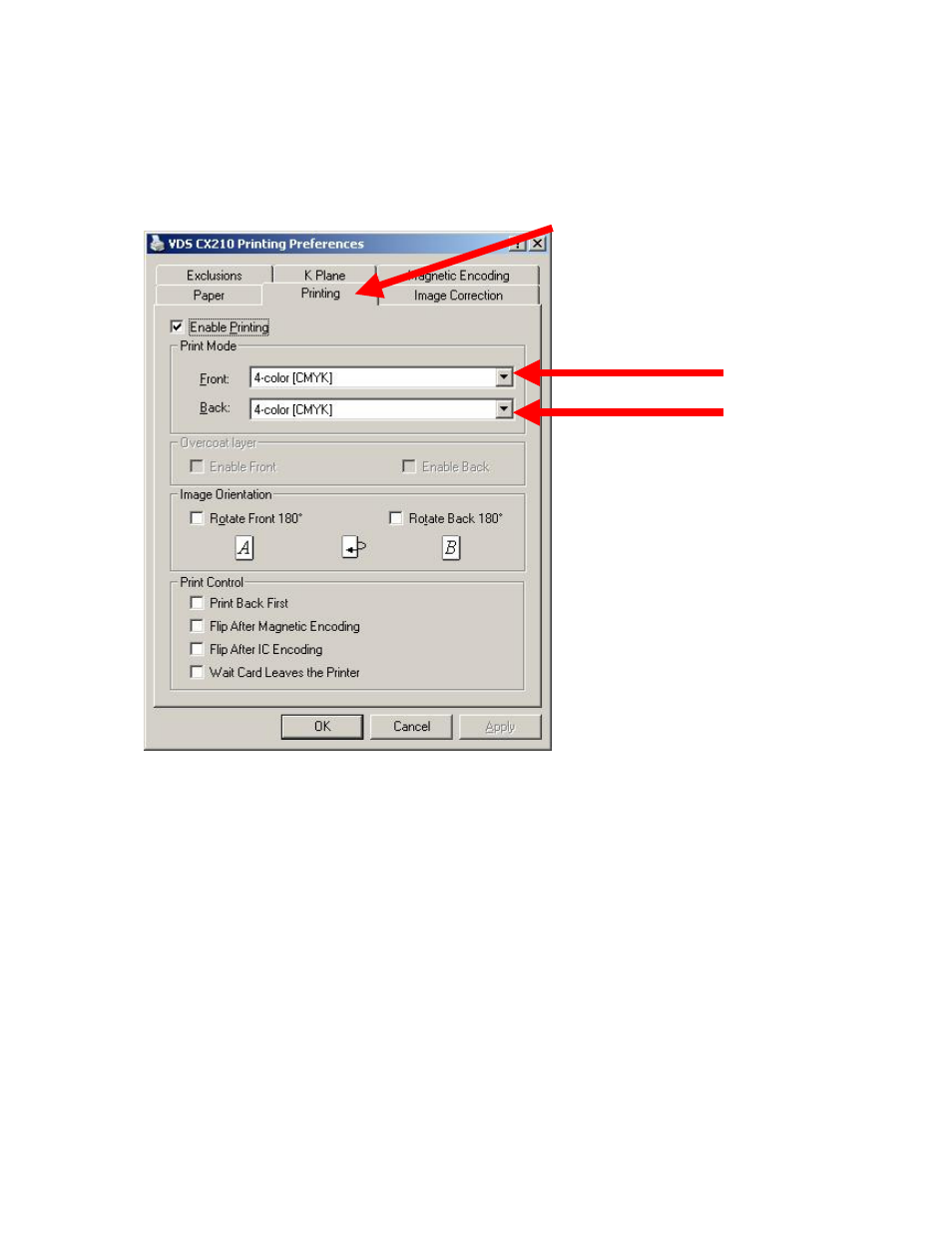
IDX380 Printer Driver Manual
Page 20 of 42
Printing
The Printing tab options controls print modes, card rotation and print control. You may enable or
disable printing from this tab by selecting the "Enable Printing" option the "No Printing (Pass
Through)" option from either the Print Mode: Front or Print Mode: Back lists. This is useful if you
want to encode a card’s magnetic stripe without printing on the card.
Enable Printing
Print Mode: Front
Allows you to determine how the front of the card will be printed. Select one of the following
options from the dropdown list:
No Printing (Pass-Through)
Passes the card through without printing. This option is useful if you want to encode the card
without printing this side or print on front only but not on the backside of the card.
Monochrome (K)
Prints cards in black and white.
3-Color (CMY)
Prints cards using three process colors (cyan, magenta and yellow).
4-Color (CMYK)
Prints card using four process colors (cyan, magenta, yellow, and black).
